filmov
tv
Power Hour: Power Apps People Picker
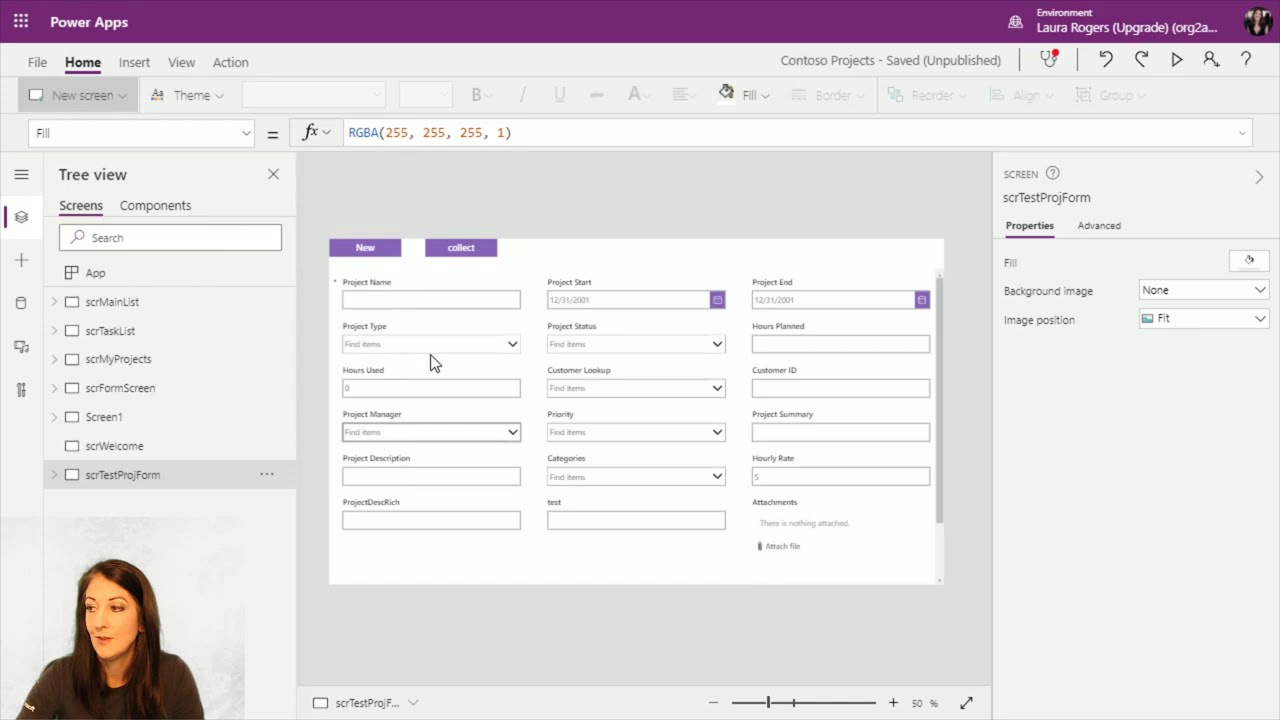
Показать описание
Demonstration of various ways to use a people picker. See how it is structured, make it show a different list of people to pick from, default to the current user's manager.
- - - - - - - - - - - - - - - - - - - - - - - - - - - - - - - - - - - - - - - - - - - - - -- - - - - - - - - - - - - - - -
Let's connect:
IW Mentor (Information Worker Mentor)
- - - - - - - - - - - - - - - - - - - - - - - - - - - - - - - - - - - - - - - - - - - - - -- - - - - - - - - - - - - - - -
Let's connect:
IW Mentor (Information Worker Mentor)
Power Hour: Power Apps People Picker
Power Hour: Power Apps Monitor
Power Hour: Forms vs Lists vs Power Apps
Power Hour: Power Apps Form Modes
SharePoint Power Hour: Power Apps with Teams
Power Hour: Power BI in a SharePoint List
Power Hour: Power Apps Containers
Power Hour: Power App Tabs Component
Noon Power Hour - Wednesday, August 21, 2024 - 12:00pm
Power Hour: Power Apps Choice Controls
SharePoint Power Hour: PowerApps Choice Buttons
Power Hour: Power Apps Filter for Managers / Project Managers
SharePoint Power Hour: PowerApps User Info
Power Hour: Workplace Transformation site template
Power Hour: Power Apps 'Save & New' Button
Power Hour: Power Apps Tabbed Galleries & Forms
SharePoint Power Hour: New List Creation & Power Apps External Users
Power Hour: Power Apps New Modern Controls
SharePoint Power Hour: Power Apps Portals
SharePoint Power Hour: PowerApps & Project Status
SharePoint Power Hour: PowerApps Components
Discover How to Streamline Your Company's Employee Directory with Power Apps
Power Hour: Card Designer & Comments on Lists
SharePoint Power Hour: Power Virtual Agents
Комментарии
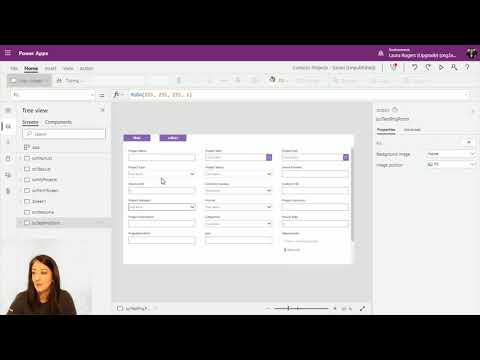 1:04:44
1:04:44
 0:47:14
0:47:14
 0:39:11
0:39:11
 0:59:51
0:59:51
 0:54:21
0:54:21
 0:51:50
0:51:50
 1:01:01
1:01:01
 0:55:43
0:55:43
 0:58:42
0:58:42
 0:59:17
0:59:17
 0:59:34
0:59:34
 0:59:38
0:59:38
 0:59:36
0:59:36
 0:57:46
0:57:46
 0:56:06
0:56:06
 1:01:07
1:01:07
 0:52:19
0:52:19
 0:36:17
0:36:17
 0:52:28
0:52:28
 0:56:31
0:56:31
 0:55:41
0:55:41
 1:01:44
1:01:44
 0:49:50
0:49:50
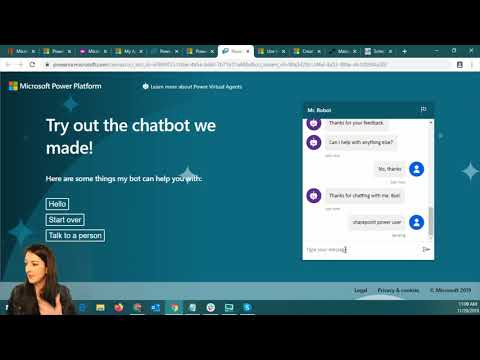 1:00:06
1:00:06