filmov
tv
How To: Force Restart, Recovery Mode and DFU Mode iPhone XR
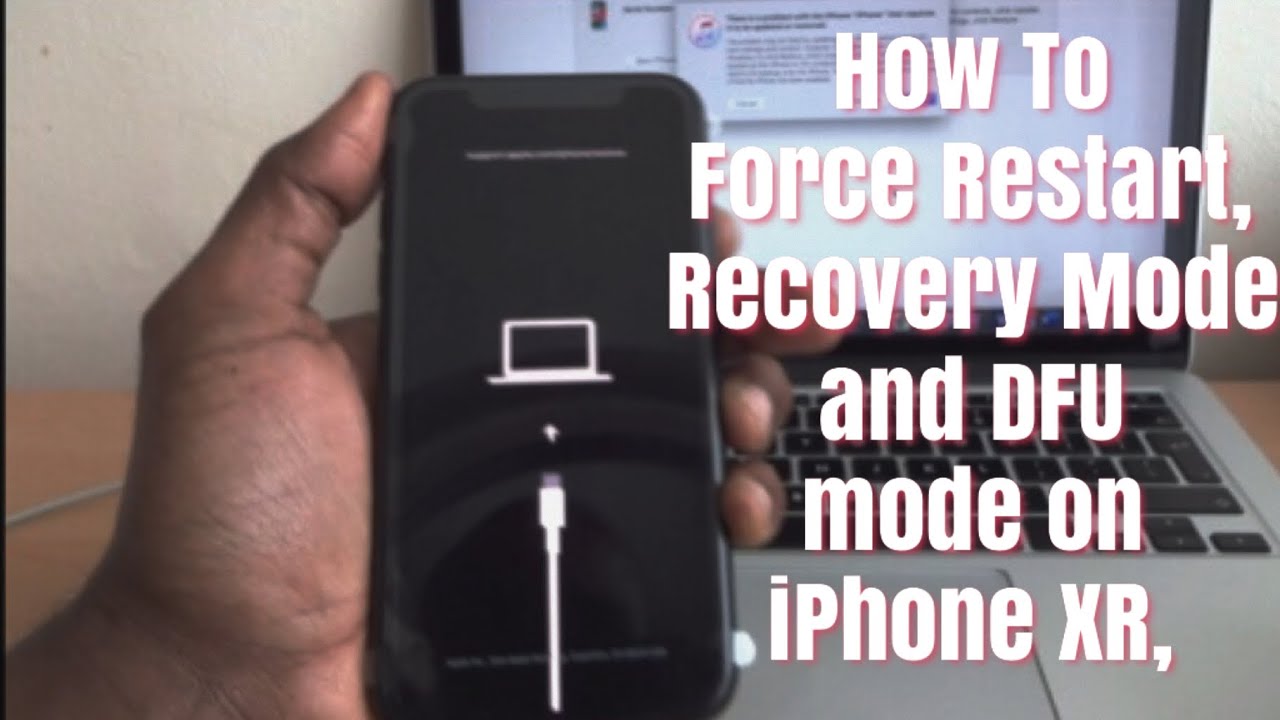
Показать описание
Hi guys i hope everyone is doing good, Today video is about How to Hard Reset iPhone XR, XS & XS Max when its not working also Force Restart, Put Recovery Mode and DFU mode On iPhone XR, iPhone XR & XS Max, iPhone X
1) Force Restart
press volume button up release, press volume button down release then press side button hold it until you see the apple log.
2) Recovery Mode
press volume button up release, press volume button down release then press side button hold it until you see the apple log.
Exit Recovery Mode
To get out of recovery mode just reboot your iPhone.
3) DFU Mode
press volume button up release, press volume button down release then press side button hold for 10 seconds until you see the black screen, While continuing to hold the Side button, press and hold the Volume button Down button for 5 seconds, and then release the Side button while continuing to hold the Volume Down button for an additional 10 seconds but keep holding volume down button until your computer detect.
Exit DFU Mode
Press volume button up release, press volume button down release then press side button until you see the Apple logo appears on screen.
———————————————————————————————————————
Check our t-shirt Shop, amazing designs
———————————————————————————————————————
How To: Get Full Refund On PS4 Purchase
Also me Follow on:
Amazon Affiliate link
1) playstation 5 console
2)PlayStation 5 DualSense Wireless Controller
3)Marvel’s Spider-Man: Miles Morales – PlayStation 5
4)Assassin's Creed Valhalla Amazon Limited Edition
1) Force Restart
press volume button up release, press volume button down release then press side button hold it until you see the apple log.
2) Recovery Mode
press volume button up release, press volume button down release then press side button hold it until you see the apple log.
Exit Recovery Mode
To get out of recovery mode just reboot your iPhone.
3) DFU Mode
press volume button up release, press volume button down release then press side button hold for 10 seconds until you see the black screen, While continuing to hold the Side button, press and hold the Volume button Down button for 5 seconds, and then release the Side button while continuing to hold the Volume Down button for an additional 10 seconds but keep holding volume down button until your computer detect.
Exit DFU Mode
Press volume button up release, press volume button down release then press side button until you see the Apple logo appears on screen.
———————————————————————————————————————
Check our t-shirt Shop, amazing designs
———————————————————————————————————————
How To: Get Full Refund On PS4 Purchase
Also me Follow on:
Amazon Affiliate link
1) playstation 5 console
2)PlayStation 5 DualSense Wireless Controller
3)Marvel’s Spider-Man: Miles Morales – PlayStation 5
4)Assassin's Creed Valhalla Amazon Limited Edition
 0:12:51
0:12:51
 0:13:29
0:13:29
 0:10:13
0:10:13
 0:04:20
0:04:20
 0:09:03
0:09:03
 0:08:21
0:08:21
 0:10:39
0:10:39
 0:05:42
0:05:42
 0:06:08
0:06:08
 0:04:22
0:04:22
 0:04:13
0:04:13
 0:03:44
0:03:44
 0:09:33
0:09:33
 0:03:59
0:03:59
 0:03:55
0:03:55
 0:00:58
0:00:58
 0:03:14
0:03:14
 0:07:22
0:07:22
 0:00:30
0:00:30
 0:00:27
0:00:27
 0:05:50
0:05:50
 0:03:03
0:03:03
 0:02:10
0:02:10
 0:06:39
0:06:39