filmov
tv
Use Shapes as Option-Buttons - Auto Coloring Groups

Показать описание
Shapes in Microsoft Excel don't naturally allow you to click on one and for it to obtain a color, while the other shapes in a group will turn grey. In this video, I'll show you how to take a cluster of shapes and allow the user to click on one button and all other buttons become grey. It's powerful, because this could become the next generation of option buttons/option groups!
Fantastic Developer Tools:
00:00 Intro
01:22 Get Shape Color Code
02:05 Explaining Recorded Code
02:41 Clean Up Code!
04:10 Dealing With Typical Shape Issue
05:35 Make it Dynamic - Any Shape Grey
07:24 Making Multiple Color Macros
09:10 Labeling System
12:08 Which Button Called the Macro?
14:27 Get Group Name If Exists
15:56 Error Planning
17:43 Looping Through Shapes in a Group
Use Shapes as Option-Buttons - Auto Coloring Groups
Create INTERACTIVE Excel Dashboards With Option Buttons | How to use Radio Buttons
Vb 6.0 #5 If Statements with Shape and Option button
16. Adding Option Buttons In A Frame || VBA Tutorial || Lecture || Microsoft Excel ||
Excel VBA Online Course - 1.3.3 Shapes as Buttons
Stunning Visualizations with Advanced Functions and Option Buttons
Excel VBA, floating shapes & sticky buttons
Use Smart Shape as buttons
Discover Hidden Shape Options in Adobe Illustrator | Pro Tips for Designers
How to create shapes in microsoft word?
Adobe Captivate QuickTip - Use Smart Shapes and Icons to Create Radio Buttons
How to create a toggle button in Excel
Insert Shape in Ms. Office Word
Create Option Buttons for Interactive Dashboards in Excel
How to insert a Square or Circle shape in Excel
Insert option buttons, link cell and assign groups by using VBA
Excel VBA - Group option button and reset
Shape control in visual basic 6.0 | Rishav hacx | 2021
How To Add A CLICKABLE Button In Excel 2016
Never Draw Shapes In Procreate This Way! 😡 #procreate #shorts #art
How to create a button to run a macro in Excel using a shape and an icon
Excel Efficiency Boost: Mastering 2 Toolbar Buttons for Shapes
2D Shapes ( part-01) #shorts #math #mathematics #shape #circle #triangle #ssmclasses #rectangle
OptionButton Frame and shape control in vb 6.0
Комментарии
 0:28:54
0:28:54
 0:13:53
0:13:53
 0:07:45
0:07:45
 0:05:14
0:05:14
 0:03:08
0:03:08
 0:16:16
0:16:16
 0:11:09
0:11:09
 0:00:52
0:00:52
 0:04:36
0:04:36
 0:00:22
0:00:22
 0:06:04
0:06:04
 0:08:34
0:08:34
 0:00:23
0:00:23
 0:09:30
0:09:30
 0:00:30
0:00:30
 0:13:18
0:13:18
 0:10:59
0:10:59
 0:06:25
0:06:25
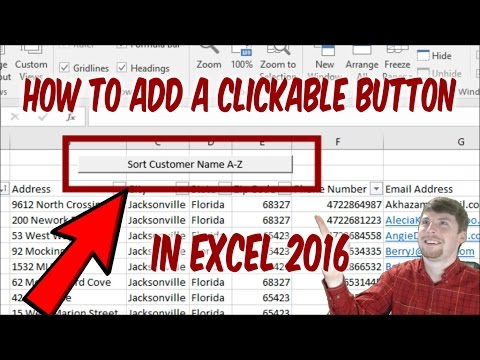 0:01:58
0:01:58
 0:00:31
0:00:31
 0:03:11
0:03:11
 0:00:51
0:00:51
 0:00:15
0:00:15
 0:23:13
0:23:13