filmov
tv
CCNA DAY 50: IPv6 Configuration on Cisco Packet Tracer | GUA & Link-local Address with SLAAC DHCPv6

Показать описание
IPv6 Introduction
How to Configure IPv6 on a Cisco Router
IPv6 Global Unicast Address-GUA & Link-local Addresses
DHCPv6 Server Stateless Autoconfiguration
SLAAC and Stateless DHCPv6
Configuring a Router as a Stateless DHCPv6 Server
DHCPv6 Configuration: SLAAC, Stateless and Stateful
IPv6 Configuration on Cisco Packet Tracer
How to Configure IPv6 on CISCO Router
Configuring a link-local IPv6 address on an interface
Understand the IPv6 Link-Local Address
Manually Configuring IPv6 Addresses on an Interface
GUA and LLA Static Configuration - IPv6 Addressing
1. Social Media Links
2. Direct contact Links
🔢 WhatsApp: +254791812690
Join this channel to get access to perks:
How to Configure IPv6 on a Cisco Router
IPv6 Global Unicast Address-GUA & Link-local Addresses
DHCPv6 Server Stateless Autoconfiguration
SLAAC and Stateless DHCPv6
Configuring a Router as a Stateless DHCPv6 Server
DHCPv6 Configuration: SLAAC, Stateless and Stateful
IPv6 Configuration on Cisco Packet Tracer
How to Configure IPv6 on CISCO Router
Configuring a link-local IPv6 address on an interface
Understand the IPv6 Link-Local Address
Manually Configuring IPv6 Addresses on an Interface
GUA and LLA Static Configuration - IPv6 Addressing
1. Social Media Links
2. Direct contact Links
🔢 WhatsApp: +254791812690
Join this channel to get access to perks:
CCNA DAY 50: IPv6 Configuration on Cisco Packet Tracer | GUA & Link-local Address with SLAAC DHC...
CCNA DAY 51: Configuring the Stateful DHCPv6 Server on a Dedicated Server | IPv6 DHCPv6 Server
CCNA DAY 52: Configuring a Router as a Stateful DHCPv6 Server | Cisco IPv6 Stateful DHCPv6 Server
Free CCNA | IPv6 Part 2 | Day 32 | CCNA 200-301 Complete Course
Free CCNA | IPv6 Part 3 | Day 33 | CCNA 200-301 Complete Course
CCNA DAY 55: Configuring IPv6 Static Routing on a Cisco Router | How to configure IPv6 Static Route
Free CCNA | Configuring IPv6 (Part 3) | Day 33 Lab | CCNA 200-301 Complete Course
Configure IPv6 Directly Attached Static Route | CISCO Certification
CCIE EI - ROUTING | Day 1: Cisco CCIE | CCIE Enterprise Infrastructure Certification Training
CCNA DAY 53: IPv6 with Router-on-a-Stick Inter-VLAN Configuration | ROAS InterVLAN routing with IPv6
CCNA DAY 56: Configuring RIPng (RIP for IPv6) Routing | RIP on IPv6 configuration Lab Packet Tracer
CCNA DAY 54: IPv6 with SVI Inter-VLAN Configuration| IPv6 Inter-VLAN Routing using Multilayer Switch
IPv6 SLAAC and DNS Overview | Cisco CCNA 200-301
Implement VLANs and Trunking Using IPv6 - Lab20 | Free CCNA 200-301 Lab Course
IPv6 explained - SLAAC and DHCPv6 (IPv6 from scratch part 2)
(CCNA exam 200-301) Lab 3 IPv6 Address Autoconfiguration
FREE CCNA Lab 060: EIGRP for IPv6
CCNA | IPv6 Addresses and Features
IPv6 SIN CENSURA 😏 | CCNA 200-301 | Wild IT Academy
Free CCNA | EIGRP Configuration - Day 50 | 200-301 | Cisco Training
DHCPv6 Server Configuration in Packettracer | networking Academy | #dhcp | #dhcpserver | #ccna
IPv6 Subnetting - Quick and Easy
CCNA 200-301 | How to Configure IPv6 DHCP Server on CISCO | Lesson 4 | IPv6 Addressing & Subnet...
IPv6 Address: RIP & Static Summary Route in Cisco CCNA 2: Day 13 of Part 5
Комментарии
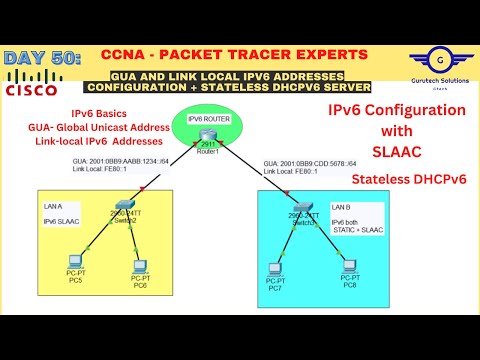 0:10:28
0:10:28
 0:07:07
0:07:07
 0:09:21
0:09:21
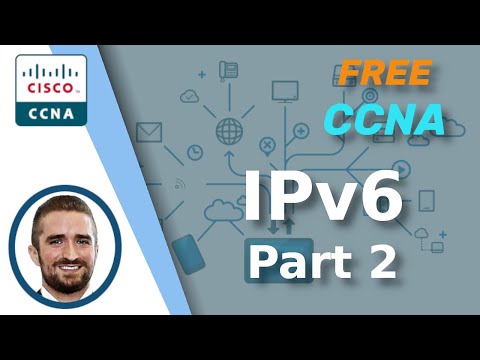 0:39:33
0:39:33
 0:43:50
0:43:50
 0:15:04
0:15:04
 0:19:17
0:19:17
 0:21:16
0:21:16
 2:15:42
2:15:42
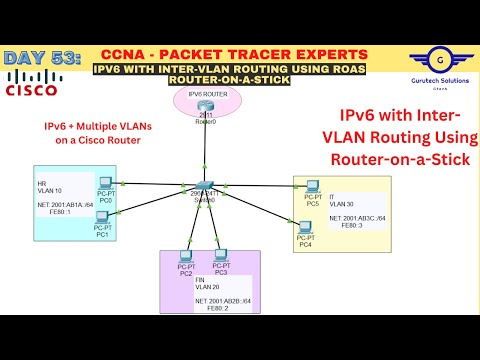 0:14:12
0:14:12
 0:12:57
0:12:57
 0:11:01
0:11:01
 0:27:34
0:27:34
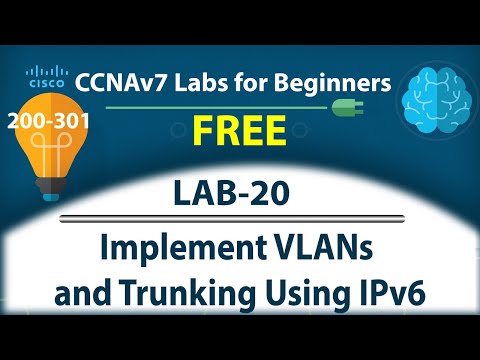 0:30:10
0:30:10
 0:17:58
0:17:58
 0:03:56
0:03:56
 0:09:11
0:09:11
 0:19:06
0:19:06
 1:39:54
1:39:54
 0:43:04
0:43:04
 0:04:32
0:04:32
 0:07:47
0:07:47
 0:05:42
0:05:42
 0:10:55
0:10:55