filmov
tv
Organize and present user flows with Overflow

Показать описание
Communicate your designs like never before with Overflow! Overflow allows you to create interactive user flow diagrams that tell a story. Just sync your designs from your favorite design tool and easily annotate, document and present your work to stakeholders.
This video was sponsored by Overflow.
----------------------------------------------
//LINKS
//TIMESTAMPS
00:00 - Intro
1:52 - Overflow workflow
3:00 - Annotating flows
4:10 - Adding flow connectors
4:45 - Adding device frames
6:18 - Decision trees
7:49 - Presenting your flows
8:40 - Sharing your work
9:32 - Prototype view
9:55 - Wrap up
// MORE
// SOCIAL
//GET STARTED IN UX
//TOOLS (referral links)
Organize and present user flows with Overflow
User Flow Diagram Basics
📱💡User flow tips #2 Use connector labels
How to Make a User Flow Diagram with Example
📱💡User flow tips #8 Create subflows
I found the fastest way to improve my UX case study presentation #shorts #uxdesign #miro
Fast User Flows: QixFix
My 5-Step UX/UI Design Process — From Start to Deliver
Quickly organise lengthy user research with ChatGPT & Figjam | UIUX Design
Flowing on User Flow // Mike Moves #115 #UX #figma
Handing off design to engineering (using user flows, annotation, video recording, and documentation)
Making developer's live's easier as a UX Designer #designtutorial #uiux #productdesign
📱💡User flow tips #4 Stylize your connectors
Handing off designs to software engineers (using flows and annotations)
Designing user flows and wireframes with Whimsical
How to create flows in Figma using the Autoflow Plugin #figmatutorial #figmaplugins #uiuxdesign
What Is A User Flow? (How To Quickly Get Started)
The CORRECT (and lazy) way to prototype | Figma Tutorial
How to Create User Flows in UI/UX Product Design
Mergo Descomplica - Task flow X User flow X Customer journey
Figma Autoflow Plugin: Create User Flows in One Click (Save Hours!) #figmadesign #figmaplugins #uiux
Just use Apple Notes? 📝👀
To-Do List Template Spreadsheet Google Sheets Excel #shorts #todolist #productivity
Forever ✱ Notes: 3 Levels to Master Apple Notes Organization #applenotes #digitalnotetaking
Комментарии
 0:11:55
0:11:55
 0:10:22
0:10:22
 0:00:20
0:00:20
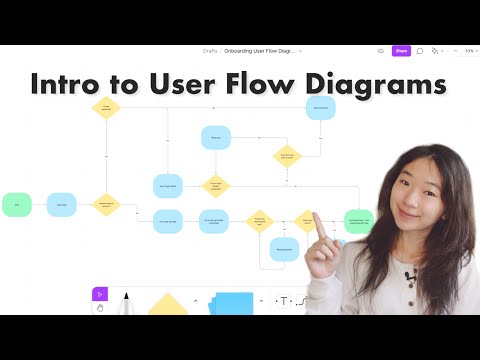 0:08:06
0:08:06
 0:00:24
0:00:24
 0:00:28
0:00:28
 0:00:46
0:00:46
 0:00:16
0:00:16
 0:00:43
0:00:43
 0:00:56
0:00:56
 0:10:18
0:10:18
 0:34:57
0:34:57
 0:00:27
0:00:27
 0:07:36
0:07:36
 0:08:43
0:08:43
 0:00:30
0:00:30
 0:06:25
0:06:25
 0:05:00
0:05:00
 0:07:01
0:07:01
 0:04:05
0:04:05
 0:00:36
0:00:36
 0:00:19
0:00:19
 0:00:26
0:00:26
 0:00:26
0:00:26