filmov
tv
Excel Tables - Absolute Column and Cell References
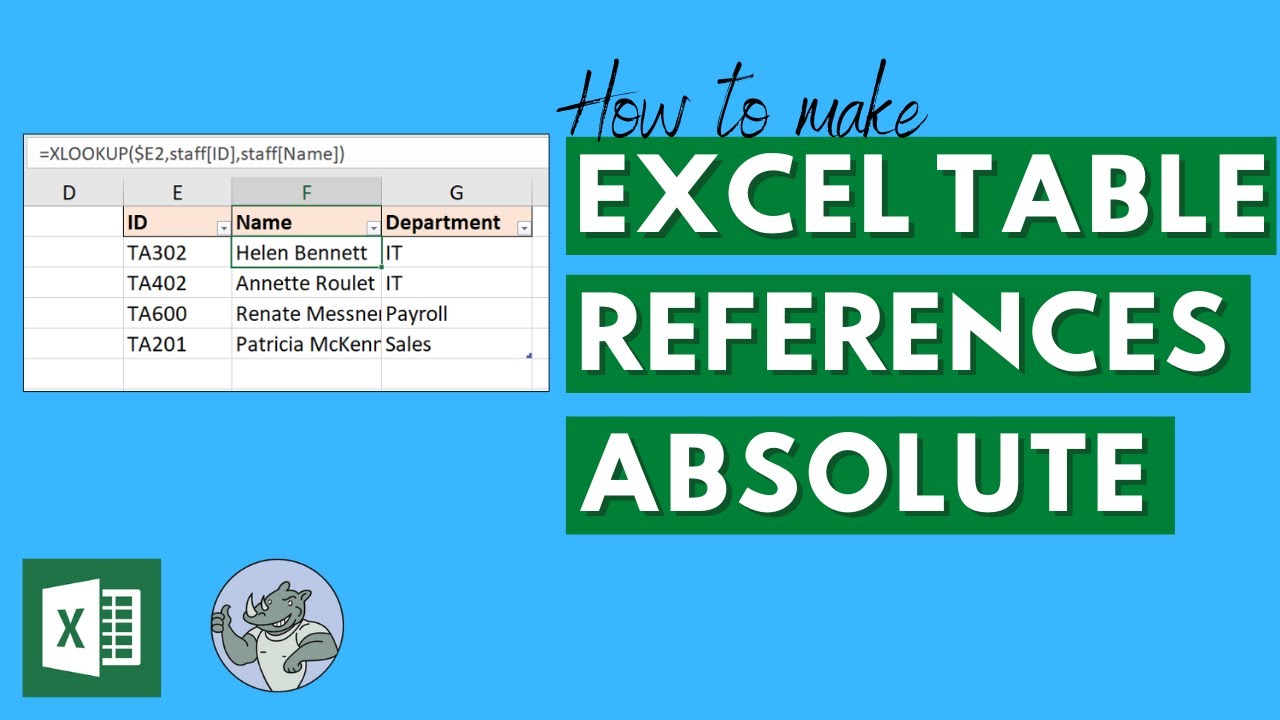
Показать описание
In this video, we look at how to make Excel table cell and column references absolute.
It surprises many that the structured references used by Excel tables are relative. Many you copy a formula, the table references change.
But you can lock table column and cell references. This video will show you the technique to make table references absolute with two examples.
Timings for the video are:
00:00 - Introduction
00:32 - Table columns references changing - and we want it
01:54 - Table columns changing - this is wrong
03:25 - Interesting table reference behaviour
04:17 - Make an absolute table column reference
05:21 - Make an absolute table cell reference absolute
Find more great free tutorials at;
*** Online Excel Courses ***
Connect with us!
It surprises many that the structured references used by Excel tables are relative. Many you copy a formula, the table references change.
But you can lock table column and cell references. This video will show you the technique to make table references absolute with two examples.
Timings for the video are:
00:00 - Introduction
00:32 - Table columns references changing - and we want it
01:54 - Table columns changing - this is wrong
03:25 - Interesting table reference behaviour
04:17 - Make an absolute table column reference
05:21 - Make an absolute table cell reference absolute
Find more great free tutorials at;
*** Online Excel Courses ***
Connect with us!
How to Create Absolute References to Columns in Excel Tables
Excel Tables - Absolute Column and Cell References
Excel Absolute References in Structured Reference Table Formulas
Easier Table References in Excel - EQ 92
How to Use Absolute Cell Reference in Excel
MS Excel - Cell Reference
How to Cell Reference in Excel
Using Table Structured References in Excel functions
How to Merge Filtered Data from Multiple Excel Tables
Excel Quick Tip: F4 for Absolute Cell References
Excel Cell Reference: Absolute, Relative or Mixed?
Excel Tables - Formulas, Basic to Advanced
How To Use Relative & Absolute Cell References In Excel
Excel Table Column Formulas and Spilled Arrays? Excel Magic Trick 1679
Excel – Absolute references with a shortcut (F4) to fix the cells in Excel
Dynamic Array Formulas And Spill Ranges: How To Use Them In Excel Tables
Excel Cell References: Link or Refer to the Cells Across Different Worksheets | Excel in Minutes
Relative vs Absolute Cell Reference in Microsoft Excel - What's the difference?
Excel Magic Trick 1037: Make Table Reference Absolute by Copying And Pasting Instead Of Dragging
How to keep formula cell reference constant in Excel
How to Use Excel Tables Structured References
Inserting cell values into shapes in Excel - the 1st step to building dynamic dashboards
Absolute Reference Trick #excel #shorts #exceltips
Excel Tutorial - Using VLOOKUP with large tables
Комментарии
 0:05:44
0:05:44
 0:08:22
0:08:22
 0:07:17
0:07:17
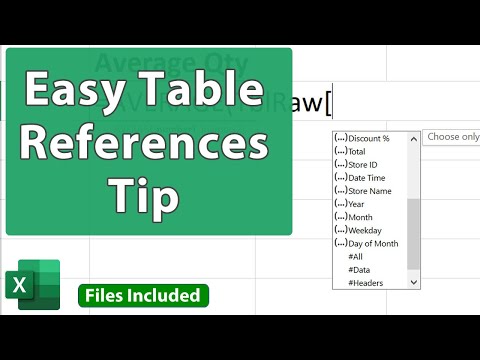 0:01:58
0:01:58
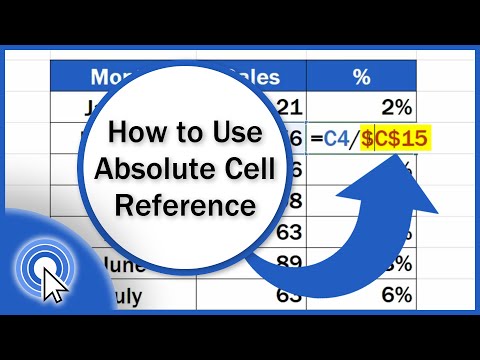 0:04:15
0:04:15
 0:08:13
0:08:13
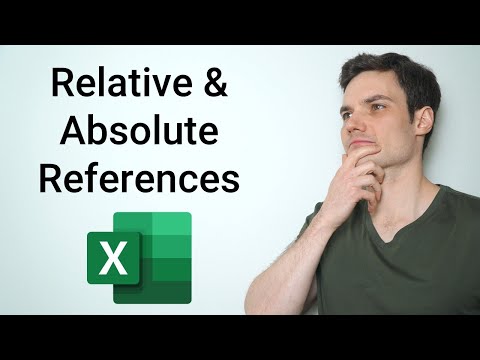 0:09:02
0:09:02
 0:02:48
0:02:48
 0:03:14
0:03:14
 0:04:18
0:04:18
 0:07:46
0:07:46
 0:31:35
0:31:35
 0:05:36
0:05:36
 0:03:38
0:03:38
 0:00:40
0:00:40
 0:06:23
0:06:23
 0:01:52
0:01:52
 0:06:11
0:06:11
 0:03:16
0:03:16
 0:00:55
0:00:55
 0:14:03
0:14:03
 0:05:00
0:05:00
 0:00:27
0:00:27
 0:03:23
0:03:23