filmov
tv
VB.NET 2013: Databases - Connecting, Retrieving and Inserting Data (Part 2/5)

Показать описание
This is a set of video which cover working with database in VB.NET, how to retrieve, delete and manipulate a database via SQL all from VB.NET.
This video covers:
* Creating the project for the first time
* Inserting a database to the project
* Connecting to database
* Retrieving students from database
* Adding students to the database
The next video covers how to get related data, insert marks for students and delete students.
This video covers:
* Creating the project for the first time
* Inserting a database to the project
* Connecting to database
* Retrieving students from database
* Adding students to the database
The next video covers how to get related data, insert marks for students and delete students.
VB.NET 2013: Databases - Connecting, Retrieving and Inserting Data (Part 2/5)
How to connect VB.net to Access Database -Visual Studio 2013
Access Databases in VB.Net
VB.net sql database connection
7.4 - VB/Access Project 1.4 - Connecting to the Database
VB.NET 2013: Databases - DB Manager Class (Part 5/5)
VB net Programming Part 1 Creating a database in Vb net 2013 Server Explorer
VB.NET MS Access Database Tutorial 1 # How to Connect Access Database to VB.Net
VB.NET And SQL Server - How To Connect Sql Server Database With Visual Basic .Net
Programmers' choice: How to connect vb.net (visual studio) to access database
VB.NET Tutorial - How to Connect Access Database to VB.NET | FoxLearn
VB.Net Tutorial | How to Connect Visual Studio with SQL Server Database Using VB.Net
VB.net - Working with an Access database programmatically - Part 1 - No voice over
VB.NET Programming steps to Connecting Access Database to Visual Basic.NET | easy steps
How to connect MySQL with Visual Studio 2013
Easy Guide: Connect VB.Net to MS Access Database in Minutes!
VB.NET 2013: Databases - Introduction to Databases and SQL (Part 1/5)
How to Connect Access Database to VB.NET - Visual Studio 2015
Programming in Visual Basic.Net How to connect Access Database to VB.Net Full Tutorial_2021
Connect to SQL Server Compact using VB.Net
Connect MS Access Database to VB.Net Application
Connect to mysql database through a datagridview vb.net
Connection to sql server database file (.mdf) require localdb fix in a simplest way.
02 Connecting Your Visual Basic .NET Console Application to Database and Retrieving Data
Комментарии
 0:27:21
0:27:21
 0:08:00
0:08:00
 0:10:13
0:10:13
 0:01:27
0:01:27
 0:08:04
0:08:04
 0:31:06
0:31:06
 0:07:12
0:07:12
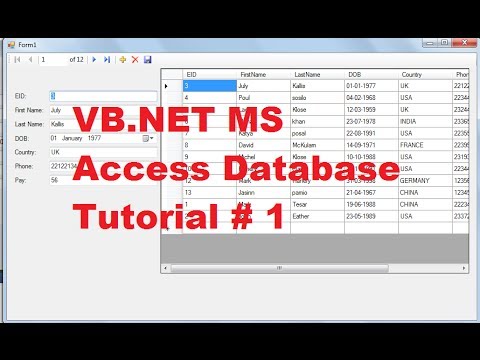 0:18:45
0:18:45
 0:03:21
0:03:21
 0:02:59
0:02:59
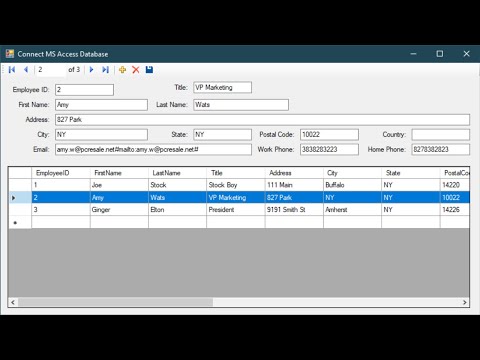 0:06:22
0:06:22
 0:08:18
0:08:18
 0:07:52
0:07:52
 0:24:43
0:24:43
 0:05:19
0:05:19
 0:02:41
0:02:41
 0:18:07
0:18:07
 0:13:00
0:13:00
 0:14:26
0:14:26
 0:12:56
0:12:56
 0:06:16
0:06:16
 0:13:15
0:13:15
 0:00:52
0:00:52
 0:07:59
0:07:59