filmov
tv
IntelliJ IDEA. Debugger Professional
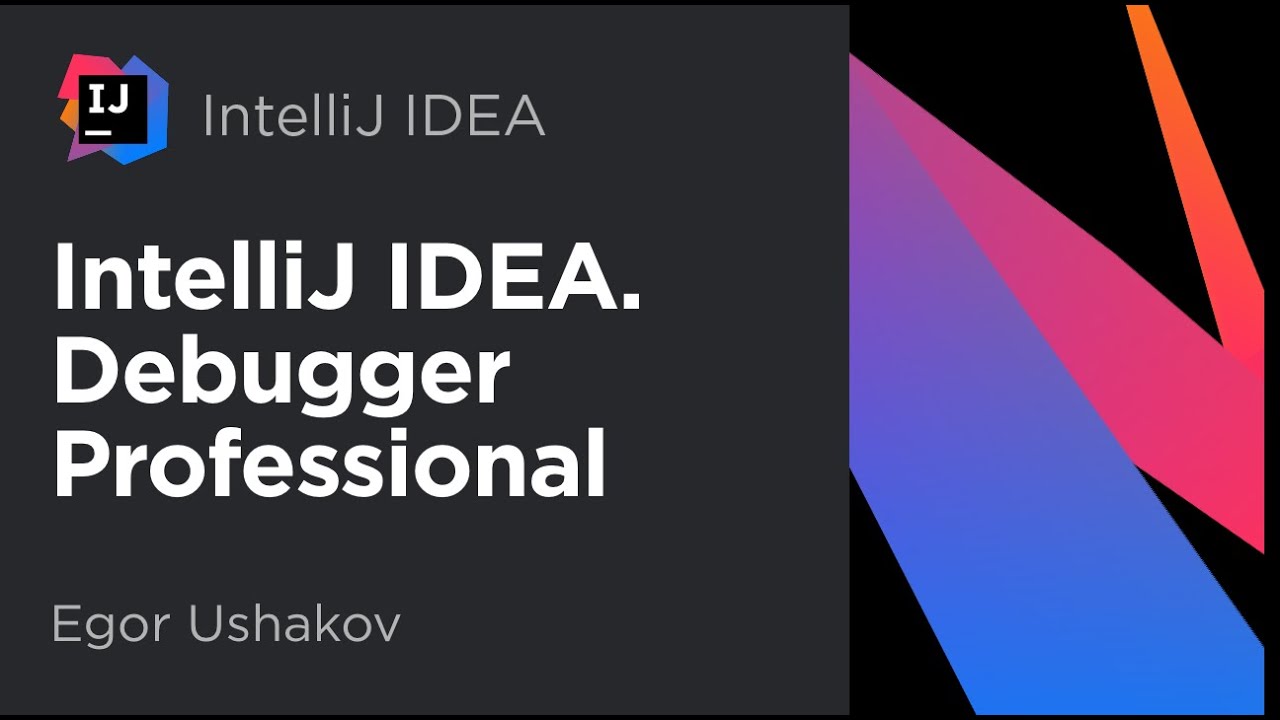
Показать описание
IntelliJ IDEA provides a full range of capabilities for debugging your source code. A debugger is a powerful and versatile tool that executes a program in a controlled environment.
0:51 Caller filter
3:00 Renderers for primitives and arrays
5:27 Built-in renderers for images, graphics objects
8:40 Breakpoints in lambdas
11:23 Restore deleted breakpoints
12:41 Mark object (highlighting in different context, access with _DebugLabel)
16:29 Memory, referring objects (finding, marking, tracking objects)
22:26 Pro settings (remove bp by drag, reduce tooltip delay, value tooltip on selection, ...)
26:03 Hotswap
31:36 Attach to process
41:04 Debug decompiled code
47:53 Async stack traces
53:53 Stream debugger
56:30 Overhead view
59:47 Class level watch and pin to top
1:03:24 Evaluate on pause
*Author: Egor Ushakov
Join us:
#debugging #intelliJIDEA #getting_to_know_intellij #intelliJ #jetbrains #java #programming
0:51 Caller filter
3:00 Renderers for primitives and arrays
5:27 Built-in renderers for images, graphics objects
8:40 Breakpoints in lambdas
11:23 Restore deleted breakpoints
12:41 Mark object (highlighting in different context, access with _DebugLabel)
16:29 Memory, referring objects (finding, marking, tracking objects)
22:26 Pro settings (remove bp by drag, reduce tooltip delay, value tooltip on selection, ...)
26:03 Hotswap
31:36 Attach to process
41:04 Debug decompiled code
47:53 Async stack traces
53:53 Stream debugger
56:30 Overhead view
59:47 Class level watch and pin to top
1:03:24 Evaluate on pause
*Author: Egor Ushakov
Join us:
#debugging #intelliJIDEA #getting_to_know_intellij #intelliJ #jetbrains #java #programming
Debugger basics in IntelliJ IDEA (Mala Gupta)
IntelliJ IDEA. Debugger Professional
The Basics of Debugging Your Code in IntelliJ - Java Programming
IntelliJ IDEA. Debugger Essentials
Debug Java Like a Pro in IntelliJ IDEA
IntelliJ IDEA: Debugger Upskill
IntelliJ IDEA Pro Tips: Debugging Java Streams
IntelliJ IDEA. Debugger Advanced
Java Tutorial: How to use the Debugger in IntelliJ
Practical Debugging at Scale: Do you Really Know How to Debug Effectively?
Debugging with IntelliJ IDEA By Anton Arhipov
IntelliJ IDEA: Debugger Upskill - 2
Debugging applications with IntelliJ IDEA by Anton Arhipov @ Spring I/O 2023
Debugging with IntelliJ IDEA by Anton Arhipov
Advanced Debugger Features in IntelliJ IDEA
Java Debugging With IntelliJ IDEA Part 1
IntelliJ IDEA Tips & Tricks by ANTON ARHIPOV
How to debug with Intellij IDEA like PRO 🚀 🐞
Debugger в Java. Топ приемов быстро находить ошибки и исправлять...
IDEA не блокнот! Выпуск #2 - Про debug
Advanced Debugger Features in IntelliJ IDEA (Mala Gupta)
Mastering Java Debugging in IntelliJ IDEA part 1
Debugger Basics in Intellij IDEA #7: Run to cursor
Master IntelliJ Debugging: Essential Tips & Tricks for Efficient Debugging
Комментарии
 0:09:34
0:09:34
 1:08:41
1:08:41
 0:15:23
0:15:23
 0:45:37
0:45:37
 0:17:28
0:17:28
 0:20:11
0:20:11
 0:01:41
0:01:41
 1:13:03
1:13:03
 0:04:20
0:04:20
 1:05:19
1:05:19
 0:35:53
0:35:53
 0:17:28
0:17:28
 0:45:24
0:45:24
 0:31:51
0:31:51
 0:07:53
0:07:53
 0:24:28
0:24:28
 0:50:43
0:50:43
 0:36:45
0:36:45
 0:22:59
0:22:59
 0:03:28
0:03:28
 0:11:09
0:11:09
 0:11:29
0:11:29
 0:02:04
0:02:04
 0:14:40
0:14:40