filmov
tv
How to debug with Intellij IDEA like PRO 🚀 🐞

Показать описание
Unlock the power of IntelliJ IDEA debugging with our comprehensive tutorial. This video is perfect for developers of all levels seeking to enhance their debugging skills and coding efficiency.
🎁 🚀 COUPON Code: EARLYBIRD20
Don't Forget to
===========================================
💯 Subscribe to the youtube channel
We'll take you step-by-step through IntelliJ IDEA's robust debugging toolset, from setting up your debugging environment to using advanced features like 'Drop Frame,' 'Track Instances,' and 'Conditional Breakpoints.' Our hands-on guide also covers topics such as inspecting variables and expressions, managing exception breakpoints, and practical tips to tailor the debugging process to your needs.
Whether you're debugging simple or complex projects, our tutorial aims to provide the essential knowledge to help you find and fix bugs effectively, improve your code quality, and understand the depths of your projects.
Time Stamps:
0:00 Introduction
2:14 Exploring the application
04:21 Configure the look & fell and start in debug mode
08:54 Walk through the Debugger UI
10:50 Exploring the debugging options
20:34 Debug and fix the code
28:16 Conditional break points
30:52 Drop frames
34:13 Customize the view options
36:17 Outro
If you find this video helpful, please give it a thumbs up, share it with your peers, and subscribe to our channel for more programming tutorials. Feel free to leave any questions or suggestions in the comment section below.
Комментарии
 0:09:34
0:09:34
 0:15:23
0:15:23
 0:17:28
0:17:28
 0:04:20
0:04:20
 0:17:40
0:17:40
 0:36:45
0:36:45
 0:01:41
0:01:41
 0:20:11
0:20:11
 0:16:18
0:16:18
 0:00:40
0:00:40
 0:08:47
0:08:47
 0:45:37
0:45:37
 0:05:29
0:05:29
 0:01:18
0:01:18
 0:13:00
0:13:00
 0:04:43
0:04:43
 1:05:19
1:05:19
 0:50:18
0:50:18
 0:05:58
0:05:58
 0:02:38
0:02:38
 0:16:50
0:16:50
 0:03:21
0:03:21
 0:45:24
0:45:24
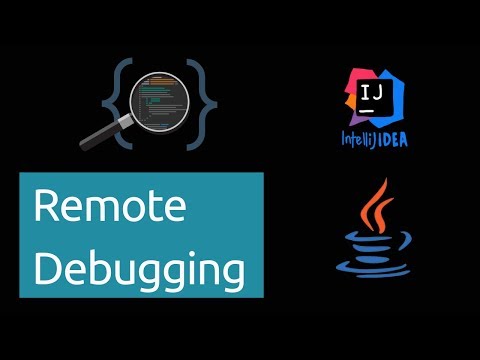 0:07:28
0:07:28