filmov
tv
Getting started with Cloud Storage for Firebase - Firecasts

Показать описание
Welcome back to a new episode of Firecasts, today we will get started with Cloud Storage for Firebase. Watch Patrick demonstrate his creation of a game that captures a photo and the share feature to Unity and Cloud Storage for Firebase.
Chapters:
0:00 Introduction
0:45 Project setup
2:04 What is Cloud Storage?
2:23 Firebase setup
4:08 Unity integration
5:17 How to upload a screenshot
7:28 Notes on downloading a file
8:51 Adding metadata
10:04 Thanks for watching!
Resources:
Chapters:
0:00 Introduction
0:45 Project setup
2:04 What is Cloud Storage?
2:23 Firebase setup
4:08 Unity integration
5:17 How to upload a screenshot
7:28 Notes on downloading a file
8:51 Adding metadata
10:04 Thanks for watching!
Resources:
Google Cloud Fundamentals: Getting Started with Cloud Storage and Cloud SQL | GCCP
[2024] Get Started with Cloud Storage: Challenge Lab || #qwiklabs || #ARC111 || With Explanation🗣️]...
Cloud Storage in a minute
Google Cloud Fundamentals: Getting Started with Cloud Storage and Cloud SQL #qwiklabs || #coursera
Get Started with Cloud Storage: Challenge Lab | #qwiklabs | #ARC111
Get Started with Cloud Storage: Challenge Lab || #qwiklabs || #ARC111 || [With Explanation🗣️]
Getting Started With Blackmagic Cloud
Getting started with Cloud Storage for Firebase - Firecasts
AWS CloudFront | Creating Amazon CloudFront Distribution | AWS Training | Edureka Rewind
build your own cloud
Get Started on Google Cloud for Free
Google Cloud Fundamentals: Getting Started with Cloud Storage and Cloud SQL || #qwiklabs | #coursera
Getting Started with Cloud Storage for Firebase on Android - Firecasts
Getting Started With AWS Cloud | Step-by-Step Guide
How to use Microsoft OneDrive
What is Cloud Storage?
How to store data on Google Cloud
Google Cloud Storage - Getting started with the JavaScript Sample Application
The Beginner's Guide to Dropbox for Windows - Cloud Storage
AWS In 10 Minutes | AWS Tutorial For Beginners | AWS Cloud Computing For Beginners | Simplilearn
Google Cloud Storage
Cloud Computing For Beginners | What is Cloud Computing | Cloud Computing Explained | Simplilearn
[New] Get Started with Cloud Storage: Challenge Lab || Updated Lab Solution || Qwiklabs Arcade 2024
Getting started with Cloud CDN
Комментарии
 0:07:06
0:07:06
![[2024] Get Started](https://i.ytimg.com/vi/yJ-6DHV10P8/hqdefault.jpg) 0:01:29
0:01:29
 0:01:46
0:01:46
 0:06:19
0:06:19
 0:01:47
0:01:47
 0:01:59
0:01:59
 0:04:45
0:04:45
 0:11:14
0:11:14
 0:20:58
0:20:58
 0:47:13
0:47:13
 0:01:01
0:01:01
 0:10:43
0:10:43
 0:13:15
0:13:15
 0:23:54
0:23:54
 0:24:27
0:24:27
 0:08:55
0:08:55
 0:06:52
0:06:52
 0:06:05
0:06:05
 0:10:01
0:10:01
 0:09:12
0:09:12
 0:01:20
0:01:20
 0:24:38
0:24:38
![[New] Get Started](https://i.ytimg.com/vi/QdXfmfiR0BA/hqdefault.jpg) 0:01:44
0:01:44
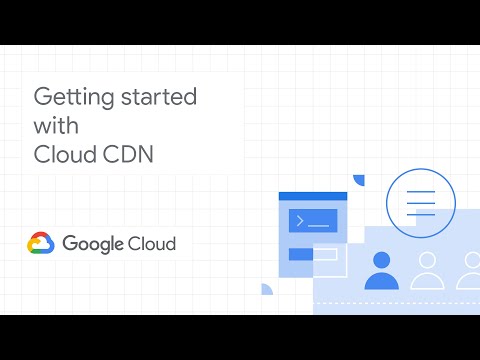 0:03:14
0:03:14