filmov
tv
Fix F1 24 EA AntiCheat Errors/EA AntiCheat Service Encountered Error/Security Violation Error
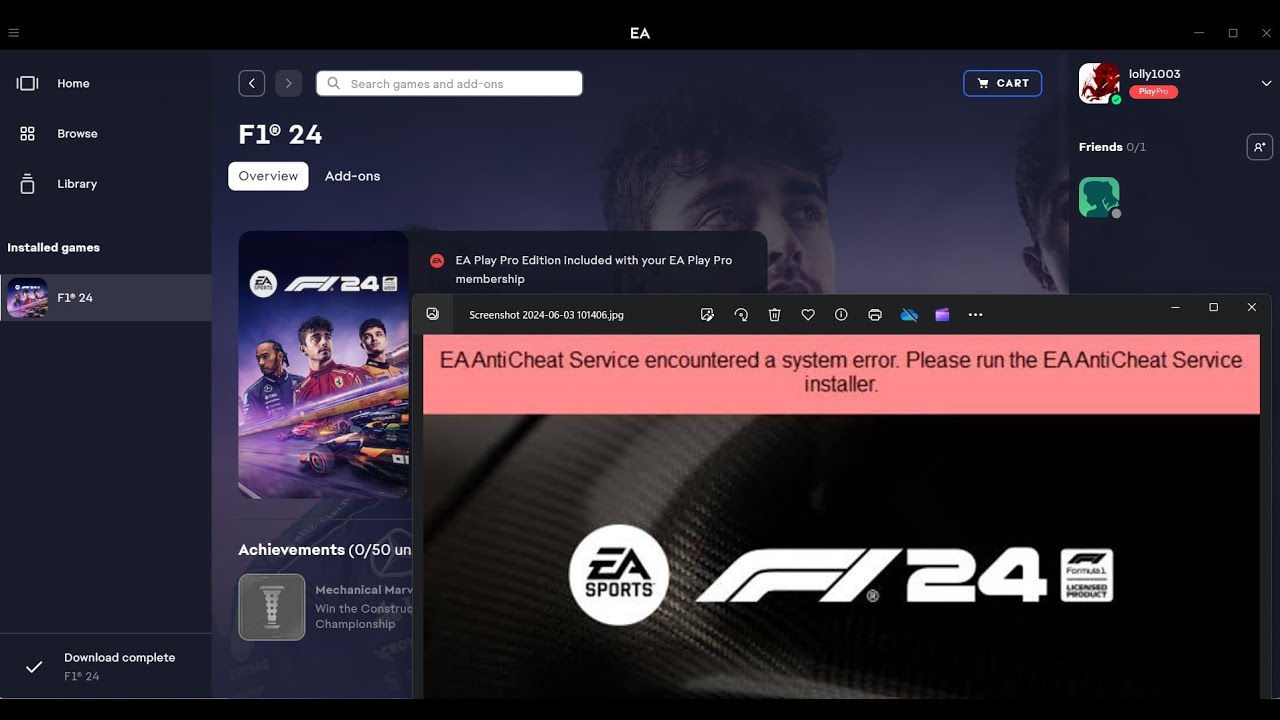
Показать описание
Fix F1 24 Security Violation Error, Fix EA Sports F1 24 Error EA AntiCheat Has Detected An Unacceptable Configuration,Fix EA Sports F1 24 Error EA AntiCheat Service Encountered An Error,Fix EA Sports F1 24 Security Violation Error
Step 1) Restart your PC and launch the game
Step 2) Update EA AntiCheat
Step 3) Repair EA AntiCheat
Step 4) Uninstall & Reinstall EA AntiCheat
Step 5) Close EA App/Steam, uninstall EA AntiCheat For F1 24, now launch the game from game installation folder without opening EA app/Steam
Step 6) If you have any other AntiCheat program (such as faceit anticheat) then uninstall it.
Step 8) Run EA App/Steam as an administrator
Step 9) Repair the game files
Step 10) Run F1 24 as an administrator
Step 11) Allow the game exe to antivirus program or Windows Security, also allow EA app to your security
Step 12) Run EA App Recovery/Repair EA App
Step 13) Update System BIOS
Step 14) Uninstall and reinstall the game
Step 1) Restart your PC and launch the game
Step 2) Update EA AntiCheat
Step 3) Repair EA AntiCheat
Step 4) Uninstall & Reinstall EA AntiCheat
Step 5) Close EA App/Steam, uninstall EA AntiCheat For F1 24, now launch the game from game installation folder without opening EA app/Steam
Step 6) If you have any other AntiCheat program (such as faceit anticheat) then uninstall it.
Step 8) Run EA App/Steam as an administrator
Step 9) Repair the game files
Step 10) Run F1 24 as an administrator
Step 11) Allow the game exe to antivirus program or Windows Security, also allow EA app to your security
Step 12) Run EA App Recovery/Repair EA App
Step 13) Update System BIOS
Step 14) Uninstall and reinstall the game
Fix F1 24 EA AntiCheat Errors/EA AntiCheat Service Encountered Error/Security Violation Error
Fix F1 24 Not Launching - Full Guide
How to Fix EA FC 24 Easy Anti Cehat Error on PC
Fix: EAAntiCheat Service Encountered an Error. Please Restart the Game - EA FC 24
Fix F1 24 Not Launching/Won't Launch On PC
How to Fix EA Sports FC 24 EA AntiCheat Service Encountered an Error
Fix EA FC 24 EA AntiCheat Errors/EA AntiCheat Service Encountered Error/Security Violation Error
Fix F1 24 Error An Error Occurred While Launching This Game Missing Game Executable (Steam Users)
Fix EA AntiCheat Error [Working for ANY GAME]
Fix F1 24 Error Your Version Of Windows Is Older Than Minimum Version Required Windows 10 1909
SOLUCIÓN: FC 24 NO ABRE - Failure During Update Process - EA AntiCheat Service Encountered An Error
FC 24 EA AntiCheat Error: Failure During Update Process || EA AntiCheat Service Encountered An Error
How To Fix Most EasyAntiCheat Launch Errors (2024)
Easy Ways to Resolve F1 24 Not Launching on Your PC
How To Fix EA Desktop Not Launching Games
F1 24 - Have They FIXED IT?
Fake EA Anticheat Launcher is running the game without the EA Anticheat | Esay FIX !!
Fix: EA FC 24 not Opening/Launching Error in Windows
How To Fix ReShade Not Working In F1 24
Fix Steam Games Easy Anti Cheat Not Installed | How To
EA APP NOT LAUNCHING FIX (2024) | How to Fix Ea Launcher Not Launching Games
How to Fix EA FC 24 Not Launching On PC
🔥NUEVO🔥 EA Sports FC 24 NO INICIA EN PC - ERROR ANTICHEAT EA - SOLUCION - FC 24
FIFA 23 not launching fix EA app
Комментарии
 0:13:44
0:13:44
 0:04:27
0:04:27
 0:01:14
0:01:14
 0:01:38
0:01:38
 0:26:41
0:26:41
 0:08:21
0:08:21
 0:14:04
0:14:04
 0:02:04
0:02:04
 0:04:15
0:04:15
 0:02:40
0:02:40
 0:01:50
0:01:50
 0:05:10
0:05:10
 0:02:36
0:02:36
 0:02:20
0:02:20
 0:01:13
0:01:13
 0:08:30
0:08:30
 0:01:42
0:01:42
 0:04:20
0:04:20
 0:02:07
0:02:07
 0:01:47
0:01:47
 0:02:16
0:02:16
 0:01:26
0:01:26
 0:09:23
0:09:23
 0:00:35
0:00:35