filmov
tv
How To Do Discord Text Formats and Colored Text (Complete Guide)

Показать описание
In this video, I will show you how you can format and stylize your normal and boring messages. You'll learn how to change text into Italics, bold, underline, hyperlinks, bullet points, headers and I'll also tech you how to change the color of your text and much more!
NOTE: Coloured text does not work on mobile devices, but rest of the other formatting works on mobile.
▶ Socials
▶ Timestamps
00:00 Intro
00:10 Italics Text
00:25 Bold Text
00:31 Underline Text
00:38 Bold Italics
00:46 Underline Italics
00:55 Underline Bold
01:04 Underline Bold Italics
01:13 Strikethrough Text
01:20 Code Blocks
01:42 Quote Blocks
02:02 Spoiler Text
02:15 Bulleted List
02:30 Indent Bullet Lists
02:50 Header Text
03:10 Hyperlinks
03:34 Colored Text
▶ Links Mentioned
▶ Background Music
#DiscordTextTricks #DiscordTextMarkdown #DiscordBigText
Every Text Style On Discord!
how to format text on discord: headers, lists, block quotes #secrets #server
How To Do Discord Text Tricks [Text Styles]
How to Make Big Text in Discord - Bigger Text Trick
Discord Text Tricks You Should Know (Big, Bold, Italic, Underline & More)
How To Do Discord Text Formats and Colored Text (Complete Guide)
How To Use Discord TTS!
Here's How to Type Discord's New 'Subtext' Markdown
Making a racing game in unity: Car Races + GitHub
How To Make DISCORD COLOR TEXT and Text Formats (Bold Italics Underline) 2021
How To Do Discord Color Text 🔴🟡🔵🟣🟢
Text FORMATTING on Discord!! #shorts
EVERY Text Trick On DISCORD In 2024 - Markdown 101
How to Do Small Text on Discord
How to make a new row/change line in Discord Text!
use @silent before a discord message to send msgs without a push/sound notification #discord
How to Do Spoiler Text on Discord - Hidden Message Text
Here's How to Type Discord's New Small Text Markdown
How to make anyone say anything on discord (fake message)
How to Make BIG Text in Discord - Send Bold & Bigger Text on Discord Trick
|| How to edit your text on text messages ||
How to create hidden text in Discord
How to Make BIG TEXT In Discord Mobile | Send Bigger And Bold Text Discord (iOS & Android)
Hack to get ANY GIRL to TEXT you back! 😱
Комментарии
 0:00:12
0:00:12
 0:00:15
0:00:15
 0:03:18
0:03:18
 0:00:31
0:00:31
 0:03:55
0:03:55
 0:05:18
0:05:18
 0:00:10
0:00:10
 0:00:52
0:00:52
 0:43:42
0:43:42
 0:12:01
0:12:01
 0:01:45
0:01:45
 0:00:13
0:00:13
 0:08:41
0:08:41
 0:00:53
0:00:53
 0:00:17
0:00:17
 0:00:20
0:00:20
 0:00:34
0:00:34
 0:01:12
0:01:12
 0:00:48
0:00:48
 0:01:21
0:01:21
 0:00:16
0:00:16
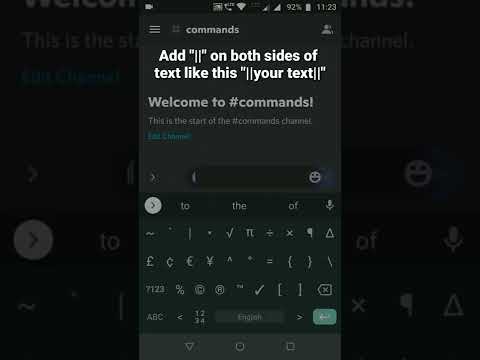 0:00:22
0:00:22
 0:01:08
0:01:08
 0:00:21
0:00:21