filmov
tv
HakTip - WiFi 101: The 6 Modes of Wireless

Показать описание
Hak5 -- Cyber Security Education, Inspiration, News & Community since 2005:
____________________________________________
Today we're continuing our WiFi series with the example of cracking a WPA-Pre Shared Key. We started by diving into a PSK brute force with John the Ripper with a previously captured 4-way handshake. Since we've taken a step back and covered promiscuous and monitor mode in terms of packet sniffing, and how MAC addresses come into play here. And now we'll cover the ingredients needed for this recipe of passphrase cracking delightfulness.
____________________________________________
Founded in 2005, Hak5's mission is to advance the InfoSec industry. We do this through our award winning educational podcasts, leading pentest gear, and inclusive community – where all hackers belong.
____________________________________________
Today we're continuing our WiFi series with the example of cracking a WPA-Pre Shared Key. We started by diving into a PSK brute force with John the Ripper with a previously captured 4-way handshake. Since we've taken a step back and covered promiscuous and monitor mode in terms of packet sniffing, and how MAC addresses come into play here. And now we'll cover the ingredients needed for this recipe of passphrase cracking delightfulness.
____________________________________________
Founded in 2005, Hak5's mission is to advance the InfoSec industry. We do this through our award winning educational podcasts, leading pentest gear, and inclusive community – where all hackers belong.
HakTip - WiFi 101: The 6 Modes of Wireless
HakTip - WiFi 101: 802.11n
HakTip - WiFi 101: Frame Analyzing
HakTip - WiFi 101: Channels and Interference
HakTip - WiFi 101: Probe Requests and Responses
HakTip - WiFi 101: 802.11 Protocols
HakTip - WiFi 101: Beacon Frames and Injection
HakTip - WiFi 101: 802.11 Frames
Wireshark 101: Wireless Sniffing Pt 2 - HakTip 140
HakTip - Packet Sniffing 101: Promiscuous Mode
NMap 101: The Zenmap Interface, HakTip 106
Wireshark 101: User Datagram Protocol and Internet Control Message Protocol, Haktip 127
Wireshark 101: The Domain Name System, HakTip 129
Wireshark 101: Wireless Sniffing, Haktip 139
NMap 101: NDiff and Your Tips! HakTip 108
Wireshark 101: Fixing Network Problems with Wireshark, HakTip 134
Wireshark 101: Pcapr Review - HakTip 145
Wireshark 101: The Dynamic Host Configuration Protocol, HakTip 128
HakTip - How to Capture Packets with Wireshark - Getting Started
NMap 101: How to Troubleshoot Scans, HakTip 104
HakTip - DEFCON 19: Wireless Security Assessment
Wireshark 101: TCP Retransmissions and Duplicates, HakTip 133
Wireshark 101: Internet Protocol, HakTip 125
Wireshark 101: Understanding High Latency, HakTip 136
Комментарии
 0:07:31
0:07:31
 0:06:11
0:06:11
 0:10:04
0:10:04
 0:07:11
0:07:11
 0:10:16
0:10:16
 0:09:33
0:09:33
 0:07:53
0:07:53
 0:09:00
0:09:00
 0:08:34
0:08:34
 0:06:53
0:06:53
 0:07:45
0:07:45
 0:08:26
0:08:26
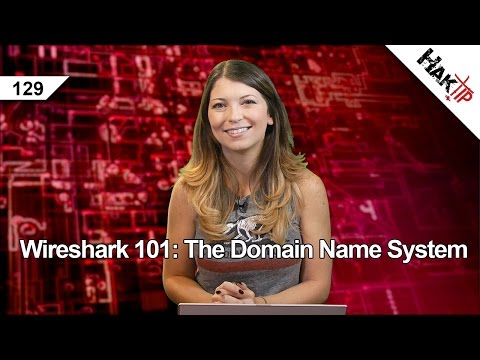 0:08:46
0:08:46
 0:05:25
0:05:25
 0:08:11
0:08:11
 0:07:41
0:07:41
 0:07:51
0:07:51
 0:08:29
0:08:29
 0:07:08
0:07:08
 0:07:14
0:07:14
 0:13:27
0:13:27
 0:06:16
0:06:16
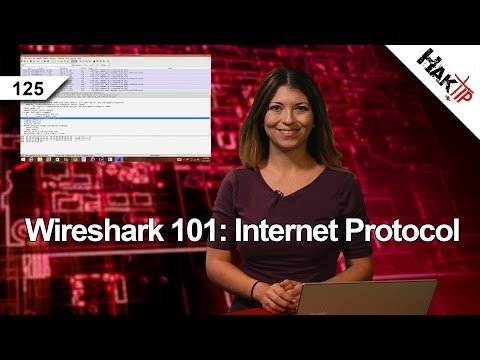 0:09:21
0:09:21
 0:06:07
0:06:07