filmov
tv
How to Save a file into Microsoft Teams

Показать описание
How to save a Word or Excel file into Microsoft Teams. Find out how to save a new Word file into Teams. Also see how to use Save as in Word so that your file goes into Teams.
🔓 Unlock Your Teams Productivity
I am giving you FREE access to my life-changing Guide that outlines “5 Ways To
Boost Your Team’s Productivity With Microsoft Teams.”
⬇️ Grab Your Copy Right Now ⬇️
Act fast, I can’t keep sharing my secrets for free forever!
P.S. You’ve got nothing to lose but the gains are limitless 😉
✅ Join our free Facebook Group for lots of tech tips and videos:
✅ Let's connect:
🔓 Unlock Your Teams Productivity
I am giving you FREE access to my life-changing Guide that outlines “5 Ways To
Boost Your Team’s Productivity With Microsoft Teams.”
⬇️ Grab Your Copy Right Now ⬇️
Act fast, I can’t keep sharing my secrets for free forever!
P.S. You’ve got nothing to lose but the gains are limitless 😉
✅ Join our free Facebook Group for lots of tech tips and videos:
✅ Let's connect:
How to Save a Document in a Computer : Basic Computer Operations
How to Save My Document on My USB : Mastering Your PC
Save a document in Microsoft Word
How to save a file in Computer
Excel for Beginners - Save, Save As & Saving Different File Types
How to Save File in PowerPoint
Saving a File | Computer Training | Periwinkle
How to save html file in notepad in 10 seconds
Save File Update | Brindleton Bay | The Sims 4
How To Save Excel File | How to save excel file on desktop
How To Save File As PDF On iPhone
How to Save Excel File as a CSV File
How To Save Your File in Canva (Download Design To PC)
How to Save As Document in Microsoft Word #short, #ahsanmughal
How to Save Files When Reformatting : Computer Files & Data
how to save a pdf file
#AskZBrush - 'What are the differences in Document Save, File Save, and Tool Save?'
How to create folder and how to save files into Folder in Computer
Excel 2016 - Save File - How to Save As on Desktop in Microsoft Workbook Sheet Spreadsheet Data MS
How to create a Sims 4 Save File (2024 Guide)
Learn How to Enable Autosave in Microsoft Excel | Save Each File Automatically in Excel 100% Works
Saving a Word Documnet - Word 2019
How to save all file formats in Adobe Photoshop
How to 'SAVE As' Excel File only in Keyboard. Try This. (Shortcut no #12)
Комментарии
 0:01:48
0:01:48
 0:00:49
0:00:49
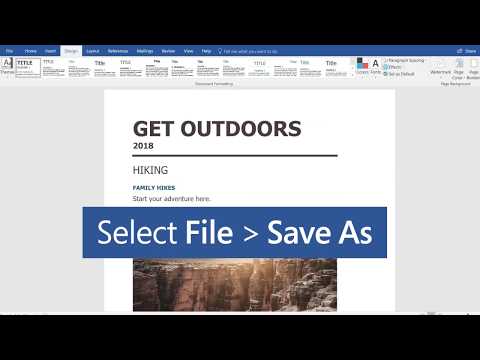 0:00:38
0:00:38
 0:01:59
0:01:59
 0:04:00
0:04:00
 0:02:01
0:02:01
 0:01:29
0:01:29
 0:00:16
0:00:16
 1:02:54
1:02:54
 0:01:45
0:01:45
 0:01:34
0:01:34
 0:00:29
0:00:29
 0:00:39
0:00:39
 0:00:30
0:00:30
 0:01:35
0:01:35
 0:00:49
0:00:49
 0:03:07
0:03:07
 0:08:45
0:08:45
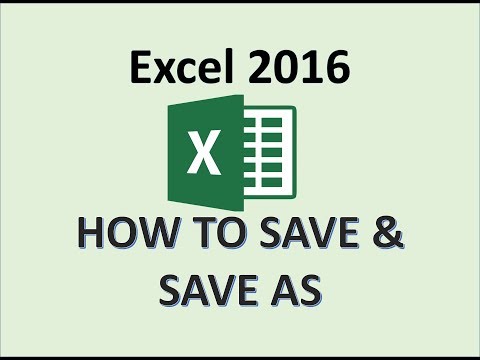 0:03:33
0:03:33
 0:20:44
0:20:44
 0:00:31
0:00:31
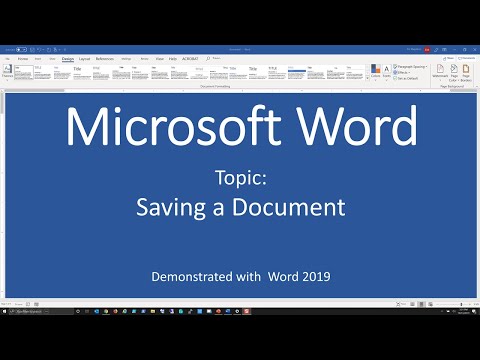 0:03:22
0:03:22
 0:01:00
0:01:00
 0:00:30
0:00:30