filmov
tv
Build your first Azure Instances with Ansible - Step by Step Tutorial

Показать описание
In this video, I'm going to show you how to build your first Azure Instances using Ansible. We're going to use a Ubuntu 20 VM as our Ansible control node, and use Ansible to automate the entire process.
By the end of this tutorial, you'll be able to build a simple Azure VM using Ansible, and be able to manage it using Ansible playbooks. This is a great way to learn Ansible, and start automating your tasks on an Azure instance!
As far as I could see, there is no one document that does what I’m about to show you. It’s split across 3-4 docs and you need to go back and forth to setup your server, credentials and ansible to create a VM.
The most important part of this video isn’t building the VM, it’s setting up your credentials to be able to connect to Azure using Ansible. Building the VM just gives this demo some meaning.
There are a few Steps to this so I’ll start at the beginning, showing you all the steps to successfully build a VM and login to it via SSH.
• Setup a [free] account on Azure (You need to do this yourself).
• Install Ansible, python3-pip, the Azure Ansible modules.
• Install Azure CLI and login to your account.
• Create a service principal and a assign role.
• Get the account details for azure and create a credentials file:
o SubscriptionID, tenant, ClientID & Password.
• Test Ansible connectivity
• Create a Resource group
• Write a playbook to create a VM in Azure.
• Then delete the resource group
Remember: Always Read the documentation!
#azure #ansible #automation
By the end of this tutorial, you'll be able to build a simple Azure VM using Ansible, and be able to manage it using Ansible playbooks. This is a great way to learn Ansible, and start automating your tasks on an Azure instance!
As far as I could see, there is no one document that does what I’m about to show you. It’s split across 3-4 docs and you need to go back and forth to setup your server, credentials and ansible to create a VM.
The most important part of this video isn’t building the VM, it’s setting up your credentials to be able to connect to Azure using Ansible. Building the VM just gives this demo some meaning.
There are a few Steps to this so I’ll start at the beginning, showing you all the steps to successfully build a VM and login to it via SSH.
• Setup a [free] account on Azure (You need to do this yourself).
• Install Ansible, python3-pip, the Azure Ansible modules.
• Install Azure CLI and login to your account.
• Create a service principal and a assign role.
• Get the account details for azure and create a credentials file:
o SubscriptionID, tenant, ClientID & Password.
• Test Ansible connectivity
• Create a Resource group
• Write a playbook to create a VM in Azure.
• Then delete the resource group
Remember: Always Read the documentation!
#azure #ansible #automation
Комментарии
 0:17:13
0:17:13
 0:44:01
0:44:01
 0:17:02
0:17:02
 0:14:46
0:14:46
 0:14:30
0:14:30
 0:17:52
0:17:52
 0:09:04
0:09:04
 0:10:53
0:10:53
 0:32:25
0:32:25
 0:03:21
0:03:21
 0:07:31
0:07:31
 0:12:20
0:12:20
 0:17:31
0:17:31
 0:11:51
0:11:51
 0:04:09
0:04:09
 0:21:26
0:21:26
 0:18:07
0:18:07
 0:56:50
0:56:50
 0:27:43
0:27:43
 0:36:28
0:36:28
 0:07:44
0:07:44
 0:04:44
0:04:44
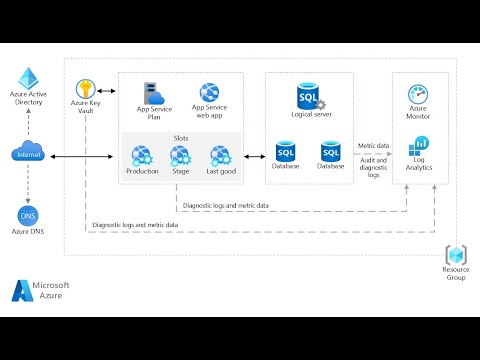 0:26:30
0:26:30
 0:24:54
0:24:54