filmov
tv
iPad 2 Free One Click iCloud Bypass On iOS 9.3.5 (A1395 , A1396 , A1397) | No Jailbreak iRemove tool

Показать описание
Buy me a coffee to support. I love coffee. :D
Download Link:
.
iPhone 5s - IOS 12.5.5 Free UNTETHERED iCloud bypass iPhone 6, 6+ iPad air and iPad mini 2 || iTunes and Restart Fix (2021)
.
Install WhatsApp on Any iPad
.
JAILBREAK iPhone 4/4s, iPhone 5/5s, iPhone 6/6Plus From iOS 5.1.1 ~ 13.3 With 3u Tools - NO CHECKRA
.
iPad Air - IOS 12.5.4 Free UNTETHERED iCloud bypass
.
let me know in comment section
.
iPhone 4,
iPhone 4s,
iPhone 5,
iPhone 5c,
iPhone 5s,
iPhone 6,
iPhone 6 Plus +,
iPhone 6s,
iPhone 6s Plus +,
iPhone 7,
iPhone 7 Plus +,
iPhone 8,
iPhone 8 Plus +,
iPhone X,
iPhone Xs,
iPhone Xs Max,
iPhone 11,
iPhone 11 Pro,
iPhone iPhone SE 2,
iPhone 12,
iPhone 12 mini,
iPhone 12 Pro,
Download Link:
.
iPhone 5s - IOS 12.5.5 Free UNTETHERED iCloud bypass iPhone 6, 6+ iPad air and iPad mini 2 || iTunes and Restart Fix (2021)
.
Install WhatsApp on Any iPad
.
JAILBREAK iPhone 4/4s, iPhone 5/5s, iPhone 6/6Plus From iOS 5.1.1 ~ 13.3 With 3u Tools - NO CHECKRA
.
iPad Air - IOS 12.5.4 Free UNTETHERED iCloud bypass
.
let me know in comment section
.
iPhone 4,
iPhone 4s,
iPhone 5,
iPhone 5c,
iPhone 5s,
iPhone 6,
iPhone 6 Plus +,
iPhone 6s,
iPhone 6s Plus +,
iPhone 7,
iPhone 7 Plus +,
iPhone 8,
iPhone 8 Plus +,
iPhone X,
iPhone Xs,
iPhone Xs Max,
iPhone 11,
iPhone 11 Pro,
iPhone iPhone SE 2,
iPhone 12,
iPhone 12 mini,
iPhone 12 Pro,
iPad 2 Free One Click iCloud Bypass On iOS 9.3.5 (A1395 , A1396 , A1397) | No Jailbreak iRemove tool
iCloud Bypass iOS 9.3.5/9.3.6 iPad 2|iCloud Bypass iOS 7.1.2|iCloud Bypass IPAD 2|Bypass iPhone 4
iCloud Bypass iPad 2 - Contourner iCloud iPad iOS 9.3.5 Tout les modèles Tether Bypass
Free iPad 2 iCloud Activation Screen Removal (Tethered Bypass for iOS 7 & 10) via iRemove Tools
iPad 2 Free iCloud Bypass On iOS 9.3.5 |A1395,A1396,A1397| No Jailbreak Just One Click iRemove tool
Windows Untethered iCloud Bypass iPad Mini, iPad 2, iPad 3, iPad 4 100% Working! FREE!
How to Download Apps Without Apple ID Password in iPad | How to Install app without password on iPad
If you see this orange dot on your phone, turn it off #shorts
🔔 Jailbreak and Unlock iPhone/iPad on Windows Tutorial | iOS12 - iOS16 (2023)
How to Download Apps on Old iPad (iPad Mini / iPad 1, 2, 3, 4 / iPad Air)
cara bypass icloud ipad 2 | lewati kunci aktivasi One klik done 100%
Enter/Exit Recovery Mode in One-Click #shorts
How To Make Custom Trigger Stops For *FREE*... #Shorts
How to Update Old iPad to iOS 14/15/16/17 Easily! Unable to Check for Update iPad 2024
when you put these on..
iPad Activation Lock Fix | 3 WAYS to bypass iPad iCloud Lock
Ipad Air 2 [A1566] Jailbreak & Untethered Icloud Bypass EFT Pro
manually writing data to a HDD...kinda #shorts
Bypass iCloud iPad mini 1, iPad 2, iPad 3, iPhone 4s, iPod touch 5 iOS 9.3.5 Activation Lock
How to jailbreak iPad 2 in 2022
The REAL Reason Why You're Still Bad On Controller...
IPad 2 ios 9.3.5 ICloud Bypass (Download Link Updated)
amFilm OneTouch Screen Protector Installation
the xbox one has a hidden button too
Комментарии
 0:03:15
0:03:15
 0:04:45
0:04:45
 0:02:22
0:02:22
 0:00:32
0:00:32
 0:04:03
0:04:03
 0:09:03
0:09:03
 0:02:09
0:02:09
 0:00:30
0:00:30
 0:04:13
0:04:13
 0:07:56
0:07:56
 0:07:23
0:07:23
 0:00:33
0:00:33
 0:00:31
0:00:31
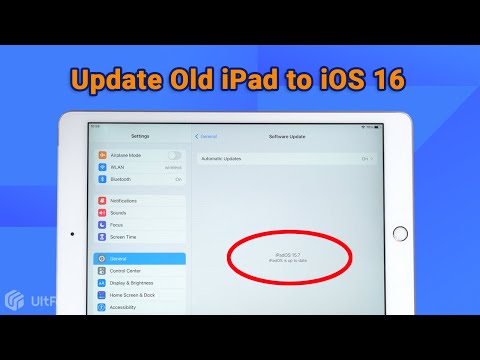 0:02:33
0:02:33
 0:00:20
0:00:20
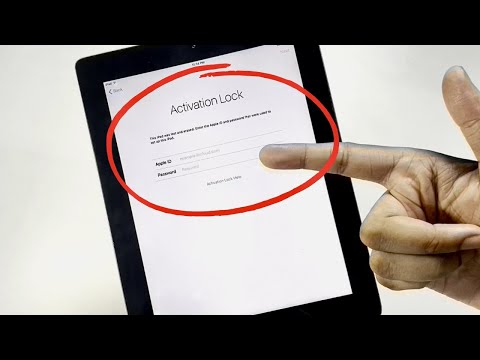 0:24:19
0:24:19
 0:11:01
0:11:01
 0:00:12
0:00:12
 0:12:33
0:12:33
 0:03:52
0:03:52
 0:00:29
0:00:29
 0:06:08
0:06:08
 0:00:38
0:00:38
 0:00:22
0:00:22