filmov
tv
Create a MORPH in After Effects - Tutorial Teaser

Показать описание
Create a morph effect in After Effects - Tutorial Teaser
Morphing with adobe after effects 2021
In this upcoming tutorial by flomotion, you will learn how to create an awesome morph within after effects with no third party plugins.
Learn all about this famous VFX visual effects technique:
MORPHING
I am going to show you the whole process from beginning to end, for beginners and professionals. Learn how to shoot your videos and how to prepare them in Premiere Pro and After Effects.
After that I am going to show you the principle of a morph and how to get the look of Michael Jackson's "Black or White". Learn a method that combines warping as well as blending with mesh warp, the liquefy tool and transparency / opacity as well as some helpful features like the edge detect or find edges effect.
A a special bonus I am going to show you the mesh cut effect in Premiere and how to use it to create separate assets for you perfect morph / morphing clip.
No green screen needed. No special software or plugin needed and you can even shoot the footage with your smartphone!
In Premiere I will also show you how to use the morph cut for interviews and talking head videos.
Last but not least we will have a quick look at a plugin called REFLEX from REVISION and what benefits you would have with that one.
As always, if you have any questions about this tutorial, technique or any other question; leave me a comment down below and I promise I will answer all of your questions!
Here you find all the EQUIPMENT I used to create my videos as well as my tutorials:
If you would like to use some elements from Action VFX for your personal project you can find their products here:
And here you will also find many free elements.
VIDEO EQUIPMENT:
Camera:
Lenses:
Monitor:
Extra Stuff:
PHOTO EQUIPMENT
Camera:
Lenses:
Extra Stuff:
AUDIO EQUIPMENT:
PC & HARDWARE:
Follow me for more tutorials:
Website:
Instagram:
Facebook:
YouTube:
#aftereffects #morph #morphcut
Morphing with adobe after effects 2021
In this upcoming tutorial by flomotion, you will learn how to create an awesome morph within after effects with no third party plugins.
Learn all about this famous VFX visual effects technique:
MORPHING
I am going to show you the whole process from beginning to end, for beginners and professionals. Learn how to shoot your videos and how to prepare them in Premiere Pro and After Effects.
After that I am going to show you the principle of a morph and how to get the look of Michael Jackson's "Black or White". Learn a method that combines warping as well as blending with mesh warp, the liquefy tool and transparency / opacity as well as some helpful features like the edge detect or find edges effect.
A a special bonus I am going to show you the mesh cut effect in Premiere and how to use it to create separate assets for you perfect morph / morphing clip.
No green screen needed. No special software or plugin needed and you can even shoot the footage with your smartphone!
In Premiere I will also show you how to use the morph cut for interviews and talking head videos.
Last but not least we will have a quick look at a plugin called REFLEX from REVISION and what benefits you would have with that one.
As always, if you have any questions about this tutorial, technique or any other question; leave me a comment down below and I promise I will answer all of your questions!
Here you find all the EQUIPMENT I used to create my videos as well as my tutorials:
If you would like to use some elements from Action VFX for your personal project you can find their products here:
And here you will also find many free elements.
VIDEO EQUIPMENT:
Camera:
Lenses:
Monitor:
Extra Stuff:
PHOTO EQUIPMENT
Camera:
Lenses:
Extra Stuff:
AUDIO EQUIPMENT:
PC & HARDWARE:
Follow me for more tutorials:
Website:
Instagram:
Facebook:
YouTube:
#aftereffects #morph #morphcut
Комментарии
 0:00:51
0:00:51
 0:03:02
0:03:02
 0:03:04
0:03:04
 0:02:11
0:02:11
 0:06:01
0:06:01
 0:11:37
0:11:37
 0:00:49
0:00:49
 0:04:22
0:04:22
 0:06:22
0:06:22
 0:05:58
0:05:58
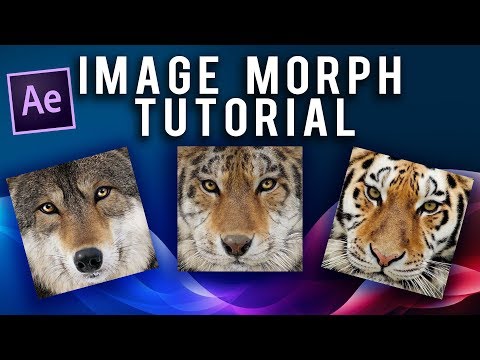 0:05:39
0:05:39
 0:00:44
0:00:44
 0:00:55
0:00:55
 0:09:29
0:09:29
 0:08:15
0:08:15
 0:06:47
0:06:47
 0:01:22
0:01:22
 0:24:41
0:24:41
 0:15:51
0:15:51
 0:01:16
0:01:16
 0:08:24
0:08:24
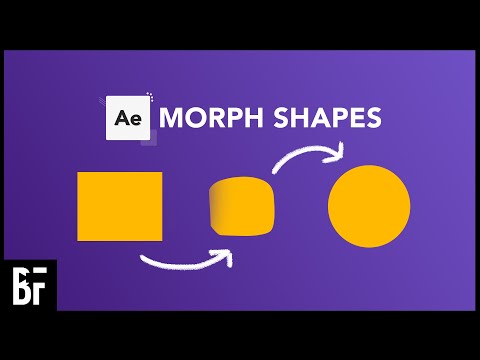 0:06:46
0:06:46
 0:07:27
0:07:27
 0:12:10
0:12:10