filmov
tv
Morph Effect in After Effects [no plug-ins]
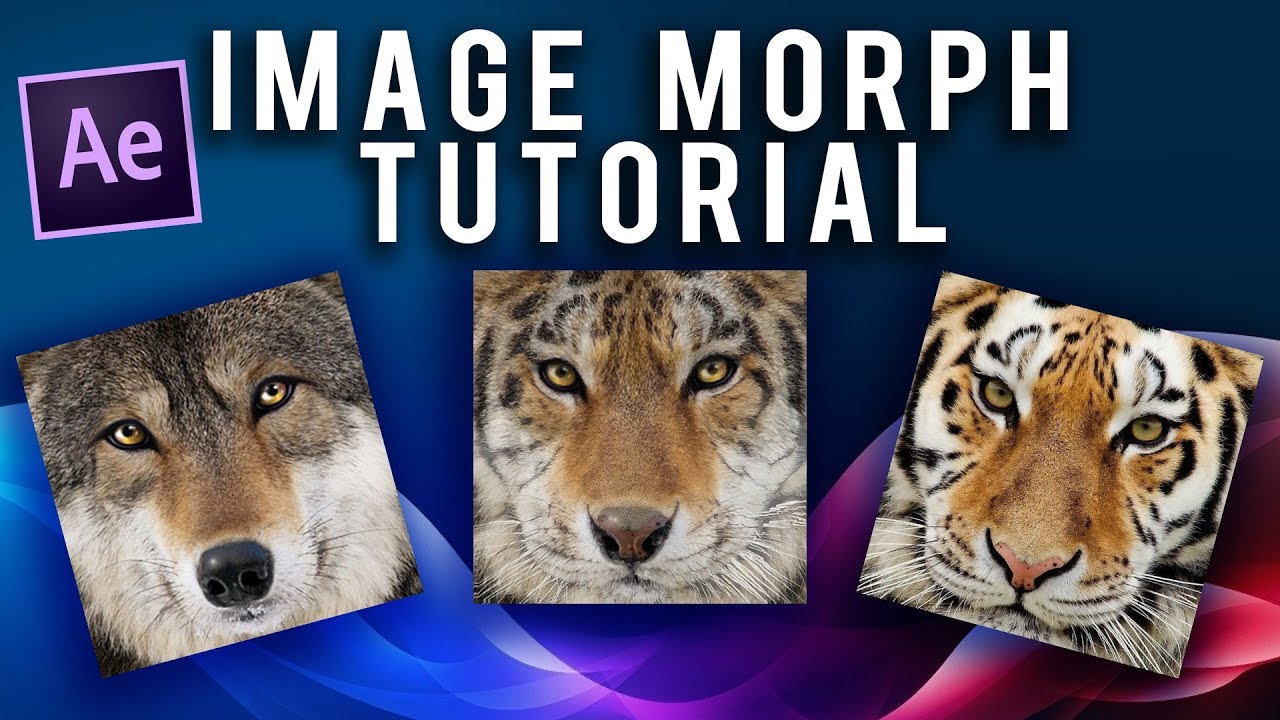
Показать описание
This is one of many techniques for morphing still images using motion interpolation to generate and move pixels to look like a morph. Let me know if you have any questions and feel free to comment with any projects that use this effect.
-----------------------------------------------------------------------------------------
-----------------------------------------------------------------------------------------
-----------------------------------------------------------------------------------------
Twitch
Twitter
Discord
Amazon Affiliate
Humble Bundle Partner
-----------------------------------------------------------------------------------------
#adobe #videoediting #tutorial
-----------------------------------------------------------------------------------------
-----------------------------------------------------------------------------------------
-----------------------------------------------------------------------------------------
Twitch
Discord
Amazon Affiliate
Humble Bundle Partner
-----------------------------------------------------------------------------------------
#adobe #videoediting #tutorial
Morph Effect in After Effects [no plug-ins]
HOW TO TRANSFORM OBJECTS (MORPHING) - After Effects VFX Tutorial
Quick & Easy After Effects Shape Morph Tutorial
Morph Shapes in After Effects
After Effects morph transition...with match cuts
How to MORPH in After Effects like Michael Jackson
Morph Any Logo & Objects into Other Objects in After Effects
INSANE MORPH EFFECT - AFTER EFFECTS *EASY*
Shape Morph Tutorial in After Effects | Morphing Shapes
Morphing animation in After Effects
Ultimate Text Morph Animation in After Effects
After Effects Shape Morph Effect
Perfect Shape Morphs in After Effects
Morph Words Into Other Words Transition in After Effects #tutorial
Morph Shapes & Logos to Any Object in After Effects
After Effects Morphing Face Tutorial ( RE: FLEX )
IMAGE MORPHING (BUZZCUT EFFECT) | In Under A Minute #17 | Premiere Pro & Artbreeder Tutorial
MORPH TRANSITION | AFTER EFFECTS TUTORIAL | Gaga M.
Morphing Animation in After Effects Tutorial
How to Morph Shapes - After effects tutorial - Morph icon
Trippy Morphing Effect - After Effects Tutorial (NO PLUGINS)
Create a Fluid Morph Effect Between Objects in After Effects
Morph any stuff you want | After Effects tutorial
Animating with A.I. | Create Crazy Morphing Animations
Комментарии
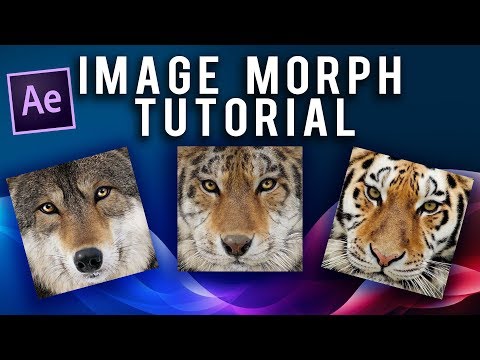 0:05:39
0:05:39
 0:06:01
0:06:01
 0:06:47
0:06:47
 0:02:11
0:02:11
 0:12:10
0:12:10
 0:24:41
0:24:41
 0:03:04
0:03:04
 0:03:49
0:03:49
 0:03:02
0:03:02
 0:00:14
0:00:14
 0:08:24
0:08:24
 0:00:10
0:00:10
 0:38:35
0:38:35
 0:00:44
0:00:44
 0:00:51
0:00:51
 0:10:55
0:10:55
 0:01:00
0:01:00
 0:01:23
0:01:23
 0:11:14
0:11:14
 0:15:51
0:15:51
 0:02:35
0:02:35
 0:01:22
0:01:22
 0:01:38
0:01:38
 0:05:14
0:05:14