filmov
tv
Intro to Raspberry Pi Pico and RP2040 - C/C++ Part 3: How to Use PIO | Digi-Key Electronics

Показать описание
Programmable Input/Output (PIO) is a unique feature in the RP2040. It allows users to create custom communication peripherals and drivers that run independently of the main program on the CPU. In this video, we’ll show you how to create a simple PIO program that toggles the LED on the Raspberry Pi Pico.
We write a simple blink program in PIO assembly language that toggles the onboard LED and waits for a set number of cycles. We also construct a C helper function in the same PIO file that can be called from the main C program in order to configure the PIO instance and state machine.
In the main C program, we configure the LED pin and set the clock divider for the PIO instance. We then call the helper function found in the PIO program file. We sleep the main CPU so that it does nothing while the PIO program runs independently to toggle the LED.
Product Links:
Related Videos:
Intro to Raspberry Pi Pico and RP2040:
Related Project Links:
Related Articles:
Learn more:
We write a simple blink program in PIO assembly language that toggles the onboard LED and waits for a set number of cycles. We also construct a C helper function in the same PIO file that can be called from the main C program in order to configure the PIO instance and state machine.
In the main C program, we configure the LED pin and set the clock divider for the PIO instance. We then call the helper function found in the PIO program file. We sleep the main CPU so that it does nothing while the PIO program runs independently to toggle the LED.
Product Links:
Related Videos:
Intro to Raspberry Pi Pico and RP2040:
Related Project Links:
Related Articles:
Learn more:
Raspberry Pi Pico - A Beginners Guide
Raspberry Pi Pico
How to Setup a Raspberry Pi Pico and Code with Thonny
Raspberry Pi Pico - Review and Getting Started
Intro to Raspberry Pi Pico and RP2040 - C/C++ Part 1: VS Code and Blink | Digi-Key Electronics
Raspberry Pi Pico W LESSON 87: Introduction to Raspberry Pi Pico PIO and State Machines
Introduction To Basic IO | Raspberry Pi Pico Workshop: Chapter 2.1
Raspberry pi pico (RP2040) - Quick introduction - Hello world - Led Blink Example
💥 Cómo Empezar con Raspberry Pi Pico: Tutorial Básico para Principiantes y funciona con Python
Raspberry Pi Pico RP2040 Programming in MicroPython, Complete Course for Beginners with Examples
Introduction to Advanced IO | Raspberry Pi Pico Workshop: Chapter 4.1
Raspberry Pi Explained in 100 Seconds
An Operating System on a $4 Board? | Getting Started with FreeRTOS on the Raspberry Pi Pico
What is a microcontroller? ft. Raspberry Pi Pico
Introduction to Raspberry Pi Pico W
Raspberry Pi Pico W LESSON 1: Write Your First Program for Absolute Beginners
Intro to Raspberry Pi Pico and RP2040 - MicroPython Part 1: Blink | Digi-Key Electronics
Want To Learn A Microcontroller? Start Here. | Raspberry Pi Pico Workshop: Intro
Raspberry Pi Pico Intro Video
Raspberry Pi PICO | Starting With MicroPython + Examples | I2C OLED, ADC, PWM
Programming a Raspberry Pi Pico with C or C++
DE #7: Introduction to Raspberry Pi Pico Microcontroller Board
Getting Started with Multicore Programming on the Raspberry Pi Pico
The Raspberry Pi Pico WAS Overrated! But that changed!
Комментарии
 0:07:15
0:07:15
 0:16:16
0:16:16
 0:07:27
0:07:27
 0:18:32
0:18:32
 0:15:15
0:15:15
 1:11:48
1:11:48
 0:01:32
0:01:32
 0:11:38
0:11:38
 0:03:15
0:03:15
 0:45:47
0:45:47
 0:03:44
0:03:44
 0:02:08
0:02:08
 0:07:45
0:07:45
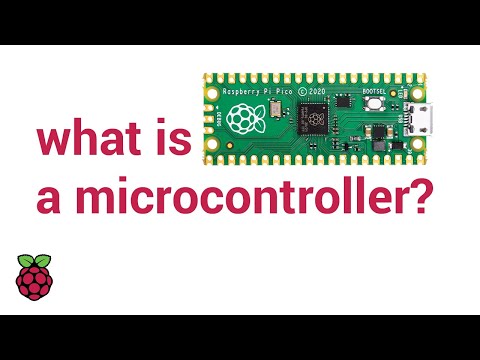 0:04:29
0:04:29
 0:00:29
0:00:29
 0:29:11
0:29:11
 0:09:25
0:09:25
 0:01:35
0:01:35
 0:00:39
0:00:39
 0:15:41
0:15:41
 0:19:47
0:19:47
 0:27:58
0:27:58
 0:11:14
0:11:14
 0:10:18
0:10:18