filmov
tv
How To Transform Word To PowerPoint - Office 365 Online to Desktop - Microsoft AI
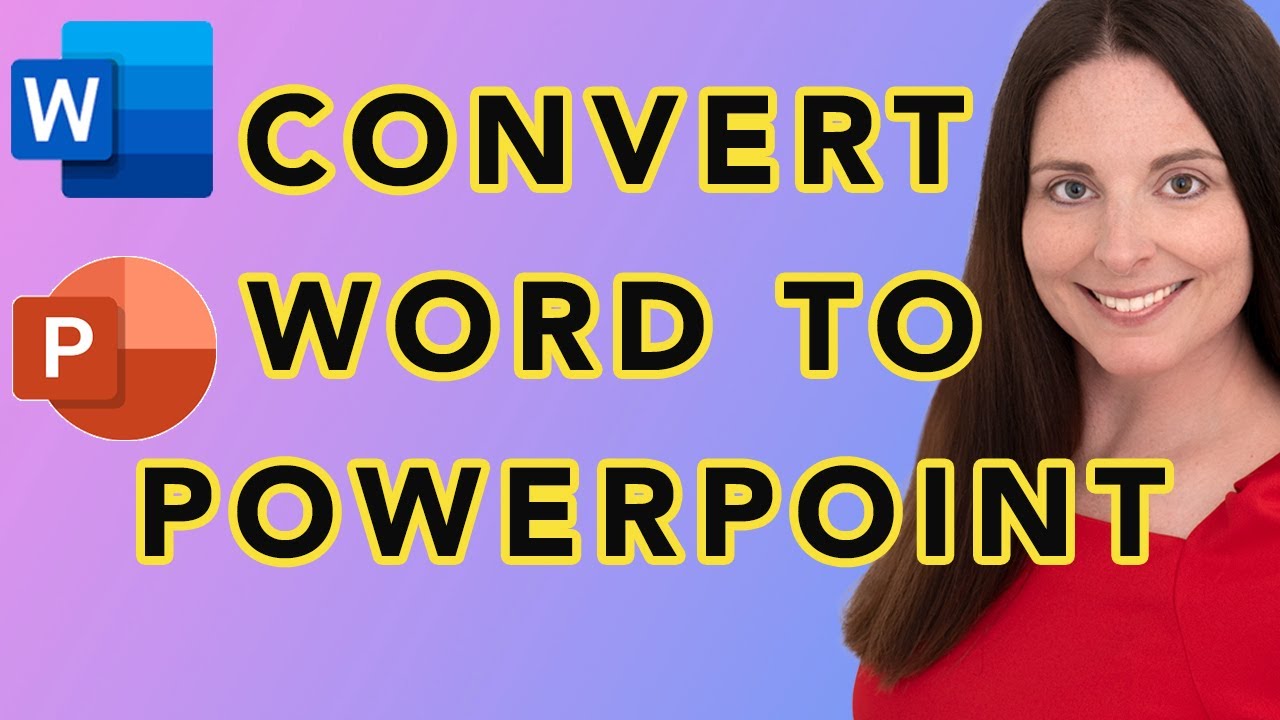
Показать описание
HOW TO TRANSFORM WORD TO POWERPOINT Office 365 // See how to turn your Word document into a PowerPoint presentation using MS Office 365 Transform functionality that uses AI to convert Word documents into a cohesive PowerPoint presentation slide deck. Choose design options in PowerPoint and edit your presentation as desired. This tool saves you lots of time so you don't have to copy and paste content from Word to create a PowerPoint presentation. This Transform feature is currently available in the online version of Word 365 and then you can save the document to access in your desktop Office application.
_________
VIDEO TIME STAMPS - JUMP TO
00:00 Introduction
00:25 Export Features in Word 365 Desktop
00:53 How to Sign into Office 365 Online to Access Transform Capability
01:08 How to Export Word to PowerPoint in Office 365 Online
01:45 Microsoft AI Transforms Word to PowerPoint
02:11 How To Download PowerPoint Online File To Desktop Application
02:38 How To Insert Design Ideas into PowerPoint Presentations
__________
RESOURCES & GEAR
Some links included here are affiliate links. If you click on these links and make a purchase, I may earn a small commission at no additional cost to you. Thanks for supporting this channel!
__________
TEMPLATES
Thank you for supporting my channel!
(Scroll down for a link to my free resources)
__________
__________
FREE DOWNLOADS:
__________
CONNECT WITH ME:
__________
KEYWORDS: #MSWord, #PowerPoint, Transform Word to PowerPoint, Convert Word to PowerPoint, Export Word into PowerPoint, Turn Word Document into PowerPoint, How to convert Word document to PowerPoint, Microsoft AI, Microsoft Transform Functionality, Word tips and tricks, Word Tutorial, PowerPoint tips and tricks, PowerPoint tutorial, Sharon Smith HR, @SharonSmithHR
__________
PLAYLISTS:
_________
VIDEO TIME STAMPS - JUMP TO
00:00 Introduction
00:25 Export Features in Word 365 Desktop
00:53 How to Sign into Office 365 Online to Access Transform Capability
01:08 How to Export Word to PowerPoint in Office 365 Online
01:45 Microsoft AI Transforms Word to PowerPoint
02:11 How To Download PowerPoint Online File To Desktop Application
02:38 How To Insert Design Ideas into PowerPoint Presentations
__________
RESOURCES & GEAR
Some links included here are affiliate links. If you click on these links and make a purchase, I may earn a small commission at no additional cost to you. Thanks for supporting this channel!
__________
TEMPLATES
Thank you for supporting my channel!
(Scroll down for a link to my free resources)
__________
__________
FREE DOWNLOADS:
__________
CONNECT WITH ME:
__________
KEYWORDS: #MSWord, #PowerPoint, Transform Word to PowerPoint, Convert Word to PowerPoint, Export Word into PowerPoint, Turn Word Document into PowerPoint, How to convert Word document to PowerPoint, Microsoft AI, Microsoft Transform Functionality, Word tips and tricks, Word Tutorial, PowerPoint tips and tricks, PowerPoint tutorial, Sharon Smith HR, @SharonSmithHR
__________
PLAYLISTS:
Комментарии
 0:00:19
0:00:19
 0:04:48
0:04:48
 0:01:00
0:01:00
 0:01:56
0:01:56
 0:01:38
0:01:38
 0:02:15
0:02:15
 0:04:04
0:04:04
 0:02:41
0:02:41
 0:01:28
0:01:28
 0:01:18
0:01:18
 0:03:24
0:03:24
 0:01:43
0:01:43
 0:02:18
0:02:18
 0:03:15
0:03:15
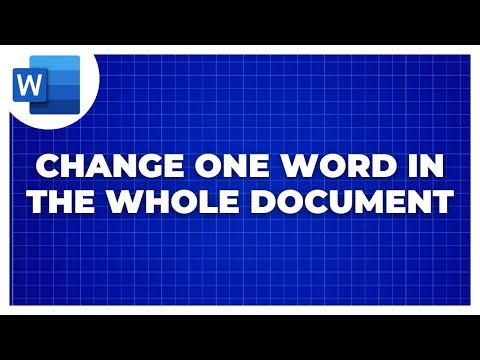 0:02:20
0:02:20
 0:00:51
0:00:51
 0:00:47
0:00:47
 0:01:25
0:01:25
 0:04:09
0:04:09
 0:02:01
0:02:01
 0:00:57
0:00:57
 0:01:16
0:01:16
 0:02:02
0:02:02
 0:02:02
0:02:02