filmov
tv
How to Convert Hardisk from GPT to MBR without Losing Files | Windows 7/8/8.1/10

Показать описание
Trick: How to Convert Hardisk from GPT to MBR without Losing Files
Instrumentals Produced by: Notorioux
Evil Genius is here for you, Don't forget to subscribe to my channel
About MBR and GPT Disk
MBR - Master Boot Record: it is a guide sector in the very front of drive. It was named in 1983 when partitioning the hard disk or flash disk of IBM compatible personal computer.
At that time, PC DOS 2.0 was able to support hard disk. MBR describes the information of logical, including file system and organization type. Besides,
MBR also contains the executable code produced when computer loads operating system in the second stage of start or the boot record connecting every partition (VBR).
Such MBR is usually called boot routine.
GPT - GUID (Globally Unique Identifiers) Partition Table: it is a new standard of disk partition table originating from EFI (Extensive Firmware Interface). Compared with MBR,
it provides a more flexible disk partition principle.
When Need to Convert MBR/GPT Disk?
As mentioned above, MBR disks only support up to 2TB partition size, so if you have a disk which is MBR formatted and larger than 2TB, you could only use 2TB disk size among it, but the reset of it could not be used. Converting MBR disk to GPT disk is necessary to make full use of the disk space.
On the other hand, since Windows 95/98/ME, Windows NT4, Windows 2000, Windows 2003 32-bit, or Windows XP 32-bit version does not support GPT partitions, a GPT disk will display as GPT protective partition in these systems, thus you could not access the data until you convert it back to MBR disk. In such situation, you have nothing to do but to convert GPT to MBR disk.
With its help, It is easy and reliable to Resize and Move Partition, Repartition Hard Disk, Align Partition, Quick Migrate OS to SSD, Copy Partition/Disk, Fix System/Partition, Convert primary to logical partition and vice versa, Convert disk from MBR to GPT without initialize disk and vice versa.
AOMEI Partition Assistant Pro Edition supports all the storage devices which can be recognized by Windows, such as IDE, SATA, SCSI, SSD, USB external disks, flash drive, Fire wire disk, Hardware RAID and Flash drive and so on.
Instrumentals Produced by: Notorioux
Evil Genius is here for you, Don't forget to subscribe to my channel
About MBR and GPT Disk
MBR - Master Boot Record: it is a guide sector in the very front of drive. It was named in 1983 when partitioning the hard disk or flash disk of IBM compatible personal computer.
At that time, PC DOS 2.0 was able to support hard disk. MBR describes the information of logical, including file system and organization type. Besides,
MBR also contains the executable code produced when computer loads operating system in the second stage of start or the boot record connecting every partition (VBR).
Such MBR is usually called boot routine.
GPT - GUID (Globally Unique Identifiers) Partition Table: it is a new standard of disk partition table originating from EFI (Extensive Firmware Interface). Compared with MBR,
it provides a more flexible disk partition principle.
When Need to Convert MBR/GPT Disk?
As mentioned above, MBR disks only support up to 2TB partition size, so if you have a disk which is MBR formatted and larger than 2TB, you could only use 2TB disk size among it, but the reset of it could not be used. Converting MBR disk to GPT disk is necessary to make full use of the disk space.
On the other hand, since Windows 95/98/ME, Windows NT4, Windows 2000, Windows 2003 32-bit, or Windows XP 32-bit version does not support GPT partitions, a GPT disk will display as GPT protective partition in these systems, thus you could not access the data until you convert it back to MBR disk. In such situation, you have nothing to do but to convert GPT to MBR disk.
With its help, It is easy and reliable to Resize and Move Partition, Repartition Hard Disk, Align Partition, Quick Migrate OS to SSD, Copy Partition/Disk, Fix System/Partition, Convert primary to logical partition and vice versa, Convert disk from MBR to GPT without initialize disk and vice versa.
AOMEI Partition Assistant Pro Edition supports all the storage devices which can be recognized by Windows, such as IDE, SATA, SCSI, SSD, USB external disks, flash drive, Fire wire disk, Hardware RAID and Flash drive and so on.
Комментарии
 0:04:48
0:04:48
 0:05:13
0:05:13
 0:00:55
0:00:55
 0:00:29
0:00:29
 0:00:23
0:00:23
 0:00:22
0:00:22
 0:00:32
0:00:32
 0:04:46
0:04:46
 0:02:16
0:02:16
 0:06:44
0:06:44
 0:00:56
0:00:56
 0:07:17
0:07:17
 0:06:39
0:06:39
 0:00:57
0:00:57
 0:04:17
0:04:17
 0:00:14
0:00:14
 0:03:16
0:03:16
 0:05:09
0:05:09
 0:00:16
0:00:16
 0:04:41
0:04:41
 0:00:58
0:00:58
 0:03:19
0:03:19
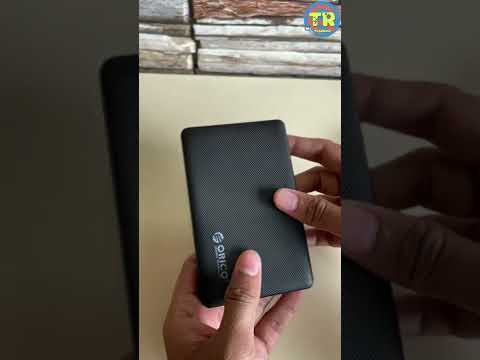 0:00:59
0:00:59
 0:00:30
0:00:30