filmov
tv
How to Optimize Images for Faster WordPress Websites

Показать описание
Optimizing your images is an important step to making your WordPress website load faster. In this video, you will learn what image optimization is, why it’s important, and how you can use it to speed up your WordPress website.
Image optimization is the technical term for making sure that your images are as small as possible without visible resolution. Smaller images will make your website load faster and that will not only have a positive impact on your SEO, but your users’ experience, too.
This video will show you the two aspects of an image that you need to consider in order to optimize it: the image format, and the size. You’ll learn about the different image formats and how image size affects your website speed.
Watch on to learn what you can do to optimize your images:
Compression
Lazy loading
💡 DID YOU KNOW? With the SiteGround Optimizer plugin, you can manage all aspects of image optimization in WordPress with a few clicks!
🚀 Get the SiteGround Optimizer Plugin for FREE Below! 👇
Wondering how to use the plugin for optimizing your images in WordPress? Watch the full video and follow the steps!
⏳ TIMESTAMPS ⏳
00:00 Introduction
00:14 What is image optimization?
01:01 Image format
04:35 Size matters
05:56 How to optimize your images?
12:01 Wrap Up
13:06 Final Comments
💥 Ready to have an ultrafast WordPress website with the help of SiteGround?
Launch your new project now with a whopping discount:
🙌 MORE USEFUL CONTENT 🙌
📍 LET’S CONNECT📍
Image optimization is the technical term for making sure that your images are as small as possible without visible resolution. Smaller images will make your website load faster and that will not only have a positive impact on your SEO, but your users’ experience, too.
This video will show you the two aspects of an image that you need to consider in order to optimize it: the image format, and the size. You’ll learn about the different image formats and how image size affects your website speed.
Watch on to learn what you can do to optimize your images:
Compression
Lazy loading
💡 DID YOU KNOW? With the SiteGround Optimizer plugin, you can manage all aspects of image optimization in WordPress with a few clicks!
🚀 Get the SiteGround Optimizer Plugin for FREE Below! 👇
Wondering how to use the plugin for optimizing your images in WordPress? Watch the full video and follow the steps!
⏳ TIMESTAMPS ⏳
00:00 Introduction
00:14 What is image optimization?
01:01 Image format
04:35 Size matters
05:56 How to optimize your images?
12:01 Wrap Up
13:06 Final Comments
💥 Ready to have an ultrafast WordPress website with the help of SiteGround?
Launch your new project now with a whopping discount:
🙌 MORE USEFUL CONTENT 🙌
📍 LET’S CONNECT📍
Комментарии
 0:20:11
0:20:11
 0:12:45
0:12:45
 0:11:29
0:11:29
 0:08:55
0:08:55
 0:06:13
0:06:13
 0:09:53
0:09:53
 0:06:44
0:06:44
 0:09:14
0:09:14
 0:16:26
0:16:26
 0:14:03
0:14:03
 0:13:55
0:13:55
 0:11:49
0:11:49
 0:08:26
0:08:26
 0:14:29
0:14:29
 0:10:12
0:10:12
 0:01:16
0:01:16
 0:05:46
0:05:46
 0:06:07
0:06:07
 0:01:36
0:01:36
 0:14:25
0:14:25
 0:09:20
0:09:20
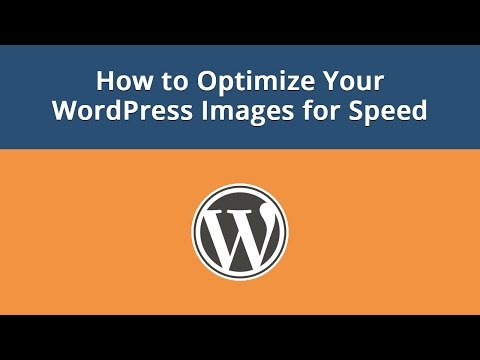 0:06:24
0:06:24
 0:03:47
0:03:47
 0:07:58
0:07:58