filmov
tv
How to Back Up and Restore Your Router's Settings

Показать описание
If you’ve ever wondered how to back up and restore your router’s settings, I have good news.
You’ve come to the right place.
If you’d like to get more information about the specifics of backing up and restoring your router’s settings, check out the blog post where this video is featured:
Backing up your router only takes a few minutes, and it can save you a lot of time in the long run.
Not convinced?
There are actually multiple cases where a backup can help you. Let's look at the cases where a router back up will come in handy.
When you have to perform a factory reset of your router:
If you have to perform a factory reset of your router for any reason, it's helpful to have a back up of your settings.
Completing a factory reset will return all your router's settings to what they were when you first got it.
In other words, a factory reset will return your router to its brand new condition.
There are a few main reasons why you need to factory reset your router:
• You forgot your router's password
• When your router isn't working properly and you're not sure what's causing it
Both of these cases are possible scenarios.
Who hasn't forgotten a password before?
In either case, you need to bring your router back to square one. This is something a lot of people are hesitant to do. They don't want to lose all the hard work they've put into their router.
I get it.
This would be a lot less scary if you knew you could return your router's settings to what they were before in a matter of minutes. That's where a back up comes in handy.
If you have a back up of your router's settings from a time when it was firing on all cylinders, you have nothing to worry about. You can rest easy knowing that you can factory reset your router and have it back in working condition in a matter of minutes.
When you want to test out new settings on your router
Routers can be complex devices.
They offer you a lot of choices when setting up your router. This allows you to customize it to your unique internet situation at home.
Your router can be a playground for tinkering and optimizing your internet experience.
The bad thing about this is not every change you make will work out in your favor. If you make a mistake or change the wrong setting, it can hurt your internet's performance.
Wouldn't it be nice to have a saved copy of your router's configuration from a time it was working well?
I thought so.
With a good backup of your router, you can try out new settings as much as you want. Worst case scenario, you can return your router's settings to what they were before by restoring the backup.
In this sense, a good back up of your router serves as a great safety blanket.
How comforting.
Wrap up:
I hope this video gives you all you need to know about backing up and restoring your router’s settings. Feel free to drop a comment below if you have any questions or would like to share your experiences with your router.
You’ve come to the right place.
If you’d like to get more information about the specifics of backing up and restoring your router’s settings, check out the blog post where this video is featured:
Backing up your router only takes a few minutes, and it can save you a lot of time in the long run.
Not convinced?
There are actually multiple cases where a backup can help you. Let's look at the cases where a router back up will come in handy.
When you have to perform a factory reset of your router:
If you have to perform a factory reset of your router for any reason, it's helpful to have a back up of your settings.
Completing a factory reset will return all your router's settings to what they were when you first got it.
In other words, a factory reset will return your router to its brand new condition.
There are a few main reasons why you need to factory reset your router:
• You forgot your router's password
• When your router isn't working properly and you're not sure what's causing it
Both of these cases are possible scenarios.
Who hasn't forgotten a password before?
In either case, you need to bring your router back to square one. This is something a lot of people are hesitant to do. They don't want to lose all the hard work they've put into their router.
I get it.
This would be a lot less scary if you knew you could return your router's settings to what they were before in a matter of minutes. That's where a back up comes in handy.
If you have a back up of your router's settings from a time when it was firing on all cylinders, you have nothing to worry about. You can rest easy knowing that you can factory reset your router and have it back in working condition in a matter of minutes.
When you want to test out new settings on your router
Routers can be complex devices.
They offer you a lot of choices when setting up your router. This allows you to customize it to your unique internet situation at home.
Your router can be a playground for tinkering and optimizing your internet experience.
The bad thing about this is not every change you make will work out in your favor. If you make a mistake or change the wrong setting, it can hurt your internet's performance.
Wouldn't it be nice to have a saved copy of your router's configuration from a time it was working well?
I thought so.
With a good backup of your router, you can try out new settings as much as you want. Worst case scenario, you can return your router's settings to what they were before by restoring the backup.
In this sense, a good back up of your router serves as a great safety blanket.
How comforting.
Wrap up:
I hope this video gives you all you need to know about backing up and restoring your router’s settings. Feel free to drop a comment below if you have any questions or would like to share your experiences with your router.
 0:09:17
0:09:17
 0:00:21
0:00:21
 0:05:23
0:05:23
 0:07:58
0:07:58
 0:01:37
0:01:37
 0:03:34
0:03:34
 0:10:42
0:10:42
 0:03:15
0:03:15
 0:19:36
0:19:36
 0:06:40
0:06:40
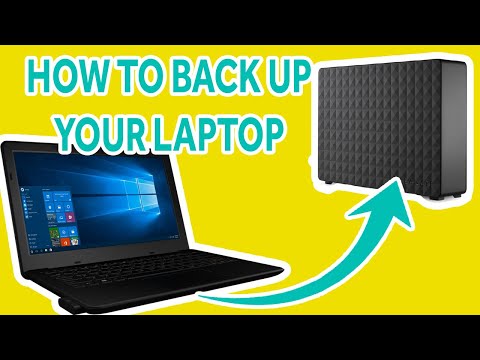 0:08:35
0:08:35
 0:03:07
0:03:07
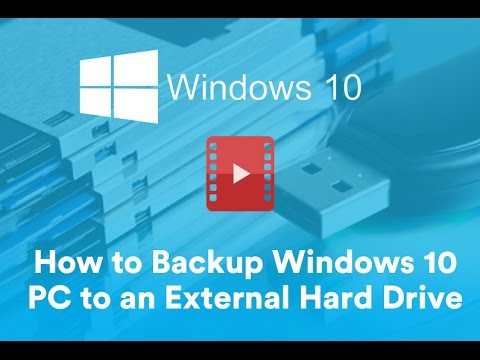 0:04:11
0:04:11
 0:15:51
0:15:51
 0:10:03
0:10:03
 0:01:20
0:01:20
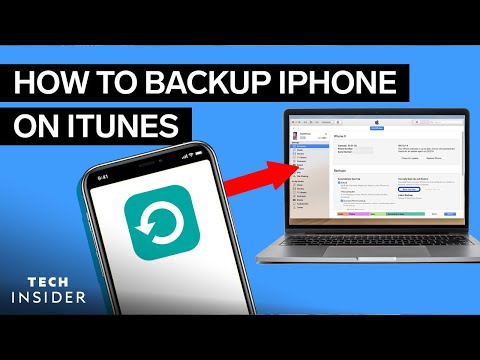 0:01:41
0:01:41
 0:12:02
0:12:02
 0:05:50
0:05:50
 0:00:53
0:00:53
 0:08:40
0:08:40
 0:02:55
0:02:55
 0:02:16
0:02:16
 0:20:46
0:20:46