filmov
tv
Waste Wizard: Crafting a Smart Dustbin using Arduino UNO I Robo Army I Arduino Basic

Показать описание
Waste Wizard: Crafting a Smart Dustbin using Arduino UNO I Robo Army I Arduino Basic
In this activity, we will build a Smart Dustbin using Arduino, an ultrasonic sensor, and a servo motor. This project will enable you to create a contactless dustbin that automatically opens when someone approaches, thanks to the technology of ultrasonic sensors and servo motors controlled by Arduino.
Components Required:
1 x Arduino UNO board
1 x Ultrasonic sensor
1 x Servo motor
1 x USB Cable
Jumper wires (male to female and male to male)
1 x Double battery holder with DC power Jack and switch
2 x Lithium Ion Cells
1 x Standard dustbin
Download the Arduino Code, Library & Circuit Diagram Files:
Learning Outcome:
Understand the working principles of ultrasonic sensors and servo motors.
Gain experience in wiring electronic components to an Arduino board.
Learn to program Arduino to control hardware components based on sensor readings.
Acquire practical skills in assembling and testing electronic circuits.
Create a functional smart device for hands-free waste disposal.
🔧 Want to explore more Arduino projects? Our RoboArmy Arduino Basic Kit is available on Amazon! It includes everything you need to start building 12+ exciting Arduino projects, such as the Smart Parking Management System, Line Following Robot, and Bluetooth Controlled Car. Master robotics and electronics through hands-on experience!
Cover Topics
smart dustbin,
smart dustbin using arduino,
how to make smart dustbin using arduino,
how to make smart dustbin,
smart dustbin using arduino uno,
smart dustbin arduino,
arduino,
how to make smart dustbin using arduino uno,
arduino project,
making a smart dustbin with arduino,
how to make a smart dustbin with arduino,
how to make smart dustbin without arduino,
diy smart dustbin,
smart dustbin project,
smart dustbin using arduino nano,
automatic dustbin
#roboarmy #arduino #diyrobotics #stemeducation #diyrobotics #arduinoproject #handsonlearning #learnrobotics #scienceproject #ultrasonicsensor #ArduinoProjects #TechDIY #ArduinoTutorial #TechInnovation #Engineering #Makergonnamake #STEM
In this activity, we will build a Smart Dustbin using Arduino, an ultrasonic sensor, and a servo motor. This project will enable you to create a contactless dustbin that automatically opens when someone approaches, thanks to the technology of ultrasonic sensors and servo motors controlled by Arduino.
Components Required:
1 x Arduino UNO board
1 x Ultrasonic sensor
1 x Servo motor
1 x USB Cable
Jumper wires (male to female and male to male)
1 x Double battery holder with DC power Jack and switch
2 x Lithium Ion Cells
1 x Standard dustbin
Download the Arduino Code, Library & Circuit Diagram Files:
Learning Outcome:
Understand the working principles of ultrasonic sensors and servo motors.
Gain experience in wiring electronic components to an Arduino board.
Learn to program Arduino to control hardware components based on sensor readings.
Acquire practical skills in assembling and testing electronic circuits.
Create a functional smart device for hands-free waste disposal.
🔧 Want to explore more Arduino projects? Our RoboArmy Arduino Basic Kit is available on Amazon! It includes everything you need to start building 12+ exciting Arduino projects, such as the Smart Parking Management System, Line Following Robot, and Bluetooth Controlled Car. Master robotics and electronics through hands-on experience!
Cover Topics
smart dustbin,
smart dustbin using arduino,
how to make smart dustbin using arduino,
how to make smart dustbin,
smart dustbin using arduino uno,
smart dustbin arduino,
arduino,
how to make smart dustbin using arduino uno,
arduino project,
making a smart dustbin with arduino,
how to make a smart dustbin with arduino,
how to make smart dustbin without arduino,
diy smart dustbin,
smart dustbin project,
smart dustbin using arduino nano,
automatic dustbin
#roboarmy #arduino #diyrobotics #stemeducation #diyrobotics #arduinoproject #handsonlearning #learnrobotics #scienceproject #ultrasonicsensor #ArduinoProjects #TechDIY #ArduinoTutorial #TechInnovation #Engineering #Makergonnamake #STEM
Комментарии
 0:05:11
0:05:11
 0:00:12
0:00:12
 0:03:41
0:03:41
 0:00:16
0:00:16
 0:00:18
0:00:18
 0:00:47
0:00:47
 0:00:22
0:00:22
 0:00:27
0:00:27
 0:00:13
0:00:13
 0:00:14
0:00:14
 0:00:11
0:00:11
 0:00:30
0:00:30
 0:00:34
0:00:34
 0:00:37
0:00:37
 0:00:18
0:00:18
 0:02:27
0:02:27
 0:00:16
0:00:16
 0:00:37
0:00:37
 0:00:24
0:00:24
 0:00:12
0:00:12
 0:00:27
0:00:27
 0:00:29
0:00:29
 0:04:57
0:04:57
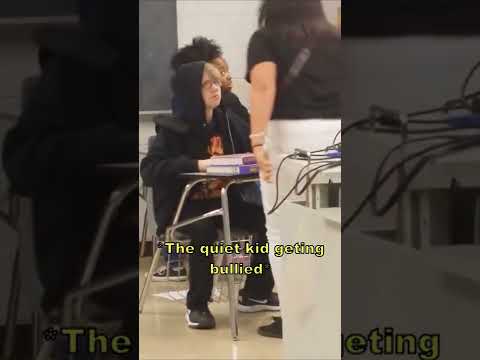 0:00:11
0:00:11