filmov
tv
Data Loading And Transformation - Power BI Best Practices Vol. 1
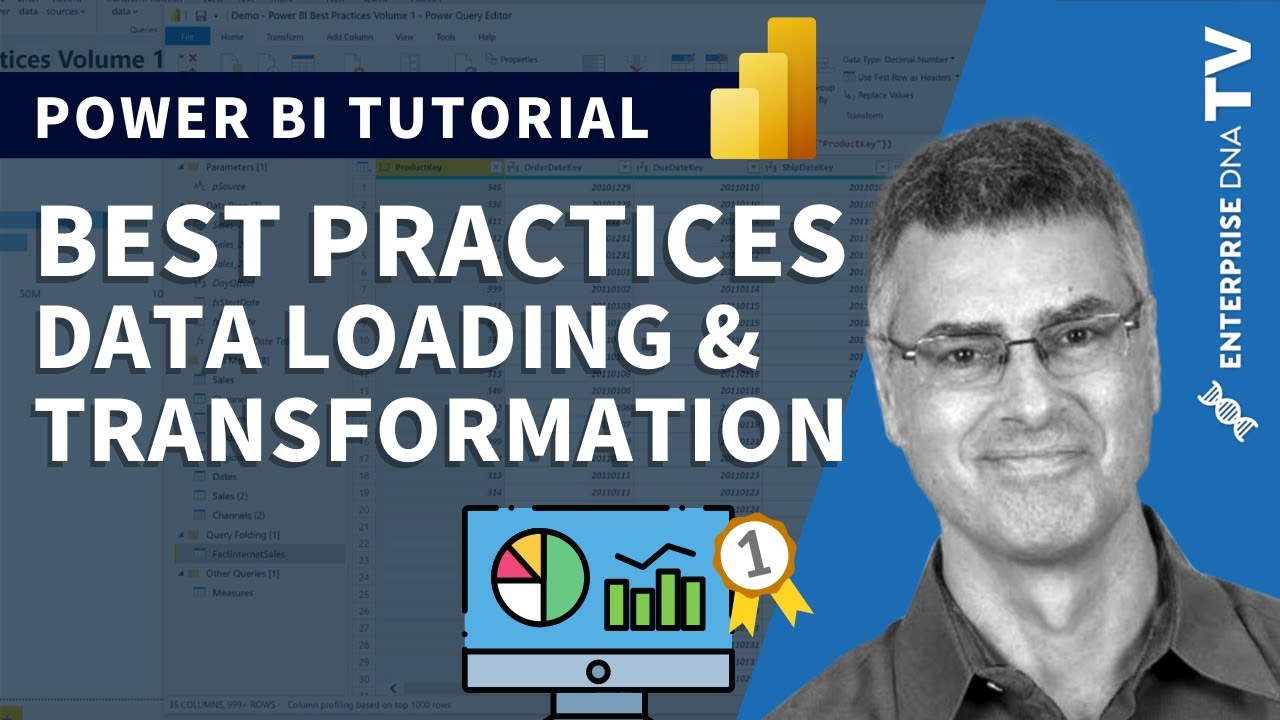
Показать описание
I’ve done a lot of research throughout my Power BI learning journey, and the volume of information can be overwhelming. In this video, I’d like to present and simplify some of the best practices I’ve adopted when developing Power BI reports for an efficient and optimal data loading and transformation.
Greg
***** Video Details *****
00:00 Introduction
01:17 Summary of content
01:42 Auto detect relationships
02:37 Cross filtering/highlighting
04:31 Separating dataset
05:22 Dedicated date table
06:43 Source
07:17 Staging & referencing data
08:27 Data Volume
10:15 Query folding
12:56 Connectivity mode
13:32 Location / Shape
14:29 Naming / Data types
16:10 Granularity
***** Related Links: *****
***** Learning Power BI? *****
What is ETL (Extract, Transform, Load)?
Data Loading And Transformation - Power BI Best Practices Vol. 1
What is ETL for Beginners | ETL Non-Technical Explanation
Data Loading And Transformation - Power BI Best Practices
Data Extraction,Transformation, and Loading
Database vs Data Warehouse vs Data Lake | What is the Difference?
Microsoft Power BI Tutorial For Beginners: Data Transformation & Merge Datasets
Data Transformation and Data Loading using Pentaho ETL to Snowflake database
Mastering Dataflow Gen2: Load Your Fabric Warehouse Like a Pro!
Ultimate Power Bi Data Transformation/Cleansing Guide (Power Query)🔧📊
What is Extract Transform Load (ETL)? | Edureka
01 Incremental load in SSIS using Lookup transformation | SSIS real time scenarios
What is Data Pipeline | How to design Data Pipeline ? - ETL vs Data pipeline (2024)
Power BI Tutorial for Beginners: Get Data. Load (1.1.1)
How Power Query Will Change the Way You Use Excel
What is Data Transformation? | What is ETL? | What is Data Warehousing?
3 - ETL Tutorial | Extract Transform and Load
SSIS||Loading data using MERGE JOIN without SORT Transformation
Power Query 101 - Loading Data, Transformation, Merging Data, Load to a Pivot Table.
SNOWFLAKE ESSENTIALS: Partner-Enabled Data Loading & Transformation
Why is my Power BI refresh so SLOW?!? 3 Bottlenecks for refresh performance
How to pick the best Data transformation strategy
Easiest way to COMBINE Multiple Excel Files into ONE (Append data from Folder)
Data Preparation for Business Intelligence: Obtain Data; and Extraction, Transformation and Loading
Комментарии
 0:04:52
0:04:52
 0:17:32
0:17:32
 0:07:46
0:07:46
 0:22:38
0:22:38
 0:09:38
0:09:38
 0:05:22
0:05:22
 0:13:43
0:13:43
 0:10:58
0:10:58
 0:12:20
0:12:20
 0:09:00
0:09:00
 0:03:41
0:03:41
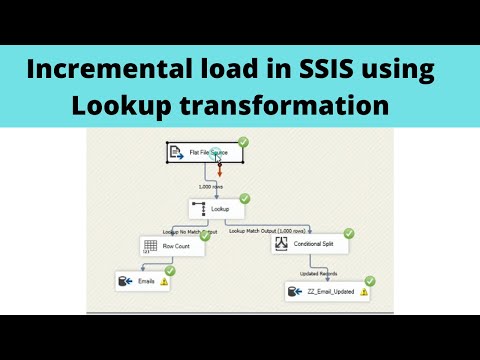 0:16:52
0:16:52
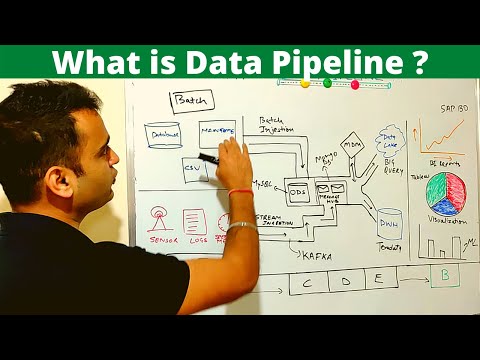 0:10:34
0:10:34
 0:05:57
0:05:57
 0:09:02
0:09:02
 0:13:45
0:13:45
 0:12:20
0:12:20
 0:16:05
0:16:05
 0:13:35
0:13:35
 0:09:38
0:09:38
 0:08:09
0:08:09
 0:46:38
0:46:38
 0:10:29
0:10:29
 0:11:27
0:11:27