filmov
tv
Excel: calculate day of the week average with Averageif / PivotTable by Chris Menard

Показать описание
Need to know what day of the week is your best day? If you are a retailer, don't assume Saturday is your best day. Maybe Thursday is your best day. Let's use Excel to find out.
To calculate the day of the week average, you can use either the Averageif function or a PivotTable. You need to add the Text function as a helper column. Use the letter "d" to figure out the day of the week.
August 9, 2018, is a Thursday. One letter d will be 9, two letter ds will be 09, three ds will be Thu, and four ds will be Thursday.
Example: The date 8/9/2018 with the text function. Assume the date is in cell A2.
In cell B2, type =Text(A2,"ddd") to return Thu.
Type =Text(A2,"dddd") to return Thursday spelled out.
=Text(A2,"dd") to return 09.
Averageif has three arguments.
************
Chris Menard's Websites
************
Tables in Excel - Free course on ten reasons to use Tables in Excel.
************
ACCLAIM - Digital Credentials - Microsoft
************
Microsoft Office Master 2016 - Acclaim Digital Credential
Microsoft Office Specialist Excel 2016 Expert - Acclaim Digital Credential
And make sure you subscribe to my channel!
-- EQUIPMENT USED ---------------------------------
-- SOFTWARE USED ---------------------------------
DISCLAIMER: Links included in this description might be affiliate links. If you purchase a product or service with the links I provide, I may receive a small commission. There is no additional charge to you! Thank you for supporting my channel, so I can continue to provide you with free content each week!
To calculate the day of the week average, you can use either the Averageif function or a PivotTable. You need to add the Text function as a helper column. Use the letter "d" to figure out the day of the week.
August 9, 2018, is a Thursday. One letter d will be 9, two letter ds will be 09, three ds will be Thu, and four ds will be Thursday.
Example: The date 8/9/2018 with the text function. Assume the date is in cell A2.
In cell B2, type =Text(A2,"ddd") to return Thu.
Type =Text(A2,"dddd") to return Thursday spelled out.
=Text(A2,"dd") to return 09.
Averageif has three arguments.
************
Chris Menard's Websites
************
Tables in Excel - Free course on ten reasons to use Tables in Excel.
************
ACCLAIM - Digital Credentials - Microsoft
************
Microsoft Office Master 2016 - Acclaim Digital Credential
Microsoft Office Specialist Excel 2016 Expert - Acclaim Digital Credential
And make sure you subscribe to my channel!
-- EQUIPMENT USED ---------------------------------
-- SOFTWARE USED ---------------------------------
DISCLAIMER: Links included in this description might be affiliate links. If you purchase a product or service with the links I provide, I may receive a small commission. There is no additional charge to you! Thank you for supporting my channel, so I can continue to provide you with free content each week!
Комментарии
 0:01:18
0:01:18
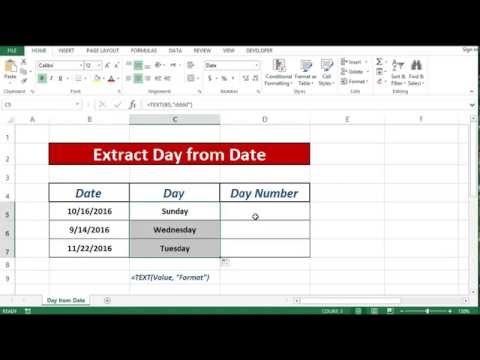 0:02:17
0:02:17
 0:02:14
0:02:14
 0:03:47
0:03:47
 0:02:16
0:02:16
 0:07:25
0:07:25
 0:01:50
0:01:50
 0:00:30
0:00:30
 0:28:01
0:28:01
 0:05:17
0:05:17
 0:02:07
0:02:07
 0:07:43
0:07:43
 0:10:22
0:10:22
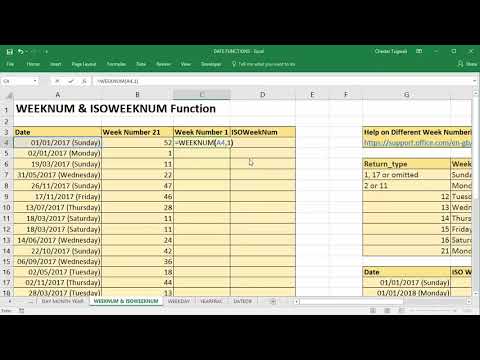 0:02:56
0:02:56
 0:02:37
0:02:37
 0:06:42
0:06:42
 0:06:51
0:06:51
 0:01:36
0:01:36
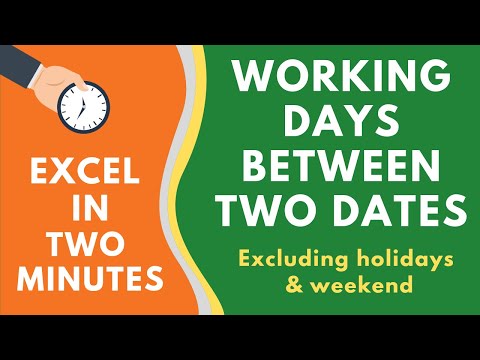 0:04:18
0:04:18
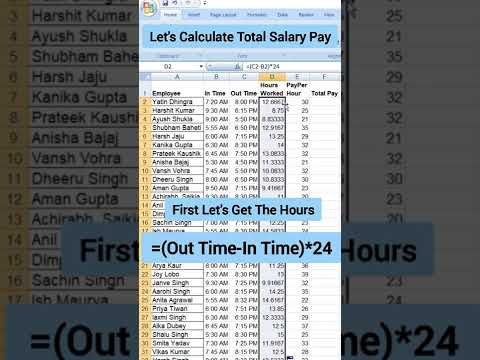 0:00:25
0:00:25
 0:03:25
0:03:25
 0:05:58
0:05:58
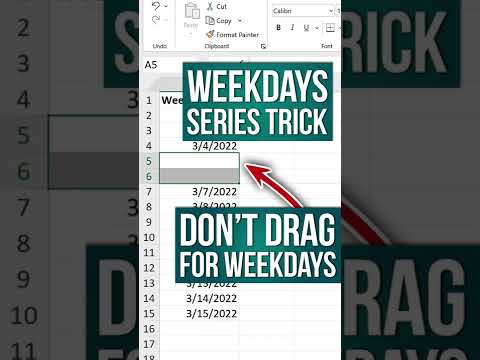 0:00:55
0:00:55
 0:01:00
0:01:00