filmov
tv
Internal mic volume too low in Android Head Unit (Fix)

Показать описание
Here are microphone level values
Level 0 - 220 Push Set (64)
Level 1 - 220 Push Set (112)
Level 2 - 220 Push Set (192)
Level 3 - 220 Push Set (112/144)
Level 4 - 220 Push Set (192)
Level 5 - 220 Push Set (192)
Level 6 - 220 Push Set (184)
Level 7 - 220 Push Set (184)
Level 8 - 220 Push Set (184)
Level 9 - 220 Push Set (184)
Level 10 -220 Push Set (184)
Level 11 - 0 Push Set (0)
Level 12 - 0 Push Set (0)
Level 13 - 0 Push Set (0)
Level 14 - 0 Push Set (0)
the above trick might not be 100% fix but if RCA cable is replaced and an external mic is added then it will give 100% improvement in mic volume.
Level 0 - 220 Push Set (64)
Level 1 - 220 Push Set (112)
Level 2 - 220 Push Set (192)
Level 3 - 220 Push Set (112/144)
Level 4 - 220 Push Set (192)
Level 5 - 220 Push Set (192)
Level 6 - 220 Push Set (184)
Level 7 - 220 Push Set (184)
Level 8 - 220 Push Set (184)
Level 9 - 220 Push Set (184)
Level 10 -220 Push Set (184)
Level 11 - 0 Push Set (0)
Level 12 - 0 Push Set (0)
Level 13 - 0 Push Set (0)
Level 14 - 0 Push Set (0)
the above trick might not be 100% fix but if RCA cable is replaced and an external mic is added then it will give 100% improvement in mic volume.
Fix Internal Mic Volume Too Low in Android Head Unit
Internal mic volume too low in Android Head Unit (Fix)
Binize: Three settings about mic in T3 system(noise issue and low voice)
How to fix mic volume higher mic too low
TS10 Car Player | Internal Mic Volume Configuration & Gain Internal Microphone Volume
how to fix the android head unit mic volume issue #shorts
How to Increase Microphone Volume in Windows | Make Mic Louder
Volumul microfonului intern este prea mic pe navigatia cu Android? Internal mic volume too low.
How set the mic volume for H5 series
How to Increase Microphone Volume and BOOST MIC Level on Windows 10 (Easy Method)
audacity low mic recording volume fixed
FIX Volume Too Low on Windows
OBS Tutorial - How to Turn Up Your Mic Volume and Prevent Clipping
Low sound problem। increase call volume। Microphone not working।calling problem।Mic and Speaker test...
Can this $19 mic fix your audio problems?
Mic Sound Kaise Badhaye | Mic Sound is Too Low in Windows 10 | How to Increase Mic Volume in Pc
How To: Boost Internal Mic Audio In MacBook Pro... [Read Description For More Info]
How to Eliminate Microphone Feedback - As Fast As Possible
Fix Microphone in Android StereoT5 | 🎤 Mic Problem in Stereo | how to fix mic problem in car stereo?...
mic too quiet during video call
how to increase mic volume how to change mic volume
Get better audio with your DJI Osmo Pocket 3 DJI Mic 2 - TURN THIS OFF!
how to fix Low Volume in Microphone, Boost your Mic in Windows 11
How To Increase Maximum Volume On Any Android Phone! (2021)
Комментарии
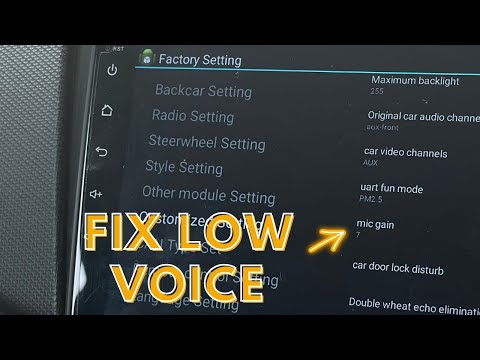 0:01:52
0:01:52
 0:02:02
0:02:02
 0:01:34
0:01:34
 0:00:15
0:00:15
 0:05:22
0:05:22
 0:00:42
0:00:42
 0:02:03
0:02:03
 0:03:23
0:03:23
 0:00:58
0:00:58
 0:03:30
0:03:30
 0:00:38
0:00:38
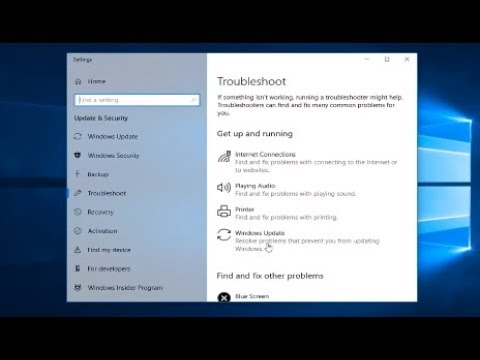 0:05:35
0:05:35
 0:04:32
0:04:32
 0:05:19
0:05:19
 0:00:58
0:00:58
 0:02:18
0:02:18
 0:01:11
0:01:11
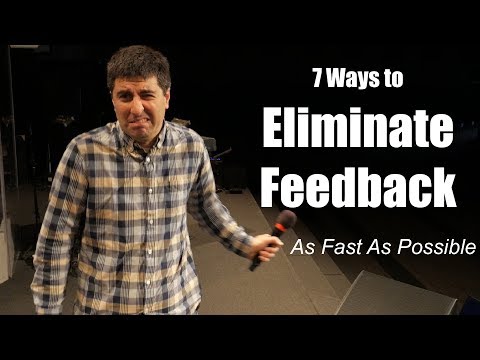 0:02:36
0:02:36
 0:04:04
0:04:04
 0:00:09
0:00:09
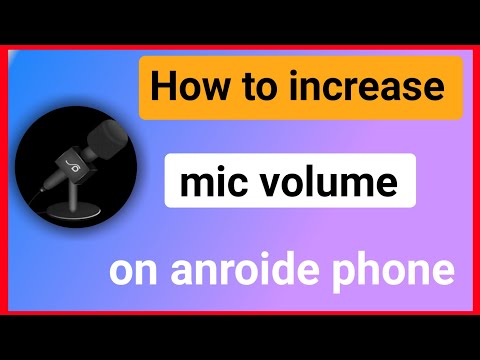 0:03:06
0:03:06
 0:02:08
0:02:08
 0:06:10
0:06:10
 0:05:45
0:05:45