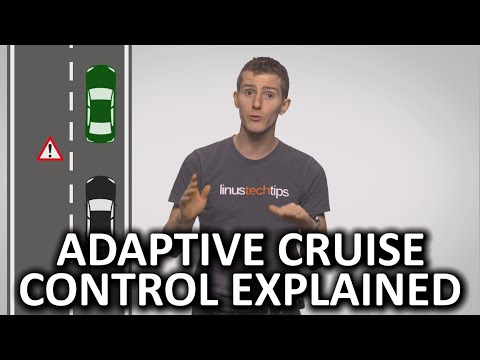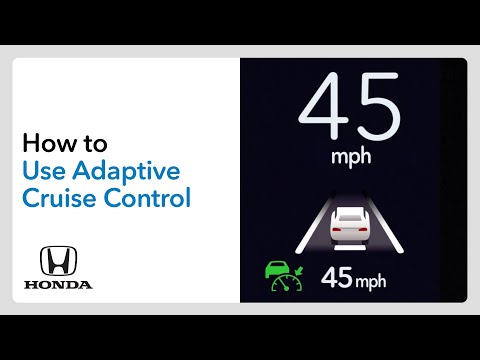filmov
tv
How to use Adaptive Cruise Control 2021 Volkswagen Tiguan

Показать описание
Adaptive Cruise Control makes road trips or any commute a lot easier. Watch this video to learn how to use Adaptive Cruise Control in your 2021 Volkswagen Tiguan.
The Volkswagen Adaptive Cruise Control system will work between speeds of about 20 mph and 95 mph. The system will maintain a set distance from the vehicle in front of you. When the system detects a slower vehicle in front of you, it will automatically slow down your Volkswagen.
Activate Adaptive Cruise Control -
1. To turn the system on, press the on/off button on the left side of the steering wheel.
2. Accelerate to your desired speed and press the SET button on the steering wheel. The + and – buttons allow you to increase or decrease cruise control speed. A short press increases/decreases by 1 mph, while a long press increases/decreases in increments of 5 mph.
3. Choose between 5 distance settings by pressing the distance button (in between the + and – buttons). Press the + or – buttons immediately after pressing the distance button to increase or decrease the distance between you and the vehicle ahead.
4. When the vehicle ahead slows down, ACC will slow your vehicle to maintain the set distance. The system can even brake to a standstill, if necessary.
5. Once the slower vehicle moves out of the way (or speeds up), ACC accelerates your vehicle back to your preset speed.
6. If ACC stops your vehicle completely, all you have to do is press and release the gas pedal to resume the ACC settings, as long as the vehicle ahead of you is also moving.
7. To deactivate Adaptive Cruise Control, briefly press the on/off button on the steering wheel or press the brake pedal.
Located in: Olympia Auto Mall
Address: 2107 Cooper Point Rd SW, Olympia, WA 98502
Phone: (360) 350-6262
The Volkswagen Adaptive Cruise Control system will work between speeds of about 20 mph and 95 mph. The system will maintain a set distance from the vehicle in front of you. When the system detects a slower vehicle in front of you, it will automatically slow down your Volkswagen.
Activate Adaptive Cruise Control -
1. To turn the system on, press the on/off button on the left side of the steering wheel.
2. Accelerate to your desired speed and press the SET button on the steering wheel. The + and – buttons allow you to increase or decrease cruise control speed. A short press increases/decreases by 1 mph, while a long press increases/decreases in increments of 5 mph.
3. Choose between 5 distance settings by pressing the distance button (in between the + and – buttons). Press the + or – buttons immediately after pressing the distance button to increase or decrease the distance between you and the vehicle ahead.
4. When the vehicle ahead slows down, ACC will slow your vehicle to maintain the set distance. The system can even brake to a standstill, if necessary.
5. Once the slower vehicle moves out of the way (or speeds up), ACC accelerates your vehicle back to your preset speed.
6. If ACC stops your vehicle completely, all you have to do is press and release the gas pedal to resume the ACC settings, as long as the vehicle ahead of you is also moving.
7. To deactivate Adaptive Cruise Control, briefly press the on/off button on the steering wheel or press the brake pedal.
Located in: Olympia Auto Mall
Address: 2107 Cooper Point Rd SW, Olympia, WA 98502
Phone: (360) 350-6262