filmov
tv
Ableton Live Tips w/ Thavius Beck: 'Did You Know' Pt 14 - Essential MIDI + Key Mapping
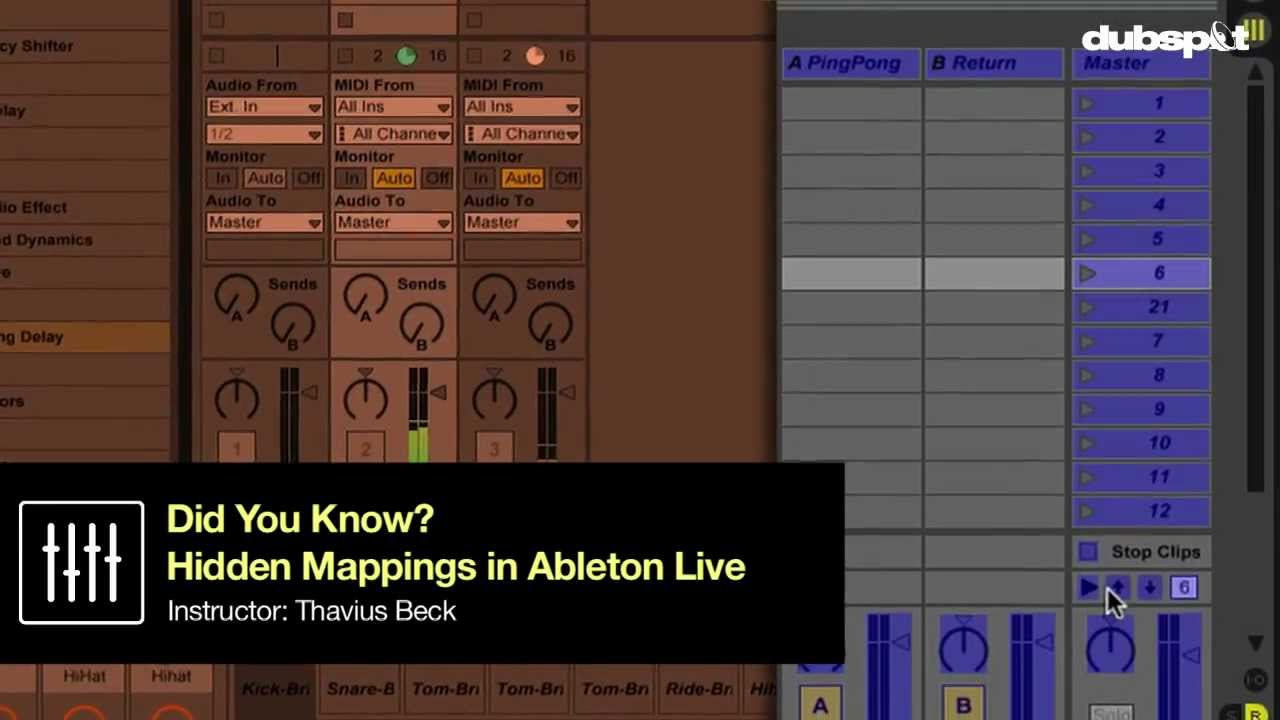
Показать описание
Dubspot instructor, Ableton Certified Trainer, and electronic musician Thavius Beck returns with a brand-new season of Did You Know? We launched the series back in January, and for eight consecutive Mondays, Thavius shared invaluable production advice, tips, tricks, and techniques and examined some of the less explored and slightly hidden features in Ableton Live. In the latest installment of the series, Thavius shares an extremely helpful tip for performing or DJing with Live; he explains how to create essential key or MIDI mappings in Live.
'Did you Know?' Ableton Live Tips w/ Thavius Beck Pt 3: Routing Audio, MIDI + Effects
Ableton Live Tips w/ Thavius Beck Pt 16 - Independent Stereo EQs - 'Did You Know?'
'Did you Know?' Pt 4 - Ableton Live Tips w/ Thavius Beck: Better Sound w/ Hi-Quality EQ8
Ableton Live Tips w/ Thavius Beck: 'Did You Know' Pt 12 - How to Create Uppercase Keyboard...
Ableton Live Tips w/ Dubspot's Thavius Beck - Did you Know? Pt 2: Editing The Info View
Ableton Live Tips w/ Thavius Beck: 'Did You Know' Pt 13 - Quickly Changing Octaves + Trans...
'Did you Know?' Pt 1 - Ableton Live Tips w/ Dubspot's Thavius Beck: Ping Pong as Tape...
'Did you Know?' Pt 6 - Ableton Live Tips w/ Thavius Beck: Set the Scene
Ableton Live Tips w/ Thavius Beck: 'Did You Know' Pt 14 - Essential MIDI + Key Mapping
Ableton Live Tips w/ Thavius Beck Pt 15 - Configuring 3rd Party Plugins - 'Did You Know?'
'Did you Know?' Pt 5 - Ableton Live Tips w/ Thavius Beck: Remove Stop Buttons
Ableton Live Tutorial w/ Thavius Beck: DJing and Performance Workshop @ Communikey 2014!
Ableton Live Tips w/ Thavius Beck: How to Stretch MIDI Notes - 'Did you Know?' Pt 9
How To Add MORE BASS Using Corpus! Ableton Live Tips w/ Thavius Beck - 'Did you Know?' Pt ...
How to Create Slice to MIDI Presets - Ableton Live Tips w/ Thavius Beck 'Did you Know?' Pt...
Ableton Live Certificate Program with Thavius Beck
Ableton Live 9 Tutorial w/ Thavius Beck: Session View Automation + Drum Arpeggiator
Ableton Live Tutorial: Beat Repeat - Dubspot's Thavius Beck
Dubspot Workshop: 'Controllers as Instruments' w/ Ableton Live - Thavius Beck @ Decibel
Ableton Live Tutorial - Warping Acapellas w/ Thavius Beck
'Did you Know?' Pt 8 - Ableton Live Tips: Step Input MIDI Recording
'Did you Know?' Pt 7 - Ableton Live Tips: Browser Shortcuts - Locate Files + Folders Quick...
Ableton Live Tutorial - Slice to MIDI and The Quick Glitch Technique w/ Thavius Beck
QuNeo + Ableton Live - Dubspot LA Workshop Recap w/ Thavius Beck
Комментарии
 0:07:11
0:07:11
 0:06:09
0:06:09
 0:07:35
0:07:35
 0:05:11
0:05:11
 0:03:24
0:03:24
 0:04:42
0:04:42
 0:05:43
0:05:43
 0:06:31
0:06:31
 0:05:47
0:05:47
 0:05:10
0:05:10
 0:05:28
0:05:28
 0:06:44
0:06:44
 0:07:49
0:07:49
 0:06:17
0:06:17
 0:07:53
0:07:53
 0:02:42
0:02:42
 0:08:32
0:08:32
 0:10:27
0:10:27
 0:15:49
0:15:49
 0:18:51
0:18:51
 0:06:59
0:06:59
 0:04:12
0:04:12
 0:09:08
0:09:08
 0:04:32
0:04:32