filmov
tv
WHICH RENDERING SOFTWARE FOR SKETCHUP? Intro to Rendering Programs
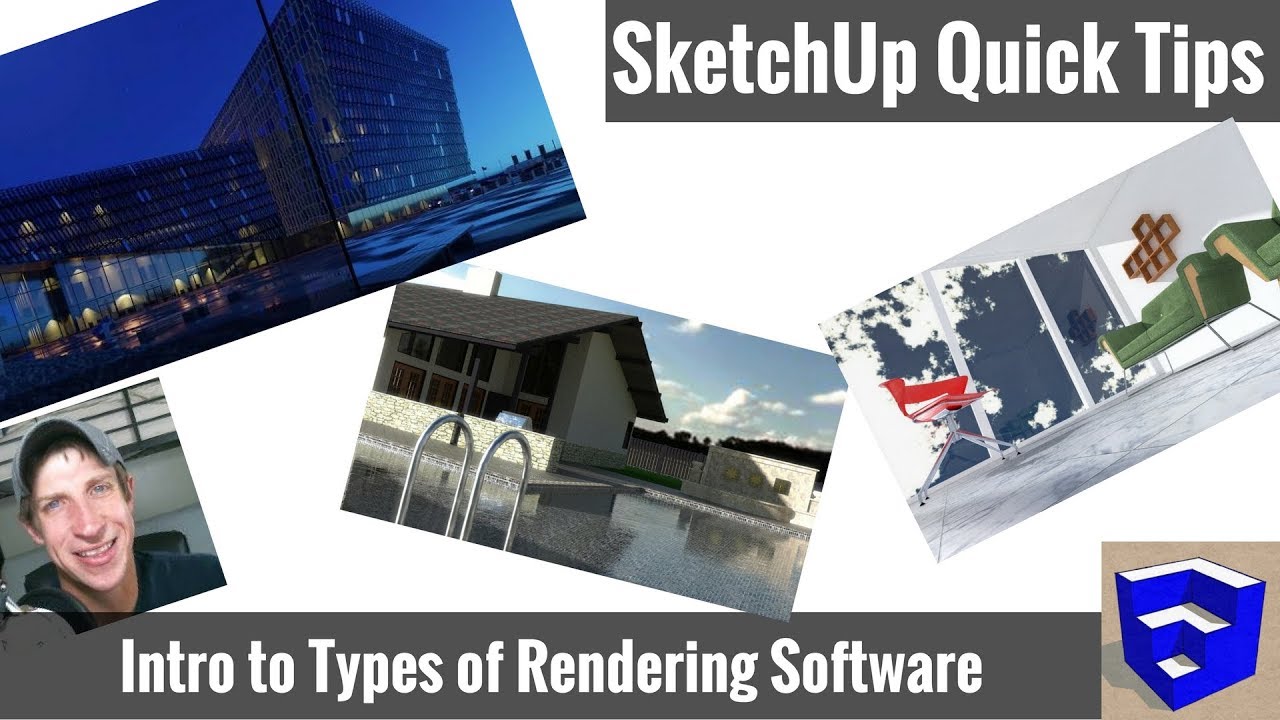
Показать описание
In this video, learn about the different kinds of photorealistic rendering programs available for your SketchUp models!
PLEASE LIKE AND SUBSCRIBE
-----------------------------------------------------
I wanted to make a video and just quickly walk through what 3D rendering is, some different types, and some options.
3D rendering (at least in this video) is when you take your SketchUp model and run it through another software that applies light to it to create a photo-realistic image. This is used a lot for creating presentations and is especially useful for illustrating what something will look like in real life.
At the moment, there seem to be 2 different kinds of rendering – offline/pre-rendering and real time rendering.
Pre-rendering takes your model and creates a static image (or a series of images that can be stitched together as an animation). Usually these pre-rendered images are very high quality, but they can take a significant amount of time to create.
Some examples of pre-rendering programs include V-Ray (probably the most widely used paid program, $695), Twilight Render (Free Version, $99 paid version), Thea Render ($460), Podium ($198), or Kerkythea (Free).
You can find both paid and free versions of rendering softwares – I have a series of tutorials for the free version of Twilight Render that I’ll link to up above and in the notes below.
The other kind of rendering is real-time rendering. Real-time rendering is becoming very popular because it’s so much faster than pre-rendering. You may get slightly less quality images (not much), but these images render in real-time, allowing you to move through your model in real-time.
These programs are very powerful, and are almost like game engines in the way they create images. Some examples of these include Lumion ($1,761-$3,521), Enscape ($449/Year), and LumenRT ($3,246). At the moment, I don’t believe there’s too much of a free option for these at the moment, and they can be more costly than some of the options listed above. However, for architectural firms, they may be well worth the cost. I worked with an architectural firm recently that would take images from their Enscape program in real time and send them to their client to illustrate different conditions quickly and easily.
At the moment, I only have tutorials for pre-rendering programs (specifically the free version of Twilight Render), which I will link to in the notes below, but most of these programs have free trials, so I’d recommend going and trying some of them out and seeing which ones you like!
-----------------------------------------------------
Check Us Out On -
PLEASE LIKE AND SUBSCRIBE
-----------------------------------------------------
I wanted to make a video and just quickly walk through what 3D rendering is, some different types, and some options.
3D rendering (at least in this video) is when you take your SketchUp model and run it through another software that applies light to it to create a photo-realistic image. This is used a lot for creating presentations and is especially useful for illustrating what something will look like in real life.
At the moment, there seem to be 2 different kinds of rendering – offline/pre-rendering and real time rendering.
Pre-rendering takes your model and creates a static image (or a series of images that can be stitched together as an animation). Usually these pre-rendered images are very high quality, but they can take a significant amount of time to create.
Some examples of pre-rendering programs include V-Ray (probably the most widely used paid program, $695), Twilight Render (Free Version, $99 paid version), Thea Render ($460), Podium ($198), or Kerkythea (Free).
You can find both paid and free versions of rendering softwares – I have a series of tutorials for the free version of Twilight Render that I’ll link to up above and in the notes below.
The other kind of rendering is real-time rendering. Real-time rendering is becoming very popular because it’s so much faster than pre-rendering. You may get slightly less quality images (not much), but these images render in real-time, allowing you to move through your model in real-time.
These programs are very powerful, and are almost like game engines in the way they create images. Some examples of these include Lumion ($1,761-$3,521), Enscape ($449/Year), and LumenRT ($3,246). At the moment, I don’t believe there’s too much of a free option for these at the moment, and they can be more costly than some of the options listed above. However, for architectural firms, they may be well worth the cost. I worked with an architectural firm recently that would take images from their Enscape program in real time and send them to their client to illustrate different conditions quickly and easily.
At the moment, I only have tutorials for pre-rendering programs (specifically the free version of Twilight Render), which I will link to in the notes below, but most of these programs have free trials, so I’d recommend going and trying some of them out and seeing which ones you like!
-----------------------------------------------------
Check Us Out On -
Комментарии
 0:09:40
0:09:40
 0:09:45
0:09:45
 0:06:35
0:06:35
 0:05:34
0:05:34
 0:16:01
0:16:01
 0:06:38
0:06:38
 0:04:33
0:04:33
 0:22:49
0:22:49
![[LIVE STREAM] EXTERIOR](https://i.ytimg.com/vi/6atQA6Mr1BA/hqdefault.jpg) 1:34:58
1:34:58
 0:14:59
0:14:59
 0:00:15
0:00:15
 0:06:32
0:06:32
 0:04:24
0:04:24
 0:12:03
0:12:03
 0:15:58
0:15:58
 0:11:15
0:11:15
 0:08:13
0:08:13
 0:00:17
0:00:17
 0:04:58
0:04:58
 0:03:53
0:03:53
 0:06:47
0:06:47
 0:06:45
0:06:45
 2:11:07
2:11:07
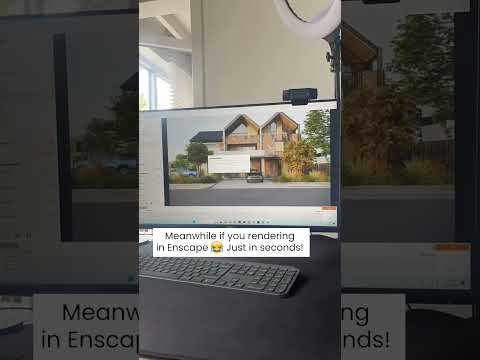 0:00:12
0:00:12