filmov
tv
How to write compile and execute C program in Linux O/S

Показать описание
#LearningSchools #CS604 #VU
CS604 Assignment No 1 Fall 2018 Part 2
How to write compile and execute C program in Linux O/S Step By Step
Problem Statement
You are required to write a C program that will create three threads named as; Thread 1, Thread 2 and Thread 3. You are required to run these threads in parallel fashion and show output as shown in sample screenshots. Each thread will display its Process and Thread ID as well.
The threads will have the additional functionalities:
Thread 1 will display the personal information of student such as student name and id.
Thread 2 will display the course related information such as Course Code and Course Name.
Thread 3 will display the degree name and university name.
All such information should be passed as parameters to thread function and then display such information in each thread. Make sure that parent thread or main thread should wait until all other threads have finished their execution. Finally, all threads will be terminated.
You are required to Compile & run C program on Linux Operating system. You will compile your C program file with your Student ID.
Note: File name other than your Student ID will not get marks.
You will write code and paste following two screenshots in Microsoft Word file.
1) You will take screenshot of compiling command that you will issue at Linux Terminal.
2) Then you will run your executable and take its screenshot.
Sample Output for Program
1. Compilation Phase
2. Program Output
Note: You are required to upload only Microsoft Word file which contains C code and required screenshots for login and program output. File other than Microsoft Word will not be accepted.
PArt 1 Video
CS604 Assignment No 1 Fall 2018 Part 2
How to write compile and execute C program in Linux O/S Step By Step
Problem Statement
You are required to write a C program that will create three threads named as; Thread 1, Thread 2 and Thread 3. You are required to run these threads in parallel fashion and show output as shown in sample screenshots. Each thread will display its Process and Thread ID as well.
The threads will have the additional functionalities:
Thread 1 will display the personal information of student such as student name and id.
Thread 2 will display the course related information such as Course Code and Course Name.
Thread 3 will display the degree name and university name.
All such information should be passed as parameters to thread function and then display such information in each thread. Make sure that parent thread or main thread should wait until all other threads have finished their execution. Finally, all threads will be terminated.
You are required to Compile & run C program on Linux Operating system. You will compile your C program file with your Student ID.
Note: File name other than your Student ID will not get marks.
You will write code and paste following two screenshots in Microsoft Word file.
1) You will take screenshot of compiling command that you will issue at Linux Terminal.
2) Then you will run your executable and take its screenshot.
Sample Output for Program
1. Compilation Phase
2. Program Output
Note: You are required to upload only Microsoft Word file which contains C code and required screenshots for login and program output. File other than Microsoft Word will not be accepted.
PArt 1 Video
Комментарии
 0:02:36
0:02:36
 0:13:50
0:13:50
 0:08:27
0:08:27
 0:16:57
0:16:57
 0:05:24
0:05:24
 0:01:59
0:01:59
 0:14:20
0:14:20
 0:05:43
0:05:43
 1:01:30
1:01:30
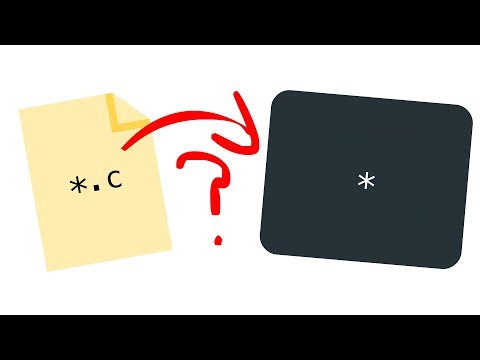 0:12:01
0:12:01
 0:05:20
0:05:20
 0:01:07
0:01:07
 0:06:01
0:06:01
 0:02:56
0:02:56
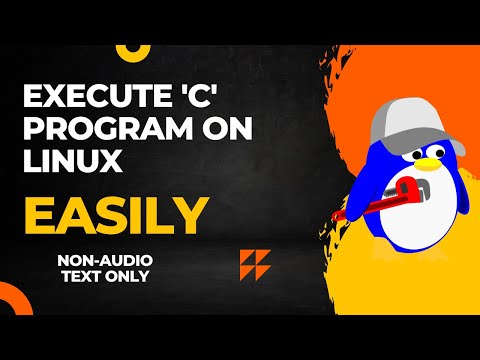 0:11:52
0:11:52
 0:00:31
0:00:31
 0:04:12
0:04:12
 0:04:17
0:04:17
 0:04:31
0:04:31
 0:00:16
0:00:16
 0:00:16
0:00:16
 0:01:00
0:01:00
 0:00:11
0:00:11
 0:03:01
0:03:01