filmov
tv
JavaScript Tips & Tricks #1: Live Update Using JavaScript

Показать описание
⭕ Overview
In this video, I'll demonstrate how to use a feature called Live Update, which allows you to enter data in a text field and simultaneously display the entered text in another area of the same page without refreshing. This functionality is essential for creating dynamic and responsive web applications.
We'll start by setting up a simple HTML form with a text input field. I'll then show you how to use JavaScript to capture the input as you type and instantly reflect it in another element on the page. This technique enhances user experience by providing immediate feedback and interactivity.
By the end of this tutorial, you'll be able to implement live updates in your web projects, making your applications more user-friendly and interactive.
If you find this video helpful, please give it a thumbs up, share it with your friends, and subscribe to my channel for more tutorials and insights into programming. Your support helps me create more content to assist you in your learning journey. Thank you for watching!
⭕ Chapters
0:00 - Introduction
2:02 - Method 1: Using DOM Methods
6:28 - Method 2: Using the Forms object
15:40 - Method 3: Using event attribute
18:08 - Method 4: Using inline scripting
⭕ About me
⭕ My complete online training courses:
☑️ Build Clean and Secure PHP Web Apps from Scratch:
⭕ Check out my book:
Developing Business Applications for the Web: With HTML, CSS, JSP, PHP, ASP.NET, and JavaScript is available on Amazon and MC Press.
In this video, I'll demonstrate how to use a feature called Live Update, which allows you to enter data in a text field and simultaneously display the entered text in another area of the same page without refreshing. This functionality is essential for creating dynamic and responsive web applications.
We'll start by setting up a simple HTML form with a text input field. I'll then show you how to use JavaScript to capture the input as you type and instantly reflect it in another element on the page. This technique enhances user experience by providing immediate feedback and interactivity.
By the end of this tutorial, you'll be able to implement live updates in your web projects, making your applications more user-friendly and interactive.
If you find this video helpful, please give it a thumbs up, share it with your friends, and subscribe to my channel for more tutorials and insights into programming. Your support helps me create more content to assist you in your learning journey. Thank you for watching!
⭕ Chapters
0:00 - Introduction
2:02 - Method 1: Using DOM Methods
6:28 - Method 2: Using the Forms object
15:40 - Method 3: Using event attribute
18:08 - Method 4: Using inline scripting
⭕ About me
⭕ My complete online training courses:
☑️ Build Clean and Secure PHP Web Apps from Scratch:
⭕ Check out my book:
Developing Business Applications for the Web: With HTML, CSS, JSP, PHP, ASP.NET, and JavaScript is available on Amazon and MC Press.
Комментарии
 0:05:32
0:05:32
 0:15:13
0:15:13
 0:20:37
0:20:37
 0:00:34
0:00:34
 0:48:17
0:48:17
 0:15:10
0:15:10
 0:14:33
0:14:33
 0:01:00
0:01:00
 0:00:34
0:00:34
 0:06:56
0:06:56
 0:00:53
0:00:53
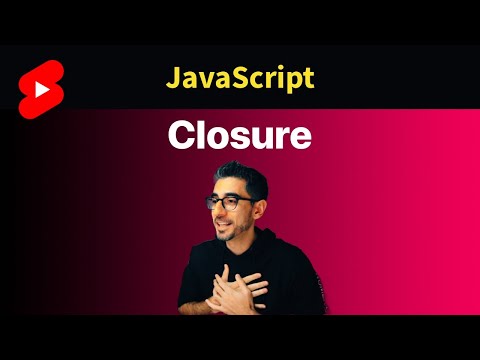 0:01:01
0:01:01
 0:05:04
0:05:04
 0:00:27
0:00:27
 0:01:00
0:01:00
 0:11:37
0:11:37
 0:01:00
0:01:00
 0:01:00
0:01:00
 0:54:07
0:54:07
 0:00:58
0:00:58
 0:01:00
0:01:00
 0:26:20
0:26:20
 0:21:17
0:21:17
 0:12:41
0:12:41