filmov
tv
Powerful Interface Modeling and Simulation Using Association Block in SysML

Показать описание
In this step by step tutorial we show how to use association block to provide powerful modeling and simulation logic for interfaces in simple way.
We show how to make connector to have block characteristics e.g. resistance, material, length, calculations and use this in simulation. We show how to use association block to create mapping between different interfaces, how to transform from one units to other.
We show how to make connector to have block characteristics e.g. resistance, material, length, calculations and use this in simulation. We show how to use association block to create mapping between different interfaces, how to transform from one units to other.
Powerful Interface Modeling and Simulation Using Association Block in SysML
Simulate Interface Using Call Operations in SysML. From Basic and Advance
SysML IBD Diagrams as Simulation Dashboard | New Powerful Mechanism Using Any HTML Widgets
Simple Way to Setup Interactive and Powerful SysML and MATLAB Simulation in the Shared Workspace
MapleSim, a Powerful Modelica Platform
System Interface Simulation in SysML | 4 Methods How to Pass Data Through Proxy Port
Energy and Power: Systems Modeling and Simulation Software Solutions
Vehicle Simulation: Systems Modeling and Simulation Software Solutions
Intro to Parametric and Behavior Diagrams Simulation
JuliaSim Studio, Unmitigated Control for the Power User of Modeling and Simulation
Create powerful simulation modules through Pulse Author
SysML Simulation Integration with Any Modeling and Simulation Tool Using Command Line and File
How to Use Modern UI Widgets in SysML Simulation
Integrated Modeling and Simulation for SOLIDWORKS
Introduction to SysML Simulation Configuration
From the concept to the reality: Blender modelling and animation
Unreal Engine 5 and ROS2: A Powerful Combination for Robotics Simulation
Deployment Using FMI for Co-simulation
Introduction to Model Simulation and Analysis with SysML in Context of Medical Device Sample
Model and Simulate Structured Network Message Using SysML
Contact Modeling - Simulation Step-Up Series Part 1 - SOLIDWORKS
Magnetic and Electric Field Modeling Software – EMS Electromagnetic Simulation Review
What happened when I fall #surf #surfing #athlete #waves #surfers #skate #wsl #fit
Mastering Simulation: 4 Essential Courses on Anylogic
Комментарии
 0:11:41
0:11:41
 0:12:53
0:12:53
 0:04:30
0:04:30
 0:11:54
0:11:54
 0:01:16
0:01:16
 0:11:31
0:11:31
 0:01:14
0:01:14
 0:01:11
0:01:11
 0:06:45
0:06:45
 0:05:32
0:05:32
 0:02:50
0:02:50
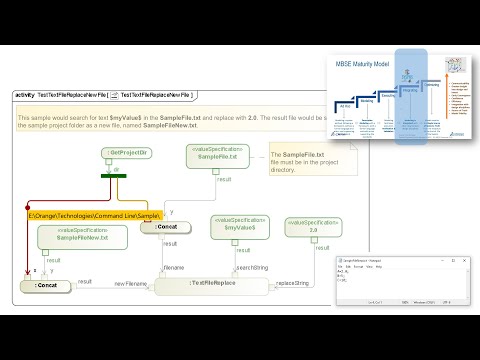 0:07:21
0:07:21
 0:05:14
0:05:14
 0:49:22
0:49:22
 0:20:23
0:20:23
 0:00:11
0:00:11
 0:17:24
0:17:24
 0:01:16
0:01:16
 0:51:26
0:51:26
 0:06:16
0:06:16
 0:17:46
0:17:46
 0:02:02
0:02:02
 0:00:11
0:00:11
 0:02:46
0:02:46