filmov
tv
How to Hide / Unhide Apps on iPhone Home Screen? (2023)

Показать описание
Learn how to hide apps on your iPhone's home screen and learn how to add apps to your home screen from the app library. In this quick tutorial, we'll show you how to hide and unhide apps on your iPhone with just a few simple steps.
📱 Follow these steps to hide apps:
- Tap and hold the app you want to hide.
- When the options menu appears, select "Remove App."
- Choose "Remove from Home Screen."
- The app is now hidden from your home screen, but it still exists on your device.
🔄 To unhide apps:
- Scroll right until you reach the App Library screen.
- If you can't find the app there, tap and hold on an empty space on your home screen.
- Select "Add to Home Screen."
- Still can't find it? Use the App Library's search function.
- Type the app's name, hold and drag it to an empty space on your home screen.
- Click "Done," and the app will reappear on your home screen.
If you found this video helpful, don't forget to hit the like button and share it with your friends. For more handy iPhone tips and tutorials, be sure to subscribe and check out our next video!
#iphonetips #ios #tech
📱 Follow these steps to hide apps:
- Tap and hold the app you want to hide.
- When the options menu appears, select "Remove App."
- Choose "Remove from Home Screen."
- The app is now hidden from your home screen, but it still exists on your device.
🔄 To unhide apps:
- Scroll right until you reach the App Library screen.
- If you can't find the app there, tap and hold on an empty space on your home screen.
- Select "Add to Home Screen."
- Still can't find it? Use the App Library's search function.
- Type the app's name, hold and drag it to an empty space on your home screen.
- Click "Done," and the app will reappear on your home screen.
If you found this video helpful, don't forget to hit the like button and share it with your friends. For more handy iPhone tips and tutorials, be sure to subscribe and check out our next video!
#iphonetips #ios #tech
Hide and unhide columns in Microsoft Excel
How to hide or unhide columns in Excel?
3 Methods to Unhide All Sheets in Excel (& how to hide)
How to Hide/Unhide a File or Folder in Windows 10 / 11 PC
How To Hide-Unhide Columns Or Rows With Plus-Minus Sign or Group-ungroup feature In Excel
Shortcut to Hide or Unhide columns in excel
How to Hide (And Unhide) Sheets in Excel
How to hide and unhide columns in Google spreadsheet
iOS 18: How To Hide and Unhide Apps on iPhone
How to hide and unhide apps from your Home Screen on iPhone and iPad | Apple Support
How to Unhide Rows in Excel
HOW TO UNHIDE (AND HIDE) COLUMNS AND ROWS [THE BEST METHOD]
Windows 10 - How to Hide & Unhide Taskbar
How to Hide and Unhide Columns and Rows in Microsoft Excel for Beginners
how to hide and unhide in sketchup I how to hide and unhide objects in sketchup
Sketchup How To Hide And Unhide Object
Mac Menu Bar: How to Hide (or Unhide)
How To Show Or Unhide Multiple Rows And Columns At Once In Excel
How to Hide or UnHide All Contacts on iPhone (iOS 14.3)?
Revit - How to Hide and Unhide Elements in View
Hide, Unhide Column In Single Click In Excel 🔥 #howto #excel #learnexcel #exceltutorials #bytetech...
Hide/Unhide Object/Element in Autocad
Keyboard Shortcut To Hide Unhide Multiple Columns or Rows In Excel
Galaxy S23's: How to Hide/Unhide Apps
Комментарии
 0:00:48
0:00:48
 0:01:45
0:01:45
 0:06:43
0:06:43
 0:01:00
0:01:00
 0:03:15
0:03:15
 0:00:19
0:00:19
 0:00:44
0:00:44
 0:00:36
0:00:36
 0:02:08
0:02:08
 0:00:48
0:00:48
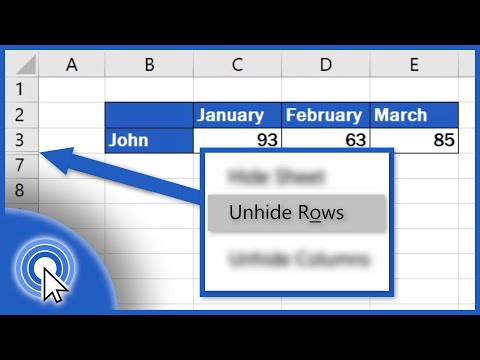 0:02:54
0:02:54
 0:03:58
0:03:58
 0:00:43
0:00:43
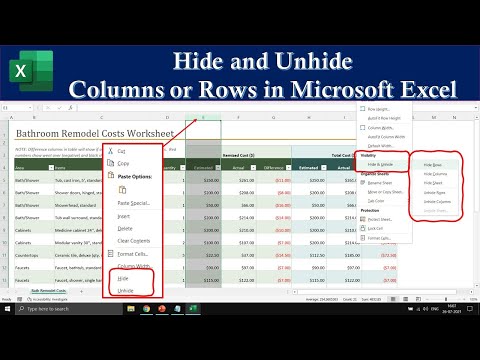 0:04:28
0:04:28
 0:00:50
0:00:50
 0:02:01
0:02:01
 0:01:11
0:01:11
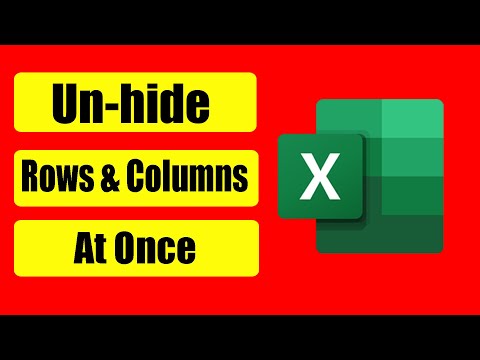 0:01:40
0:01:40
 0:02:45
0:02:45
 0:00:35
0:00:35
 0:00:39
0:00:39
 0:00:37
0:00:37
 0:00:59
0:00:59
 0:02:12
0:02:12