filmov
tv
How to Make a WordPress Website with Elementor | Step-By-Step Tutorial 2021

Показать описание
Get a Domain Name & Hosting for Your Website:
Learn how to make a stunning WordPress website using the Elementor page builder plugin with this step-by-step tutorial! This easy, follow-along tutorial is great for beginners or anyone looking to create their own website using a simple and free drag and drop page builder for WordPress.
Or use coupon code at checkout: CREATEAPROWEBSITE
Grab Elementor Pro here
(NOTE: I do receive a commission when you use the above links, but it gets you a discount as well. So it's a win-win!)
TIMESTAMPS:
------------------------
00:00 - Intro/Overview
01:54 - Step 1: Get Your Domain Name & Web Hosting
08:02 - Step 2: Install WordPress
11:58 - Step 3: Install a Theme
13:30 - Step 4: Install Plugins
16:00 - Step 5: Customize Your Website
16:34 - Creating Homepage
17:27 - Elementor Overview
20:47 - Creating a Page from Scratch
Home Page
32:44 - Importing a Starter Template (Home Page)
34:35 - Customize Your Hero Section
43:12 - Adding Motion Effects to Hero Section
44:00 - About Section
44:18 - Setting Site Global Colors
48:11 - Testimonials Section
51:11 - Gallery Section
01:01:16 - Subscribe to Newsletter
01:02:57 - Reviews Section
01:04:17 - Contact Section
01:07:54 - Contact Form
01:09:51 - Adding Motion Effects
01:11:53 - Step 6: Edit Your Header & Menu
01:13:57 - Create a Logo for FREE
01:22:01 - Edit Navigation Menu (Style)
01:24:33 - Edit Navigation Menu (Links)
01:25:53 - Edit Footer
01:27:01 - Step 7: Mobile Responsiveness
01:30:39 - Outro: Like & Subscribe!
RELATED BLOG POST
-----------------------------------------
OTHER HELPFUL VIDEOS
-----------------------------------------
How to Backup Your Website in 5 Minutes:
How to Create a Business Email for Free
How to Create a Free Logo for Your Website:
How to Secure Your Website From Hackers:
FOLLOW & CONNECT WITH US
--------------------------------------------------
My Website :
Create a Pro Website Instagram:
Create a Pro Website Facebook:
And don't forget to SUBSCRIBE to Create a Pro Website for more awesome website tutorials:
Learn how to make a stunning WordPress website using the Elementor page builder plugin with this step-by-step tutorial! This easy, follow-along tutorial is great for beginners or anyone looking to create their own website using a simple and free drag and drop page builder for WordPress.
Or use coupon code at checkout: CREATEAPROWEBSITE
Grab Elementor Pro here
(NOTE: I do receive a commission when you use the above links, but it gets you a discount as well. So it's a win-win!)
TIMESTAMPS:
------------------------
00:00 - Intro/Overview
01:54 - Step 1: Get Your Domain Name & Web Hosting
08:02 - Step 2: Install WordPress
11:58 - Step 3: Install a Theme
13:30 - Step 4: Install Plugins
16:00 - Step 5: Customize Your Website
16:34 - Creating Homepage
17:27 - Elementor Overview
20:47 - Creating a Page from Scratch
Home Page
32:44 - Importing a Starter Template (Home Page)
34:35 - Customize Your Hero Section
43:12 - Adding Motion Effects to Hero Section
44:00 - About Section
44:18 - Setting Site Global Colors
48:11 - Testimonials Section
51:11 - Gallery Section
01:01:16 - Subscribe to Newsletter
01:02:57 - Reviews Section
01:04:17 - Contact Section
01:07:54 - Contact Form
01:09:51 - Adding Motion Effects
01:11:53 - Step 6: Edit Your Header & Menu
01:13:57 - Create a Logo for FREE
01:22:01 - Edit Navigation Menu (Style)
01:24:33 - Edit Navigation Menu (Links)
01:25:53 - Edit Footer
01:27:01 - Step 7: Mobile Responsiveness
01:30:39 - Outro: Like & Subscribe!
RELATED BLOG POST
-----------------------------------------
OTHER HELPFUL VIDEOS
-----------------------------------------
How to Backup Your Website in 5 Minutes:
How to Create a Business Email for Free
How to Create a Free Logo for Your Website:
How to Secure Your Website From Hackers:
FOLLOW & CONNECT WITH US
--------------------------------------------------
My Website :
Create a Pro Website Instagram:
Create a Pro Website Facebook:
And don't forget to SUBSCRIBE to Create a Pro Website for more awesome website tutorials:
Комментарии
 0:12:08
0:12:08
 1:22:19
1:22:19
 3:01:39
3:01:39
 1:25:37
1:25:37
 0:30:50
0:30:50
 1:45:24
1:45:24
 1:02:33
1:02:33
 0:25:49
0:25:49
 0:26:12
0:26:12
 1:12:35
1:12:35
 5:21:00
5:21:00
 1:58:13
1:58:13
 0:20:41
0:20:41
 2:12:47
2:12:47
 1:06:11
1:06:11
 1:19:41
1:19:41
 2:14:31
2:14:31
 1:36:33
1:36:33
 1:28:03
1:28:03
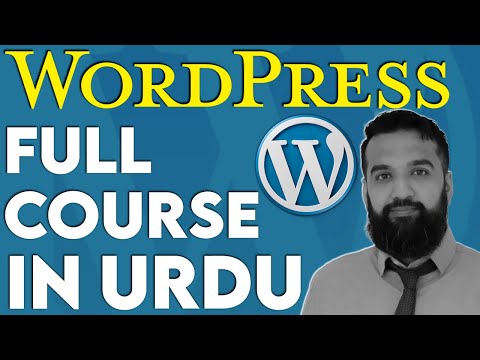 3:27:41
3:27:41
 0:09:07
0:09:07
 8:37:14
8:37:14
 1:25:58
1:25:58
 0:16:14
0:16:14