filmov
tv
Fix 638/1005/4201/4206/4209/9908 error in Genshin Impact on Windows 10 (3/25/2023 RE-UPDATED)
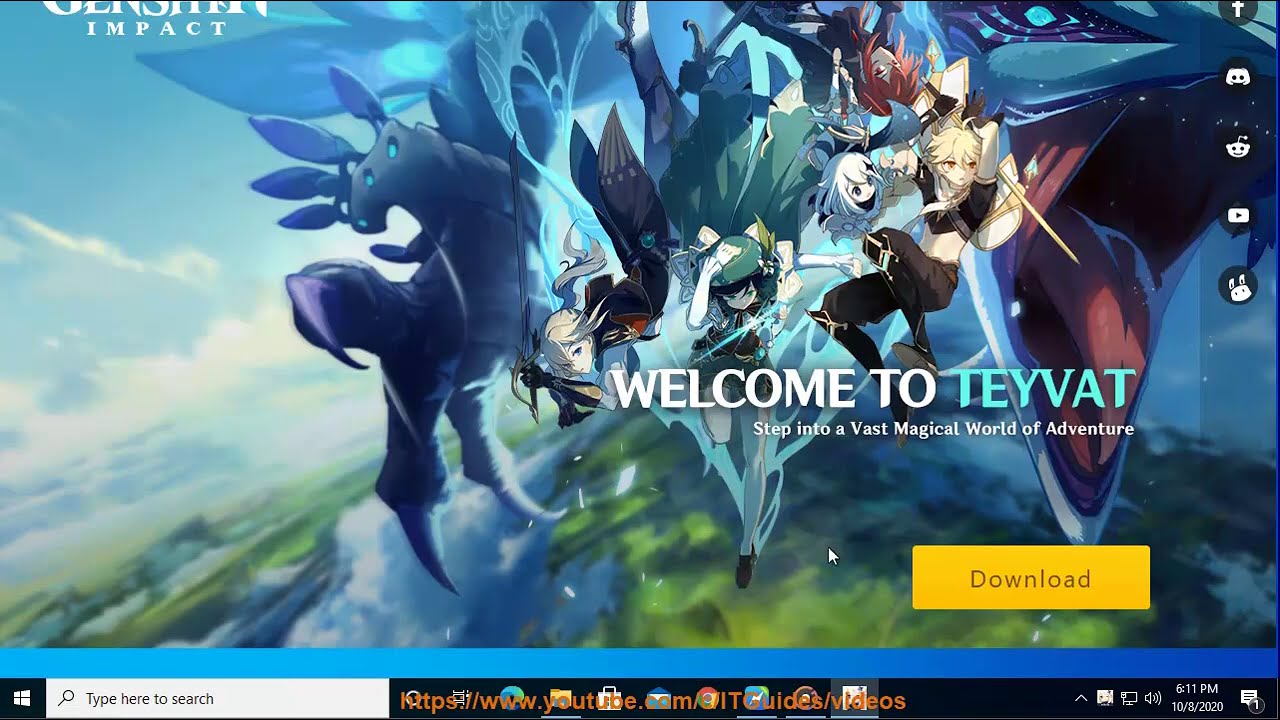
Показать описание
Here's how to Fix 638/1005/4201/4206/4209/9908 error in Genshin Impact on Windows 10.
3/25/2023 added: The 638/1005/4201/4206/4209/9908 error is a common Genshin Impact error that occurs when the game is unable to connect to the servers. There are a few things you can do to try to fix this error:
1. Check your internet connection and make sure that you are connected to a stable internet connection with a good ping rate.
2. Restart your computer and your router.
3. Check the Genshin Impact server status and make sure that the servers are not down.
4. Update the Genshin Impact client.
5. Disable your antivirus program.
6. Reinstall the Genshin Impact client.
If you are still having trouble, you can contact Genshin Impact support for further assistance.
6/20/21 Added: New troubleshooting tips for Genshin Impact 4206 error:
1. Restart Genshin Impact.
2. Change Your Region.
4. Check For Updates.
5. Pause/Stop Any File Downloads.
10/23/2020 UPDATE: To fix Genshin Impact Error Code 4206 “Failed to Connect to the Server”, you may also try: 1) using a stable, private Wi-Fi network or a wired connection (recommended); 2) disabling any active VPN connection; 3) resetting current internet settings; 4) rebooting your computer/device/Router (if any); 5) other network/connection troubleshooting tips on the web; 5) try changing server region (North America, Europe & Asia). 6) ensure that your firewall is allowing Genshin Impact to access the web. If not, modify the "Allow the app through firewall” option to allow your game to access the Private web and Public one.
3/25/2023 added: The 638/1005/4201/4206/4209/9908 error is a common Genshin Impact error that occurs when the game is unable to connect to the servers. There are a few things you can do to try to fix this error:
1. Check your internet connection and make sure that you are connected to a stable internet connection with a good ping rate.
2. Restart your computer and your router.
3. Check the Genshin Impact server status and make sure that the servers are not down.
4. Update the Genshin Impact client.
5. Disable your antivirus program.
6. Reinstall the Genshin Impact client.
If you are still having trouble, you can contact Genshin Impact support for further assistance.
6/20/21 Added: New troubleshooting tips for Genshin Impact 4206 error:
1. Restart Genshin Impact.
2. Change Your Region.
4. Check For Updates.
5. Pause/Stop Any File Downloads.
10/23/2020 UPDATE: To fix Genshin Impact Error Code 4206 “Failed to Connect to the Server”, you may also try: 1) using a stable, private Wi-Fi network or a wired connection (recommended); 2) disabling any active VPN connection; 3) resetting current internet settings; 4) rebooting your computer/device/Router (if any); 5) other network/connection troubleshooting tips on the web; 5) try changing server region (North America, Europe & Asia). 6) ensure that your firewall is allowing Genshin Impact to access the web. If not, modify the "Allow the app through firewall” option to allow your game to access the Private web and Public one.
Комментарии
 0:02:20
0:02:20
 0:03:19
0:03:19
 0:03:28
0:03:28
 0:04:10
0:04:10
 0:02:23
0:02:23
 0:01:28
0:01:28
 0:04:20
0:04:20
 0:01:05
0:01:05
 0:02:19
0:02:19
 0:01:34
0:01:34
 0:02:17
0:02:17
 0:01:16
0:01:16
 0:03:59
0:03:59
 0:02:58
0:02:58
 0:02:49
0:02:49
 0:02:10
0:02:10
 0:02:18
0:02:18
 0:02:06
0:02:06
 0:02:31
0:02:31
 0:02:12
0:02:12
 0:00:24
0:00:24
 0:02:40
0:02:40
 0:02:18
0:02:18
 0:01:49
0:01:49