filmov
tv
How to Read AC Schematics and Diagrams Basics

Показать описание
This video provides an overview of how to read AC schematics. We walk through some of the basics and most common symbols associated with reading air conditioner wiring diagrams.
Whenever you approach a wiring diagram, look at the whole thing, especially the legend and notes. In many cases, factory wiring will show up as solid lines and field wiring will show up as dashed lines. (Power wiring may be darker or bolder, and control wiring may be lighter.) In other words, solid lines indicate wires that are inside the appliance, and dashed lines indicate connections that you will have to make in the field. Component connections may be circular, and field splices may look a bit like wire nuts (and indicate where YOU will need to make a connection).
The legend also contains nomenclature to help you understand what the abbreviations really mean. In the case of this relatively universal Carrier wiring diagram, the asterisks by the abbreviations indicate that those respective parts may be factory-installed but may also be something that you'll have to add.
Schematics (ladder diagrams) differ from connection diagrams in that everything is shown between the two legs of power (L1 and L2). Schematics also have an inverted pyramid to indicate ground. The contactor's contacts are shown on separate sides on the schematics, but everything inside the contactor is shown together on the connection diagram. That's because the connection diagram shows how the components look within the unit instead of how power gets from one place to another. However, the components and connection points have the same names and numbers across both diagrams.
You can differentiate switch types based on what's beneath them. Thermal switches have squiggles, pressure switches have a bell, and float switches have a circle. Normally closed switches will appear closed on the diagrams, and normally open switches will appear open on diagrams. Low-pressure switches will have the line beneath the right-hand circle, and high-pressure switches will have the line above the right-hand circle. (In this case, the schematic had a typo.) Upside-down Y symbols on switches indicate a time delay.
One thing worth noting is that the letter C represents a common point; it does NOT mean the same thing on a run capacitor as it does on the compressor. On the compressor, C refers to the common point between the start and run windings. On the run capacitor, C refers to the common point between the compressor run capacitor and the condenser fan.
A short straight line followed by a curved line represents a capacitor. Spring-like symbols indicate that you are looking at an inductive or magnetic winding (usually in motors). On the other hand, jagged symbols indicate resistive loads, which generate light or heat instead of magnetism.
Whenever you approach a wiring diagram, look at the whole thing, especially the legend and notes. In many cases, factory wiring will show up as solid lines and field wiring will show up as dashed lines. (Power wiring may be darker or bolder, and control wiring may be lighter.) In other words, solid lines indicate wires that are inside the appliance, and dashed lines indicate connections that you will have to make in the field. Component connections may be circular, and field splices may look a bit like wire nuts (and indicate where YOU will need to make a connection).
The legend also contains nomenclature to help you understand what the abbreviations really mean. In the case of this relatively universal Carrier wiring diagram, the asterisks by the abbreviations indicate that those respective parts may be factory-installed but may also be something that you'll have to add.
Schematics (ladder diagrams) differ from connection diagrams in that everything is shown between the two legs of power (L1 and L2). Schematics also have an inverted pyramid to indicate ground. The contactor's contacts are shown on separate sides on the schematics, but everything inside the contactor is shown together on the connection diagram. That's because the connection diagram shows how the components look within the unit instead of how power gets from one place to another. However, the components and connection points have the same names and numbers across both diagrams.
You can differentiate switch types based on what's beneath them. Thermal switches have squiggles, pressure switches have a bell, and float switches have a circle. Normally closed switches will appear closed on the diagrams, and normally open switches will appear open on diagrams. Low-pressure switches will have the line beneath the right-hand circle, and high-pressure switches will have the line above the right-hand circle. (In this case, the schematic had a typo.) Upside-down Y symbols on switches indicate a time delay.
One thing worth noting is that the letter C represents a common point; it does NOT mean the same thing on a run capacitor as it does on the compressor. On the compressor, C refers to the common point between the start and run windings. On the run capacitor, C refers to the common point between the compressor run capacitor and the condenser fan.
A short straight line followed by a curved line represents a capacitor. Spring-like symbols indicate that you are looking at an inductive or magnetic winding (usually in motors). On the other hand, jagged symbols indicate resistive loads, which generate light or heat instead of magnetism.
Комментарии
 0:19:53
0:19:53
 0:04:53
0:04:53
 0:17:08
0:17:08
 1:25:47
1:25:47
 0:14:48
0:14:48
 0:19:53
0:19:53
 0:21:55
0:21:55
 0:08:01
0:08:01
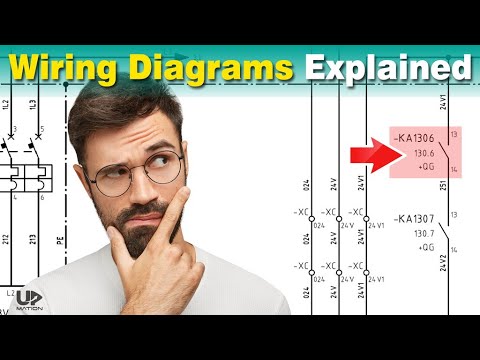 0:10:54
0:10:54
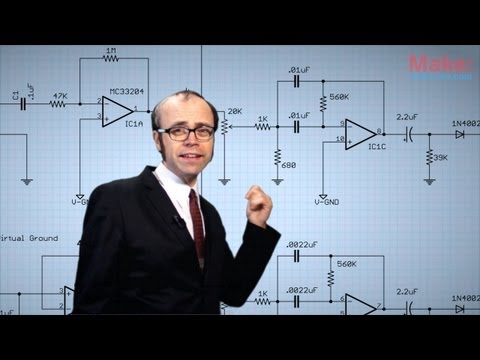 0:06:10
0:06:10
 0:06:33
0:06:33
 0:44:19
0:44:19
 0:07:44
0:07:44
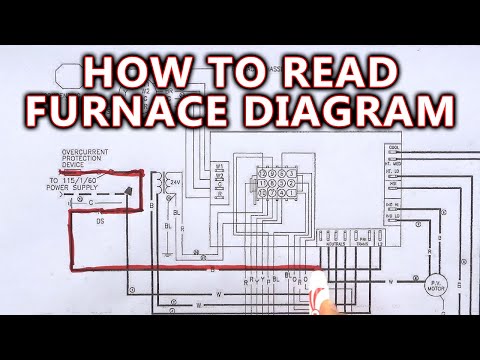 0:30:56
0:30:56
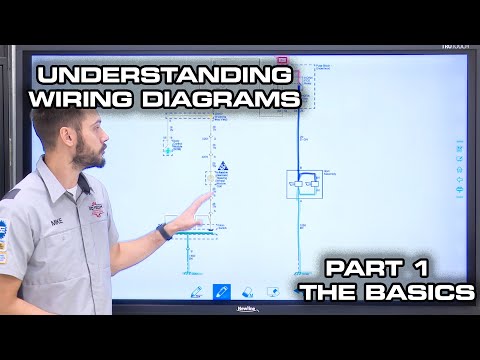 0:12:19
0:12:19
 0:12:14
0:12:14
 0:01:40
0:01:40
 0:00:30
0:00:30
 0:08:50
0:08:50
 0:11:09
0:11:09
 0:19:24
0:19:24
 0:06:13
0:06:13
 0:06:40
0:06:40
 0:08:29
0:08:29