filmov
tv
Excel - How to use the Navigation pane for charts, tables, PivotTables, pictures, and worksheets
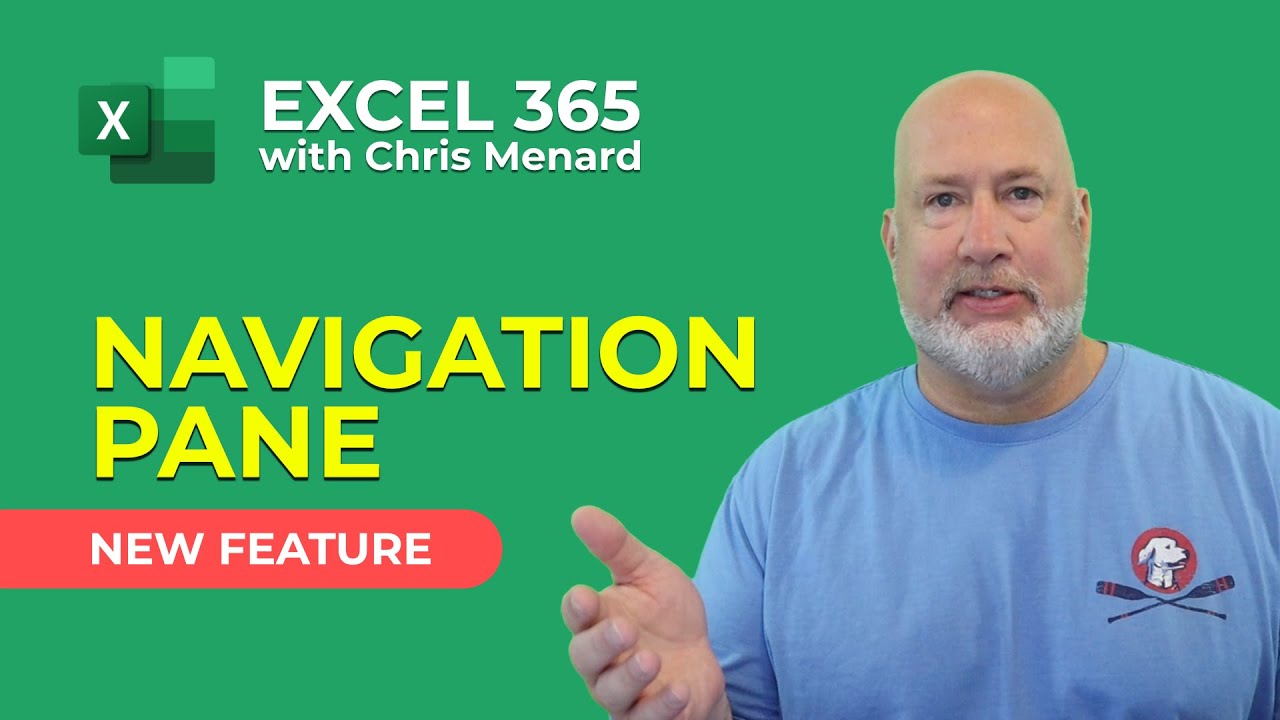
Показать описание
The Navigation pane in Excel is an easy way to understand a workbook's layout. With the Navigation pane, you can see charts, tables, images, and PivotTables. The Navigation Pane even shows you the elements by worksheet. Clicking an element will take you directly to that element. The Navigation pane appears on the right side of your Excel file. It can be resized. To open the Navigation pane, have Excel open and click the View tab - Navigation pane, and it will open on the right side.
Chapters:
0:00 Intro
0:24 Navigation Pane
1:25 Search Navigation Pane
1:38 Elements in Navigation Pane
3:04 Turn on Sheet Number
Add Sheet Number to the Status Bar
Right-click on the status bar and select Sheet Number. This will add a sheet count in the status bar.
Explore the elements
When the Navigation pane opens, you'll see a list of elements such as tables, named ranges, and other elements from this sheet. Each sheet within the workbook will be in its own section. Select a section to expand and display its contents.
Each section will show any tables, charts, PivotTables, and images located on the sheet. Selecting an element will move the focus to that element on the sheet.
If the element is on another sheet within the workbook, the focus will switch to the correct sheet and element.
The Navigation Pane works in Excel for Microsoft 365.
Microsoft Support page for the Navigation Pane
#excel #exceltips #microsoftexcel #chrismenard #chrismenardtraining
And make sure you subscribe to my channel!
-- EQUIPMENT USED ---------------------------------
-- SOFTWARE USED ---------------------------------
DISCLAIMER: Links included in this description might be affiliate links. If you purchase a product or service with the links I provide, I may receive a small commission. There is no additional charge to you! Thank you for supporting my channel, so I can continue to provide you with free content each week!
Chapters:
0:00 Intro
0:24 Navigation Pane
1:25 Search Navigation Pane
1:38 Elements in Navigation Pane
3:04 Turn on Sheet Number
Add Sheet Number to the Status Bar
Right-click on the status bar and select Sheet Number. This will add a sheet count in the status bar.
Explore the elements
When the Navigation pane opens, you'll see a list of elements such as tables, named ranges, and other elements from this sheet. Each sheet within the workbook will be in its own section. Select a section to expand and display its contents.
Each section will show any tables, charts, PivotTables, and images located on the sheet. Selecting an element will move the focus to that element on the sheet.
If the element is on another sheet within the workbook, the focus will switch to the correct sheet and element.
The Navigation Pane works in Excel for Microsoft 365.
Microsoft Support page for the Navigation Pane
#excel #exceltips #microsoftexcel #chrismenard #chrismenardtraining
And make sure you subscribe to my channel!
-- EQUIPMENT USED ---------------------------------
-- SOFTWARE USED ---------------------------------
DISCLAIMER: Links included in this description might be affiliate links. If you purchase a product or service with the links I provide, I may receive a small commission. There is no additional charge to you! Thank you for supporting my channel, so I can continue to provide you with free content each week!
Комментарии
 0:15:54
0:15:54
 0:16:17
0:16:17
 0:54:55
0:54:55
 0:00:38
0:00:38
 0:32:49
0:32:49
 0:27:49
0:27:49
 0:01:01
0:01:01
 0:00:37
0:00:37
 0:00:13
0:00:13
 0:00:16
0:00:16
 0:21:47
0:21:47
 0:09:46
0:09:46
 0:07:08
0:07:08
 0:12:29
0:12:29
 0:11:54
0:11:54
 0:00:06
0:00:06
 0:00:21
0:00:21
 0:00:48
0:00:48
 0:10:47
0:10:47
 0:04:22
0:04:22
 0:00:56
0:00:56
 0:00:08
0:00:08
 0:00:54
0:00:54
 0:00:27
0:00:27