filmov
tv
How to set up custom and personalized products on Shopify (free)

Показать описание
A free method to create personalized products in Shopify.
How to offer custom products with custom user inputs.
► Offers & Help
--------------------------------------------------------------------------
🌟Learn the JavaScript side of Shopify Development:
👨🎓Learn Shopify Development from Scratch:
👨💻Find a reliable Developer for your project:
► Contact
--------------------------------------------------------------------------
🌐 Website
🤝 LinkedIn
► Recommended Resources
--------------------------------------------------------------------------
► Timestamps
--------------------------------------------------------------------------
00:00 Intro
00:40 What we're building
01:35 Important note
03:00 Getting started
► SEO Description
--------------------------------------------------------------------------
Personalized products are certainly a billion dollar industry by now. Offering unique products like personalized jewellery, custom print on demand products, or other sorts of highly personalized products help you stand and make your store feel unique and premium.
In this video, we're covering how to set up custom products on Shopify, by adding new custom input fields and product options on the product page. The four most common input fields you’d find are text inputs, checkboxes, custom image uploads, and dropdown select elements. All four can be added through code and don’t need any further paid apps.
This video might also be interesting for anyone, who is into print on demand or drop shipping. You may have heard other influencers like Davie Fogarty, The Ecom King or Jordan, talk about these types of business models and about the importance of offering unique products.
For more advanced requirements like:
For those of you who are technically interested:
The feature that allows us to send custom data alongside products added to the cart is called “Shopify line item properties”.
You can read more about these right here:
How to offer custom products with custom user inputs.
► Offers & Help
--------------------------------------------------------------------------
🌟Learn the JavaScript side of Shopify Development:
👨🎓Learn Shopify Development from Scratch:
👨💻Find a reliable Developer for your project:
► Contact
--------------------------------------------------------------------------
🌐 Website
► Recommended Resources
--------------------------------------------------------------------------
► Timestamps
--------------------------------------------------------------------------
00:00 Intro
00:40 What we're building
01:35 Important note
03:00 Getting started
► SEO Description
--------------------------------------------------------------------------
Personalized products are certainly a billion dollar industry by now. Offering unique products like personalized jewellery, custom print on demand products, or other sorts of highly personalized products help you stand and make your store feel unique and premium.
In this video, we're covering how to set up custom products on Shopify, by adding new custom input fields and product options on the product page. The four most common input fields you’d find are text inputs, checkboxes, custom image uploads, and dropdown select elements. All four can be added through code and don’t need any further paid apps.
This video might also be interesting for anyone, who is into print on demand or drop shipping. You may have heard other influencers like Davie Fogarty, The Ecom King or Jordan, talk about these types of business models and about the importance of offering unique products.
For more advanced requirements like:
For those of you who are technically interested:
The feature that allows us to send custom data alongside products added to the cart is called “Shopify line item properties”.
You can read more about these right here:
Комментарии
 0:09:08
0:09:08
 0:01:05
0:01:05
 0:04:21
0:04:21
 0:02:05
0:02:05
 0:00:31
0:00:31
 0:37:40
0:37:40
 0:02:03
0:02:03
 0:10:21
0:10:21
 0:24:12
0:24:12
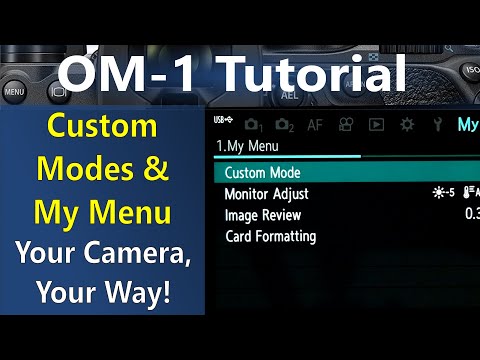 0:22:51
0:22:51
 0:08:52
0:08:52
 0:02:13
0:02:13
![[TUTORIAL] DO THIS](https://i.ytimg.com/vi/OicLVa8-g9M/hqdefault.jpg) 0:32:06
0:32:06
 0:03:41
0:03:41
 0:02:31
0:02:31
 0:06:53
0:06:53
 0:06:31
0:06:31
 0:01:36
0:01:36
 0:05:02
0:05:02
 0:01:28
0:01:28
 0:05:39
0:05:39
 0:26:30
0:26:30
 0:08:32
0:08:32
 0:05:40
0:05:40