filmov
tv
Python Turtle graphics | part 2 | Python Tutorials for Beginners #lec112

Показать описание
in this lecture we will learn :
- Different ways of importing turtle module
- Different Turtle methods like : pencolor(), fillcolor(), color(), begin_fill(), end_fill(), isdown(),m isvisible(), position(), pos(), goto()
- how to draw a filled circle?
- how to move turtle to a specific position?
- how to show and hide turtle- showturtle(), hideturtle()
*********************************************
Connect & Contact Me:
*******************************************
More Playlists:
#turtle #turtlegraphics #python #pythonprogramming #pythonforbeginners #jennyslectures
- Different ways of importing turtle module
- Different Turtle methods like : pencolor(), fillcolor(), color(), begin_fill(), end_fill(), isdown(),m isvisible(), position(), pos(), goto()
- how to draw a filled circle?
- how to move turtle to a specific position?
- how to show and hide turtle- showturtle(), hideturtle()
*********************************************
Connect & Contact Me:
*******************************************
More Playlists:
#turtle #turtlegraphics #python #pythonprogramming #pythonforbeginners #jennyslectures
How to create graphics using Python turtle 🐍🐢 #coding
Python Turtle Graphics Tutorial for Absolute Beginners - Drawing a Spirographic
Python Turtle Graphics Part 1
Superb graphics with python turtle | Python Turtle Graphics 20 | Awesome python turtle graphics
Amazing Rotating Python Graphics Design using Turtle 🐢 #python #pythonshorts #coding #viral #design...
Complete Python Turtle Graphics Overview! (From Beginner to Advanced)
Hypnotic Spiral Pattern using Turtle Graphic in Python - Part 01
Python Turtle Graphics 7 | multi colors designs #CodingWithKarthik
Superb Python Turtle Graphics Design | #pythonturtlegraphics #codingwithkarthik #codingaxis #shorts
Simple super graphics with python turtle | Python Turtle Graphics 19 | New python turtle graphics
Python | Turtle Tutorial | best graphics design
Intro to Python Functions using Turtle Graphics (Part 2)
Simple super graphics with python turtle | Python Turtle Graphics 18 | New python turtle graphics
Python Turtle Graphics Part 2
Superb graphics with python turtle | Python Turtle Graphics 21 | Awesome python turtle graphics
Amazing Flower Design using Python turtle 🐢 #python #coding #funny #viral #trending #design
Superb graphics with python turtle | Python Turtle Graphics 22 | Awesome python turtle graphics
Python Turtle graphics | part 2 | Python Tutorials for Beginners #lec112
Simple Python Turtle Graphics Game (Part 2)
Intro to Python Functions using Turtle Graphics (Part 1)
Python Turtle 🐢 || Graphics Design || #python #turtle #design #coding #shorts #shortvideo
Python turtle graphic design😜😜🥰🥰 || python coding status 😍 #shorts #programming #turtle #python...
Python Turtle Graphics Part 3
Simple Python Turtle Graphics Game (Part 1)
Комментарии
 0:00:14
0:00:14
 0:02:16
0:02:16
 0:06:27
0:06:27
 0:00:59
0:00:59
 0:00:17
0:00:17
 0:39:29
0:39:29
 0:01:44
0:01:44
 0:01:00
0:01:00
 0:00:17
0:00:17
 0:00:33
0:00:33
 0:03:06
0:03:06
 0:03:12
0:03:12
 0:00:52
0:00:52
 0:06:58
0:06:58
 0:00:41
0:00:41
 0:00:14
0:00:14
 0:00:54
0:00:54
 0:33:28
0:33:28
 0:06:54
0:06:54
 0:05:15
0:05:15
 0:00:34
0:00:34
 0:00:10
0:00:10
 0:05:55
0:05:55
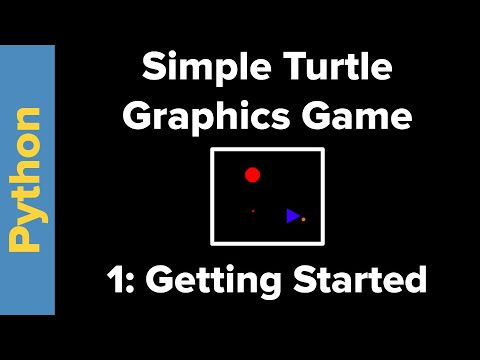 0:06:07
0:06:07