filmov
tv
Transform nested tables in Power Query (without writing M coding) | Excel Off The Grid

Показать описание
★ Want to automate Excel? Check out our training academy ★
★ Check out the blog post★
★ About this video ★
In Power Query, it is common to have nested Tables. These are Tables contained within a column, where each row contains a separate sub-Table. Sometimes we just want to expand the data; that is easy. But sometimes, we need to transform the data in the nested Table before expanding; that is NOT so easy. So, how can we achieve this?
That's what we are looking at in this video; how to transform nested Tables in Power Query without writing the M code.
0:00 Introduction
0:34 Example Data
1:57 Apply to one table
3:46 Get the code
5:00 Apply to each nested table
7:30 Conclusion
★ Download 30 most useful Excel VBA Macros ebook for FREE ★
★ Where to find Excel Off The Grid ★
#MsExcel
★ Check out the blog post★
★ About this video ★
In Power Query, it is common to have nested Tables. These are Tables contained within a column, where each row contains a separate sub-Table. Sometimes we just want to expand the data; that is easy. But sometimes, we need to transform the data in the nested Table before expanding; that is NOT so easy. So, how can we achieve this?
That's what we are looking at in this video; how to transform nested Tables in Power Query without writing the M code.
0:00 Introduction
0:34 Example Data
1:57 Apply to one table
3:46 Get the code
5:00 Apply to each nested table
7:30 Conclusion
★ Download 30 most useful Excel VBA Macros ebook for FREE ★
★ Where to find Excel Off The Grid ★
#MsExcel
Transform nested tables in Power Query (without writing M coding) | Excel Off The Grid
Power Query - Advanced Transformation of Nested Tables
Excel Power Query Tutorial - Transforming Nested Tables
How To Transform Nested Tables & Then Combine Them - Power Query
Expand columns with values and nested tables in Power Query
Get Data from Nested Table and Concatenate Items using Power Query
Filter Nested Tables before Expanding in Power Query
Table.TransformColumns in Power Query | Super Function ⚡
Transforming Nested Tables - Saturday With Power Query
Calculate Inside Nested Tables | Power Query | Excel
Replace column names of nested tables using Power Query | Excel Off The Grid
Power Query - Filter Nested Table Before Expanding
Power Query - Advanced Dynamic Expansion of Tables
19 ALEJANDRA HORVATH Power Query Transforming nested tables
You'll Love This Technique When Working With Nested Tables! - Saturday With Power Query
Practical Power Query: Unpivot Nested Tables
Modify Whole Table Using Nested List.Transform() in Power Query
Promote headers in nested tables before expanding columns | Power Query | Excel Off The Grid
Adding the file name to nested tables
Let's add a column to nested tables - Saturday With Power Query
Transforming A Column & Filtering The Nested Tables Inside - My Favourite Tips Fr Live Sessions ...
Power BI: Expand JSON Array Column to New Table
Adding Columns to Nested Table for Data Consolidation
Table.Split and Table.SplitAt - Power Query
Комментарии
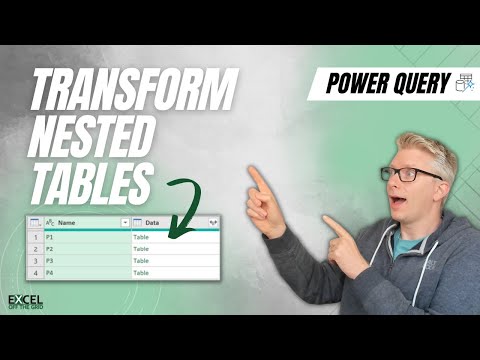 0:08:14
0:08:14
 0:12:37
0:12:37
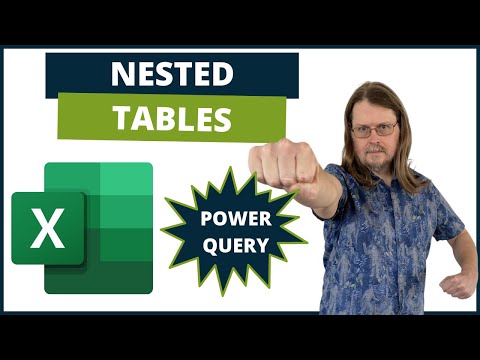 0:10:42
0:10:42
 0:11:46
0:11:46
 0:07:15
0:07:15
 0:06:36
0:06:36
 0:12:58
0:12:58
 0:18:50
0:18:50
 0:57:52
0:57:52
 0:07:22
0:07:22
 0:11:01
0:11:01
 0:05:16
0:05:16
 0:07:44
0:07:44
 0:51:04
0:51:04
 0:40:38
0:40:38
 0:14:55
0:14:55
 0:03:27
0:03:27
 0:07:34
0:07:34
 0:06:10
0:06:10
 1:02:33
1:02:33
 0:06:20
0:06:20
 0:05:52
0:05:52
 0:07:15
0:07:15
 0:14:33
0:14:33