filmov
tv
Get Data from Nested Table and Concatenate Items using Power Query

Показать описание
A guide to getting data from a nested table, and combining items into one cell, using Power Query on Excel
Steps
1. Add a Custom Column
2. Type and modify this M Code inside the Custom column formula box:
=Text.Combine(Table.ToList( Table.SelectColumns([All], "Item")), "; ")
3. Change [All] to the name of your nested table. Change "Item" to the column you want to get from inside the nested table.
Steps
1. Add a Custom Column
2. Type and modify this M Code inside the Custom column formula box:
=Text.Combine(Table.ToList( Table.SelectColumns([All], "Item")), "; ")
3. Change [All] to the name of your nested table. Change "Item" to the column you want to get from inside the nested table.
Get Data from Nested Table and Concatenate Items using Power Query
Excel Power Query Tutorial - Transforming Nested Tables
Transform nested tables in Power Query (without writing M coding) | Excel Off The Grid
Power Query - Advanced Transformation of Nested Tables
Expand columns with values and nested tables in Power Query
Adding the file name to nested tables
Tutorial 54 : Nested Table as Database Object
Filter Nested Tables before Expanding in Power Query
Calculate Inside Nested Tables | Power Query | Excel
Displaying Hierarchy Data with Nested Tables
Nested Queries | SQL | Tutorial 18
PL/SQL - Nested Table as Database Object
PL/SQL tutorial 52: How To Create Nested table as Database Object by Manish Sharma
Practical Power Query: Unpivot Nested Tables
Extract Data from Nested HTML Tags - Explained | Web Scraping Tutorials [English] 🔥
Power Query - Advanced Dynamic Expansion of Tables
Power Query - Filter Nested Table Before Expanding
Adding Columns to Nested Table for Data Consolidation
You'll Love This Technique When Working With Nested Tables! - Saturday With Power Query
How To Transform Nested Tables & Then Combine Them - Power Query
Material UI - Nested table in angular 17 | nested table loading with dynamic data | Nihira techiees
UI Design Tips for a Better Data Table UX
Transforming Nested Tables - Saturday With Power Query
I Never Want to Create React Tables Any Other Way
Комментарии
 0:06:36
0:06:36
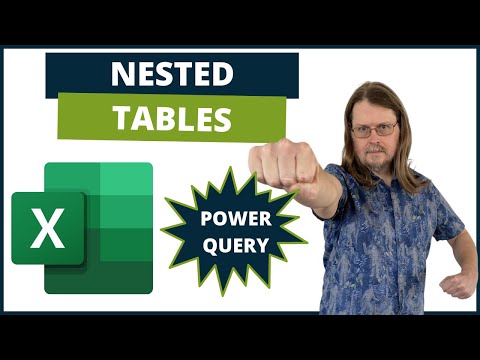 0:10:42
0:10:42
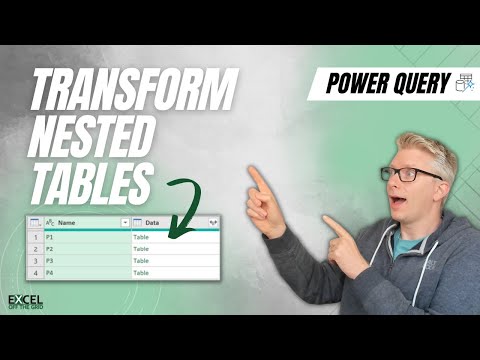 0:08:14
0:08:14
 0:12:37
0:12:37
 0:07:15
0:07:15
 0:06:10
0:06:10
 0:06:44
0:06:44
 0:12:58
0:12:58
 0:07:22
0:07:22
 0:09:42
0:09:42
 0:10:23
0:10:23
 0:03:46
0:03:46
 0:07:54
0:07:54
 0:14:55
0:14:55
 0:13:03
0:13:03
 0:07:44
0:07:44
 0:05:16
0:05:16
 0:07:15
0:07:15
 0:40:38
0:40:38
 0:11:46
0:11:46
 0:20:26
0:20:26
 0:04:28
0:04:28
 0:57:52
0:57:52
 0:05:40
0:05:40