filmov
tv
Fix Startup Repair Couldn't Repair Your PC Windows 10/11 [✅ 2025 4 Ways

Показать описание
Fix Startup/Automatic Repair Couldn't Repair Your PC Windows 10/11 [✅ 4 Ways ✅100% SOLVED
Repair Your PC Windows 10 [✅ Automatic Repair Could Not Repair PC
PC Windows 10/11[✅ 4 NEW METHOD - 2022-2023] Automatic Repair Problem Windows 10/11. Automatic Repair Couldn't repair your PC
▬▬▬▬▬▬▬▬▬▬▬▬▬▬▬▬▬▬▬▬▬▬▬▬▬▬▬▬▬▬▬▬▬▬▬▬▬▬
First you need to shutdown your pc laptop forcefully 3 to 4 times after that you will get AUTOMATIC REPAIR , After that wait when you see "Diagnosing Your PC" Then your will see message "like your pc did not start correctly" or you may get "startup repair could not repair your pc." You can try this method in Windows 10/11 or 8 .
▬▬▬▬▬▬▬▬▬▬▬▬▬▬▬▬▬▬▬▬▬▬▬▬▬▬▬▬▬▬▬▬▬▬▬▬▬▬▬▬▬▬
✅ Step 1. Startup Repair tool:
This Windows tool works 10% To 20% but still you can try this because this is easy to perform. If you have don't have major issue this step will work for you but if the issue is big this will not fix your problem. You can follow below steps.
▬▬▬▬▬▬▬▬▬▬▬▬▬▬▬▬▬▬▬▬▬▬▬▬▬▬▬▬▬▬▬▬▬▬▬▬▬▬▬▬▬▬
✅ Step 2
command for repairing Hard disk ssd or hdd. Actually this command will repair Bad Sectors of your Hard drives . This is best command to repair corrupt hard drives so you can perform this command as shown in video . There is no loss of your data , You need to type your Windows driver letter means where your windows installed
chkdsk /f /r c:
▬▬▬▬▬▬▬▬▬▬▬▬▬▬▬▬▬▬▬▬▬▬▬▬▬▬▬▬▬▬▬▬▬▬▬▬▬▬▬▬▬▬
✅Step 3. perform SFC command
This Method repairs all Windows corrupt Files SFC stands for System File Checker . You data is safe with this command.
sfc /scannow
▬▬▬▬▬▬▬▬▬▬▬▬▬▬▬▬▬▬▬▬▬▬▬▬▬▬▬▬▬▬▬▬▬▬▬▬▬▬▬▬▬▬
✅100% - Startup/Automatic Repair Couldn't Repair Your PC Windows 10/11 [✅ 4 Ways
✅ Step 4. Reset your Windows
In this method you can reinstall Windows which can solve your issue , Since this is the best option to fix automatic repair or startup problems in Windows 10 or 11 Even you can perform this method in Windows 8, 8.1
Important Notice: Please take your backup if something went wrong your data will be lost.
You should try both option.
[Choose Keep my files] in Windows 11/10 (or Refresh your PC in Windows 8) to reinstall Windows but retain all of your personal files, like your saved documents, downloaded music, etc.
▬▬▬▬▬▬▬▬▬▬▬▬▬▬▬▬▬▬▬▬▬▬▬▬▬▬▬▬▬▬▬▬▬▬▬▬▬▬▬
How to Fix Automatic Repair Loop in Windows 10 [2021]
How to Repair Windows 10 Using Command Prompt
What To Do When Your Computer Won't Start Beyond Loading Boot Screen - Windows FIX
How to Fix Automatic Repair Loop and Startup Repair in Windows 10 - 4 WAYS
How to Fix Windows 10 Startup Problems (3Ways)
How To Fix Windows 10 Startup Problems [Complete Tutorial]
Automatic repair couldn't repair your pc windows 10 100%solved
Fix Windows 10 start-up - Backscreen, Bootloop, Infinite Loading [2021]
#HowToFixWindows10StartupProblems
#How to Fix Automatic Repair Loop in Windows 10 # Windows 10 Automatic Repair loop issue
Repair Your PC Windows 10 [✅ Automatic Repair Could Not Repair PC
PC Windows 10/11[✅ 4 NEW METHOD - 2022-2023] Automatic Repair Problem Windows 10/11. Automatic Repair Couldn't repair your PC
▬▬▬▬▬▬▬▬▬▬▬▬▬▬▬▬▬▬▬▬▬▬▬▬▬▬▬▬▬▬▬▬▬▬▬▬▬▬
First you need to shutdown your pc laptop forcefully 3 to 4 times after that you will get AUTOMATIC REPAIR , After that wait when you see "Diagnosing Your PC" Then your will see message "like your pc did not start correctly" or you may get "startup repair could not repair your pc." You can try this method in Windows 10/11 or 8 .
▬▬▬▬▬▬▬▬▬▬▬▬▬▬▬▬▬▬▬▬▬▬▬▬▬▬▬▬▬▬▬▬▬▬▬▬▬▬▬▬▬▬
✅ Step 1. Startup Repair tool:
This Windows tool works 10% To 20% but still you can try this because this is easy to perform. If you have don't have major issue this step will work for you but if the issue is big this will not fix your problem. You can follow below steps.
▬▬▬▬▬▬▬▬▬▬▬▬▬▬▬▬▬▬▬▬▬▬▬▬▬▬▬▬▬▬▬▬▬▬▬▬▬▬▬▬▬▬
✅ Step 2
command for repairing Hard disk ssd or hdd. Actually this command will repair Bad Sectors of your Hard drives . This is best command to repair corrupt hard drives so you can perform this command as shown in video . There is no loss of your data , You need to type your Windows driver letter means where your windows installed
chkdsk /f /r c:
▬▬▬▬▬▬▬▬▬▬▬▬▬▬▬▬▬▬▬▬▬▬▬▬▬▬▬▬▬▬▬▬▬▬▬▬▬▬▬▬▬▬
✅Step 3. perform SFC command
This Method repairs all Windows corrupt Files SFC stands for System File Checker . You data is safe with this command.
sfc /scannow
▬▬▬▬▬▬▬▬▬▬▬▬▬▬▬▬▬▬▬▬▬▬▬▬▬▬▬▬▬▬▬▬▬▬▬▬▬▬▬▬▬▬
✅100% - Startup/Automatic Repair Couldn't Repair Your PC Windows 10/11 [✅ 4 Ways
✅ Step 4. Reset your Windows
In this method you can reinstall Windows which can solve your issue , Since this is the best option to fix automatic repair or startup problems in Windows 10 or 11 Even you can perform this method in Windows 8, 8.1
Important Notice: Please take your backup if something went wrong your data will be lost.
You should try both option.
[Choose Keep my files] in Windows 11/10 (or Refresh your PC in Windows 8) to reinstall Windows but retain all of your personal files, like your saved documents, downloaded music, etc.
▬▬▬▬▬▬▬▬▬▬▬▬▬▬▬▬▬▬▬▬▬▬▬▬▬▬▬▬▬▬▬▬▬▬▬▬▬▬▬
How to Fix Automatic Repair Loop in Windows 10 [2021]
How to Repair Windows 10 Using Command Prompt
What To Do When Your Computer Won't Start Beyond Loading Boot Screen - Windows FIX
How to Fix Automatic Repair Loop and Startup Repair in Windows 10 - 4 WAYS
How to Fix Windows 10 Startup Problems (3Ways)
How To Fix Windows 10 Startup Problems [Complete Tutorial]
Automatic repair couldn't repair your pc windows 10 100%solved
Fix Windows 10 start-up - Backscreen, Bootloop, Infinite Loading [2021]
#HowToFixWindows10StartupProblems
#How to Fix Automatic Repair Loop in Windows 10 # Windows 10 Automatic Repair loop issue
Комментарии
 0:03:35
0:03:35
 0:06:50
0:06:50
![[2024] How to](https://i.ytimg.com/vi/wALL9hoFeic/hqdefault.jpg) 0:04:15
0:04:15
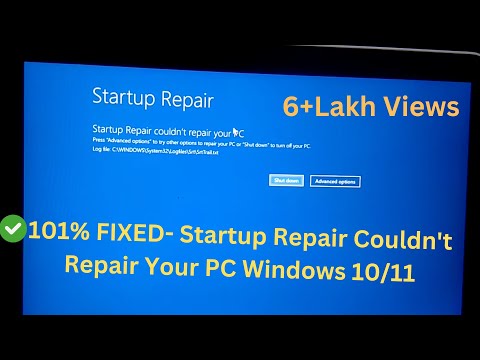 0:06:19
0:06:19
 0:06:55
0:06:55
 0:00:31
0:00:31
 0:00:47
0:00:47
 0:07:27
0:07:27
 0:08:36
0:08:36
 0:00:16
0:00:16
 0:00:30
0:00:30
 0:00:25
0:00:25
 0:03:08
0:03:08
 0:11:25
0:11:25
 0:00:15
0:00:15
 0:00:52
0:00:52
 0:02:49
0:02:49
 0:00:27
0:00:27
 0:00:16
0:00:16
 0:06:53
0:06:53
![[NEW 5 Ways]](https://i.ytimg.com/vi/lUxzSsb4RFs/hqdefault.jpg) 0:06:51
0:06:51
 0:01:08
0:01:08
 0:02:33
0:02:33
 0:00:17
0:00:17