filmov
tv
Built-in Windows 10 Screen Recorder Guide (XBox Game Bar)

Показать описание
This video shows you how to record your computer screen without having to download or pay for anything extra.
This works best for gaming, tutorials, how-to's, short and long videos.
You can record games, browser window, any window-based app. This Screen Recorder is technically a part of the XBox app family and was created for gaming, but it works well for other window-based screen recordings.
I use it to record my tutorials for customers.
You do not have to download or pay for any other software when using Windows 10 screen recorder (XBox Game Bar).
I will also show you how to enable your mic if you need to record sound (best to get yourself an external Clip on Mic for better sound)
The Built in Windows screen recorder is limited in only being able to record one screen at a time, you cannot switch screens or use a whiteboard type marking “pen”.
If all you want to do it record a procedure and show someone what to do in an application, then this is a great alternative to a paid program.
Thank you for watching and reading. Would be greatly appreciated if you smash the like button
..............................................................................................................................................................
BUY ME A COFFEE or a nip
..............................................................................................................................................................
Socials:
Disclaimer: The above links are affiliate links meaning if you buy products using those links i will receive a small commission.
#freescreenrecorderforwindows #screenrecorder #Howtouse #recordscreen #windowstips #discount #4comms #free #freesoftware #software #windows11
This works best for gaming, tutorials, how-to's, short and long videos.
You can record games, browser window, any window-based app. This Screen Recorder is technically a part of the XBox app family and was created for gaming, but it works well for other window-based screen recordings.
I use it to record my tutorials for customers.
You do not have to download or pay for any other software when using Windows 10 screen recorder (XBox Game Bar).
I will also show you how to enable your mic if you need to record sound (best to get yourself an external Clip on Mic for better sound)
The Built in Windows screen recorder is limited in only being able to record one screen at a time, you cannot switch screens or use a whiteboard type marking “pen”.
If all you want to do it record a procedure and show someone what to do in an application, then this is a great alternative to a paid program.
Thank you for watching and reading. Would be greatly appreciated if you smash the like button
..............................................................................................................................................................
BUY ME A COFFEE or a nip
..............................................................................................................................................................
Socials:
Disclaimer: The above links are affiliate links meaning if you buy products using those links i will receive a small commission.
#freescreenrecorderforwindows #screenrecorder #Howtouse #recordscreen #windowstips #discount #4comms #free #freesoftware #software #windows11
Комментарии
 0:02:47
0:02:47
 0:00:10
0:00:10
 0:00:53
0:00:53
 0:05:00
0:05:00
 0:01:31
0:01:31
 0:07:15
0:07:15
 0:02:19
0:02:19
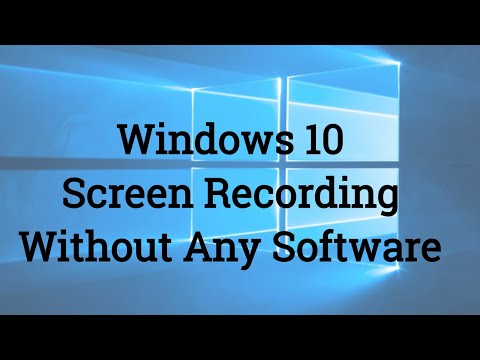 0:01:55
0:01:55
 0:00:06
0:00:06
 0:00:22
0:00:22
 0:02:19
0:02:19
 0:00:16
0:00:16
 0:02:06
0:02:06
 0:03:47
0:03:47
 0:00:37
0:00:37
 0:00:37
0:00:37
 0:04:44
0:04:44
 0:03:15
0:03:15
 0:00:15
0:00:15
 0:00:31
0:00:31
 0:02:28
0:02:28
 0:02:38
0:02:38
 0:06:55
0:06:55
 0:00:16
0:00:16