filmov
tv
Using X Functions with Summarize to solve tricky DAX Problems!

Показать описание
In this video, we explore how to use X functions with the Summarize function in DAX to solve complex Power BI problems. Learn how to handle scenarios involving fact tables, granularity, and virtual tables to calculate accurate totals and averages. We dive deep into a real-world example, showing how to filter sales data for large transactions using functions like SUMX and AVERAGEX. Whether you're working with large datasets or just want to improve your DAX skills, this tutorial will help you master advanced calculations in Power BI.
00:00 - Introduction to X Functions and DAX
00:28 - Scenario Overview: Sales Transactions Above a Threshold
01:35 - Filtering for Large Sales Transactions
03:12 - Discussing Fact Table Granularity
05:02 - Identifying Sales Transactions with Multiple Line Items
07:12 - Handling Aggregation at the Transaction Level
08:40 - Creating a Virtual Table with Summarize
09:34 - Using Filter with Summarize
11:13 - Applying SumX for Total Sales
12:35 - Comparing SumX and Traditional Methods
15:38 - Introducing AVERAGEX for Large Orders
17:51 - Final Thoughts and Best Practices with X Functions
19:20 - Conclusion and Takeaways
Let's connect:
Pragmatic Works
7175 Hwy 17, Suite 2 Fleming Island, FL 32003
Phone: (904) 638-5743
#PragmaticWorks
00:00 - Introduction to X Functions and DAX
00:28 - Scenario Overview: Sales Transactions Above a Threshold
01:35 - Filtering for Large Sales Transactions
03:12 - Discussing Fact Table Granularity
05:02 - Identifying Sales Transactions with Multiple Line Items
07:12 - Handling Aggregation at the Transaction Level
08:40 - Creating a Virtual Table with Summarize
09:34 - Using Filter with Summarize
11:13 - Applying SumX for Total Sales
12:35 - Comparing SumX and Traditional Methods
15:38 - Introducing AVERAGEX for Large Orders
17:51 - Final Thoughts and Best Practices with X Functions
19:20 - Conclusion and Takeaways
Let's connect:
Pragmatic Works
7175 Hwy 17, Suite 2 Fleming Island, FL 32003
Phone: (904) 638-5743
#PragmaticWorks
Комментарии
 0:20:35
0:20:35
 0:08:45
0:08:45
 0:00:56
0:00:56
 0:15:47
0:15:47
 0:03:33
0:03:33
 0:00:41
0:00:41
 0:00:44
0:00:44
 0:22:50
0:22:50
 0:07:36
0:07:36
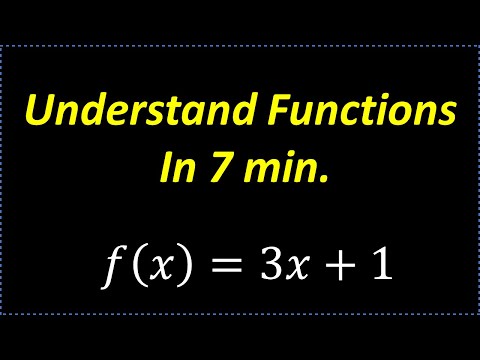 0:09:43
0:09:43
 0:00:54
0:00:54
 0:02:47
0:02:47
 0:00:28
0:00:28
 0:00:41
0:00:41
 0:00:35
0:00:35
 0:06:28
0:06:28
 0:00:25
0:00:25
 0:00:28
0:00:28
 0:00:18
0:00:18
 0:01:00
0:01:00
 0:07:19
0:07:19
 0:00:14
0:00:14
 0:00:17
0:00:17
 0:00:36
0:00:36