filmov
tv
Fix Xbox App Not Installing From Microsoft Store On Windows 11/10 PC

Показать описание
Fix Xbox App Not Updating/Downloading/Installing On Microsoft Store On Windows 11/10 PC
Step 1) Logout and login with correct account, make sure date, time, time zone and region are correct
Step 2) Run WSRESET command
Step 3) Repair/reset Microsoft Store
Step 4) Run this powershell command
Step 5) Delete Microsoft Store Local Cache Files
C:\Users\Username\AppData\Local\Packages\Microsoft.WindowsStore_8wekyb3d8bbwe
Step 6) Click on Get Updates in store library
Step 7) Start all these services
Windows Update
Microsoft install service
Step 8) Update Windows
Step 9) Uninstall and reinstall Store
Get-AppxPackage -allusers *WindowsStore* | Remove-AppxPackage
Reboot your computer
Step 10) Try installing to C drive/Different Drive, Rename the WpSystem and WindowsApps folder
Step 12) Update Windows to the latest version using media creation tool
Step 1) Logout and login with correct account, make sure date, time, time zone and region are correct
Step 2) Run WSRESET command
Step 3) Repair/reset Microsoft Store
Step 4) Run this powershell command
Step 5) Delete Microsoft Store Local Cache Files
C:\Users\Username\AppData\Local\Packages\Microsoft.WindowsStore_8wekyb3d8bbwe
Step 6) Click on Get Updates in store library
Step 7) Start all these services
Windows Update
Microsoft install service
Step 8) Update Windows
Step 9) Uninstall and reinstall Store
Get-AppxPackage -allusers *WindowsStore* | Remove-AppxPackage
Reboot your computer
Step 10) Try installing to C drive/Different Drive, Rename the WpSystem and WindowsApps folder
Step 12) Update Windows to the latest version using media creation tool
How To Fix Xbox App Games Not Downloading or Installing
How to FIX Xbox App not Downloading or Installing On Windows 11
Xbox App Not Downloading or Installing on Windows 11 PC [Solution]
Fix Xbox Game Pass Games Not Installing From Xbox Game App On Windows 10 & 11
How to Install Xbox App on PC Without the Microsoft Store (Windows 10/11 Tutorial)
How to fix Slow download speed with Xbox App PC
How to Fix Xbox One installation stopped for Digital or Disc Installs (Easy Method)
How To Fix Xbox One / Series X/S Error 'Installation Stopped For Digital Or Disc Installs'...
How To Install Esign using CookHub App #esign #usescarlet #discord #sideloading #ios18 #Rxses
Xbox app not downloading games
Fix Games Not Installing On Xbox App Error Code 0x80070005 On PC
Xbox installer stuck on Making Things Awesome
Forza Horizon 5 Not Installing On Xbox App On Windows 10 & 11 FIX
Forza Horizon 5 Not Installing/Working/Opening On Xbox App Windows 10 & 11 FIX
Xbox app can’t select drive on Windows 11? Try these fixes!
Fix Games Not Installing On Xbox App Error Code 0x80070005 On PC [Tutorial]
7 Ways To Fix This location isn’t set up for installing games error in Xbox App
How to Fix Xbox One Games NOT LAUNCHING and the INSTALLATION STOPPED Error!
Fix Fallout 76 Not Installing On Xbox App On Windows 10 & 11
Fix Forza Horizon 5 Not Installing On Xbox App On Windows 10 & 11
Xbox app not launching games in Windows 11? Try these fixes!
How to fix Xbox Disc/Digital Game 'Installation Stopped' Error 2024
Fix Xbox App Error 0x87e00005 While Installing Games
7 Ways To Fix Xbox We weren’t able to install the app (0x800700B7) | Looks like something went wrong...
Комментарии
 0:00:53
0:00:53
 0:06:20
0:06:20
 0:05:33
0:05:33
 0:15:23
0:15:23
 0:02:46
0:02:46
 0:00:32
0:00:32
 0:04:48
0:04:48
 0:02:14
0:02:14
 0:01:29
0:01:29
 0:05:22
0:05:22
 0:03:15
0:03:15
 0:01:13
0:01:13
 0:16:51
0:16:51
 0:08:18
0:08:18
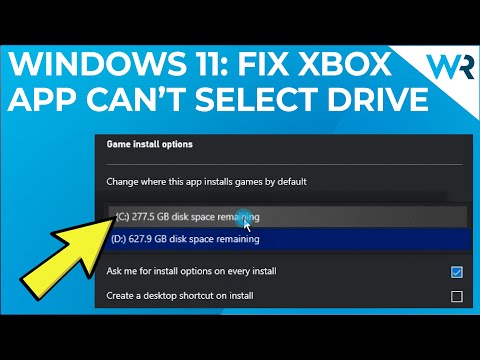 0:04:07
0:04:07
 0:03:11
0:03:11
 0:05:26
0:05:26
 0:04:54
0:04:54
 0:14:35
0:14:35
 0:16:48
0:16:48
 0:04:20
0:04:20
 0:01:48
0:01:48
 0:08:58
0:08:58
 0:04:42
0:04:42