filmov
tv
Securing WinRM over HTTPS [Windows Server 2019]

Показать описание
Securing WinRM over HTTPS [Windows Server 2019]
I (tobor), cover how to configure WinRM over HTTPS in an Windows environment using Group Policy on Windows Server 2019 domain environment consisting of a Domain Controller and a Certificate Authority. If you like what you see please Subscribe!
0:00 Intro Summary
0:52 BTPS SecPack policy settings that will be covered
1:00 Create a group policy
1:21 Assign Group Policy to OU
1:30 Edit Group Policy settings
1:47 Security Filtering permissions on GPO policy
2:05 Delegation permission on GPO Policy
2:18 Policy Setting Services WinRM
3:00 Permissions required to start a service using "Log on as service"
3:41 Recovery Tab on Services
3:54 Policy Setting Create Registry Value
5:22 Policy Setting Network Connections for WMI (optional)
6:04 Policy Setting Allow inbound remote administration exception (optional)
6:24 Policy Setting Allow ICMP Exceptions (optional)
6:41 Policy Setting Credential Delegation
6:52 CredSSP Summary Example Windows Admin Center
7:23 Policy Setting Encryption Oracle Remediation
7:52 Policy Setting Allow Delegate Fresh Credentials
9:08 Policy Setting Allow Delegate Fresh Credentials using NTLM-only Server Authentication
9:30 Windows Components Remote Management
9:58 Policy Setting WinRM Client
12:30 Policy Setting Trusted Hosts
13:07 Policy Setting WinRM Service
13:21 Policy Setting Allow Remote Server Management with WinRM
15:17 Policy Setting Disallow WinRM from storing runas credentials
15:51 Turn on Compatibility HTTP/HTTPS Listener
16:35 Create WinRM SSL Certificate Template
17:02 Duplicate Web Server Cert Template
17:10 Compatability Tab
17:25 General Tab
17:40 Request Handling Tab
18:12 Cryptography Tab
18:27 Security Tab
19:09 Subject Name Tab
20:11 DC Replication to access new template quicker
20:41 Sites and Services
20:52 Force Replication
21:10 Local Computer Cert Manager
21:19 Request New Certificate for WinRM
21:51 Enumerate WinRM cert used with port 5986
22:07 Change Listener Certificate for WinRM
22:20 Delete current certificate associated with port 5986
22:45 Assign certificate to WinRM over HTTPS
24:00 Verify cert assigned to port
24:20 BTPS Secpack command reference
24:39 If incorrect CN name on cert is set, this happens
25:32 Loopback listener is not configured for WinRM service to attach to on my instance
26:00 Invoke-Command Example using WinRM over HTTPS
26:25 WinRM port 5985 is disabled in my instance
View my Verified Certifications!
Follow us on GitHub!
Official Site
Give Respect on HackTheBox!
Like us on Facebook!
View PS Gallery Modules!
The B.T.P.S. Security Package
I (tobor), cover how to configure WinRM over HTTPS in an Windows environment using Group Policy on Windows Server 2019 domain environment consisting of a Domain Controller and a Certificate Authority. If you like what you see please Subscribe!
0:00 Intro Summary
0:52 BTPS SecPack policy settings that will be covered
1:00 Create a group policy
1:21 Assign Group Policy to OU
1:30 Edit Group Policy settings
1:47 Security Filtering permissions on GPO policy
2:05 Delegation permission on GPO Policy
2:18 Policy Setting Services WinRM
3:00 Permissions required to start a service using "Log on as service"
3:41 Recovery Tab on Services
3:54 Policy Setting Create Registry Value
5:22 Policy Setting Network Connections for WMI (optional)
6:04 Policy Setting Allow inbound remote administration exception (optional)
6:24 Policy Setting Allow ICMP Exceptions (optional)
6:41 Policy Setting Credential Delegation
6:52 CredSSP Summary Example Windows Admin Center
7:23 Policy Setting Encryption Oracle Remediation
7:52 Policy Setting Allow Delegate Fresh Credentials
9:08 Policy Setting Allow Delegate Fresh Credentials using NTLM-only Server Authentication
9:30 Windows Components Remote Management
9:58 Policy Setting WinRM Client
12:30 Policy Setting Trusted Hosts
13:07 Policy Setting WinRM Service
13:21 Policy Setting Allow Remote Server Management with WinRM
15:17 Policy Setting Disallow WinRM from storing runas credentials
15:51 Turn on Compatibility HTTP/HTTPS Listener
16:35 Create WinRM SSL Certificate Template
17:02 Duplicate Web Server Cert Template
17:10 Compatability Tab
17:25 General Tab
17:40 Request Handling Tab
18:12 Cryptography Tab
18:27 Security Tab
19:09 Subject Name Tab
20:11 DC Replication to access new template quicker
20:41 Sites and Services
20:52 Force Replication
21:10 Local Computer Cert Manager
21:19 Request New Certificate for WinRM
21:51 Enumerate WinRM cert used with port 5986
22:07 Change Listener Certificate for WinRM
22:20 Delete current certificate associated with port 5986
22:45 Assign certificate to WinRM over HTTPS
24:00 Verify cert assigned to port
24:20 BTPS Secpack command reference
24:39 If incorrect CN name on cert is set, this happens
25:32 Loopback listener is not configured for WinRM service to attach to on my instance
26:00 Invoke-Command Example using WinRM over HTTPS
26:25 WinRM port 5985 is disabled in my instance
View my Verified Certifications!
Follow us on GitHub!
Official Site
Give Respect on HackTheBox!
Like us on Facebook!
View PS Gallery Modules!
The B.T.P.S. Security Package
Комментарии
 0:26:44
0:26:44
 0:10:05
0:10:05
 0:17:15
0:17:15
 0:12:14
0:12:14
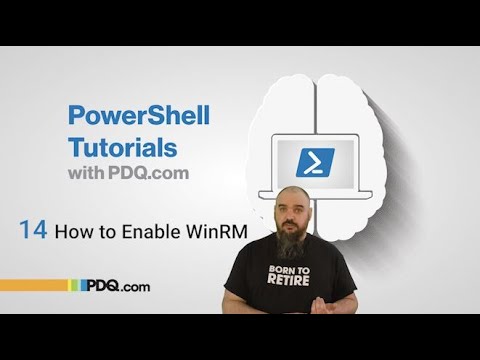 0:02:36
0:02:36
 0:01:24
0:01:24
 0:01:41
0:01:41
 0:04:21
0:04:21
 0:09:14
0:09:14
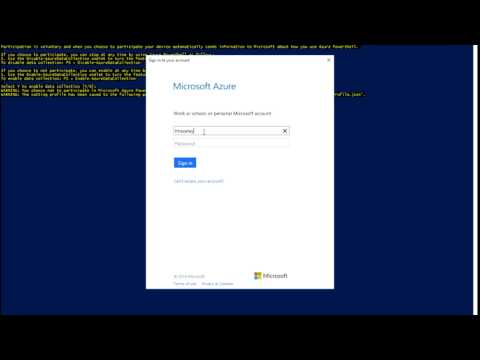 0:14:57
0:14:57
 0:07:38
0:07:38
 0:14:45
0:14:45
 0:00:19
0:00:19
 0:04:47
0:04:47
 0:12:26
0:12:26
 0:02:32
0:02:32
 0:37:12
0:37:12
 0:05:51
0:05:51
 0:43:32
0:43:32
 0:02:43
0:02:43
 0:00:57
0:00:57
 0:03:50
0:03:50
 0:03:12
0:03:12
 0:21:56
0:21:56