filmov
tv
Enable PowerShell and WinRM via GPO!

Показать описание
In this video, we will go over how to enable PowerShell and WinRM via GPO.
Chapters
0:00 Introduction
0:09 Open Group Policy Management
0:16 Create New GPO
0:34 Edit New GPO
0:40 Define WS-Management Services
1:11 Configure Windows Firewall Advanced Security
1:54 Configure Windows PowerShell Settings
2:23 Configure Windows Remote Management Settings
2:31 Configure WinRM Client Settings
3:14 Configure WinRM Service Settings
3:58 Close New Group Policy
4:03 Link New GPO to OU
4:16 Conclusion
#gpo #powershell #btnhd
Don't forget guys, if you like this video please "Like", "Favorite", and "Share" it with your friends to show your support - it really helps us out! If there's something you'd like to see on the channel, tweet us about it! See you next time :)
********************************************************
Chapters
0:00 Introduction
0:09 Open Group Policy Management
0:16 Create New GPO
0:34 Edit New GPO
0:40 Define WS-Management Services
1:11 Configure Windows Firewall Advanced Security
1:54 Configure Windows PowerShell Settings
2:23 Configure Windows Remote Management Settings
2:31 Configure WinRM Client Settings
3:14 Configure WinRM Service Settings
3:58 Close New Group Policy
4:03 Link New GPO to OU
4:16 Conclusion
#gpo #powershell #btnhd
Don't forget guys, if you like this video please "Like", "Favorite", and "Share" it with your friends to show your support - it really helps us out! If there's something you'd like to see on the channel, tweet us about it! See you next time :)
********************************************************
Enable PowerShell and WinRM via GPO!
LAB GUIDE:23. Enable WinRM using Group Policy for PowerShell Remoting
How To Enable WinRM
How to Fix Powershell Remoting and WinRM with SPN's
75. How to Enable PowerShell Remoting using Group Policy | Windows Server 2022
Powershell: Start WINRM Service and Enable option that execute remote scripts
Powershell. Troubleshooting remote control.Winrm.
How to Configure WinRM over HTTPS in Windows Server 2019
Beginner-friendly tutorial on PowerShell remoting
PowerShell remoting: The WinRM client cannot process the request
Did you know you can run apps as Administrator on Windows like this? #shorts #windows #windows11
Post Exploitation With Metasploit: Enabling WinRM
How to Resolve 'The WinRM Client Cannot Process the Request' Error in PowerShell Remoting
Enabling PowerShell remoting
The WinRM client cannot process the request. The authentication mechanism requested by the client...
Services Exploitation: WinRM: PowerShell Remoting from Linux
Step By Step: Remotely connect to another computer using PowerShell
PowerShell Remoting
Configure WinRM over HTTPS with Self signed Certificate
PowerShell v3 Remoting with WinRM and WSMan
How to Enable PowerShell Remoting (PSRemoting) with Group Policy
Enable WinRM remotely with psexec
How to configure WinRM Over HTTPS on Windows Servers Step by Step
Configure WinRM HTTPS on Nano with Local Self Signed Certificate
Комментарии
 0:04:22
0:04:22
 0:07:42
0:07:42
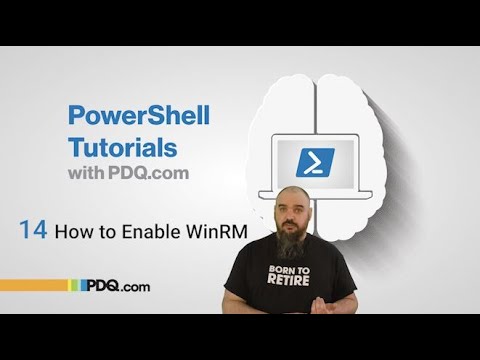 0:02:36
0:02:36
 0:04:47
0:04:47
 0:11:25
0:11:25
 0:01:51
0:01:51
 0:02:43
0:02:43
 0:10:05
0:10:05
 0:17:00
0:17:00
 0:02:56
0:02:56
 0:00:36
0:00:36
 0:04:03
0:04:03
 0:01:41
0:01:41
 0:05:36
0:05:36
 0:00:56
0:00:56
 0:02:16
0:02:16
 0:04:32
0:04:32
 0:37:12
0:37:12
 0:12:14
0:12:14
 0:04:55
0:04:55
 0:09:18
0:09:18
 0:03:12
0:03:12
 0:30:45
0:30:45
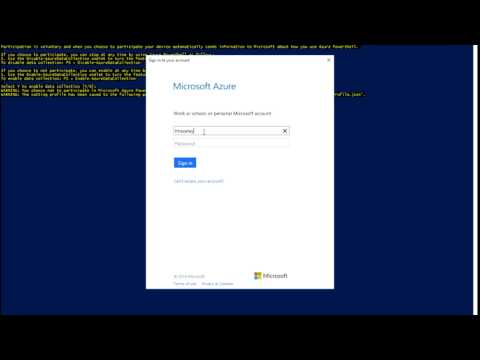 0:14:57
0:14:57