filmov
tv
Quieter PC for FREE with Fan Control | Control CPU/Case Fans Easily!

Показать описание
If you've dreamed of having a quieter PC, it's probably a lot easier than you'd think! While some fans are noisy, the ones that are noisy all the time often don't need to be! You can customize your fan curves super easily with the free Fan Control software. Get quiet fans when little heat is made, and only ramp them up when needed. When is that? When you decide.
Timestamps:
00:00 - Intro/Explanation
01:06 - Downloading FanControl
01:48 - Alternate install using Scoop
02:43 - Running FanControl
03:10 - Identifying fans (Automatic)
04:35 - Naming fans
05:35 - Important note about pump/AIO watercoolers
06:40 - Controlling multiple fans with curves
07:54 - Creating simple "curves"
09:10 - Temperature Fan Curves
10:29 - Creating "silent" fan curves
12:22 - Combining multiple temperatures
13:18 - Trigger Curve
14:16 - Sync fan speeds
14:40 - Auto fan curve (beta)
15:20 - Stop sudden fan speed changes (up/down)
17:05 - Customizing Fan Control UI
18:30 - Plugins
19:10 - How to get an even quieter computer
#Windows #Guide #Tips
-----------------------------
-----------------------------
-----------------------------
🖥️ My Current Hardware (Links here are affiliate links. If you click one, I'll receive a small commission at no extra cost to you):
🎙️ My Current Mic/Recording Gear:
Everything in this video is my personal opinion and experience and should not be considered professional advice. Always do your own research and ensure what you're doing is safe.
Timestamps:
00:00 - Intro/Explanation
01:06 - Downloading FanControl
01:48 - Alternate install using Scoop
02:43 - Running FanControl
03:10 - Identifying fans (Automatic)
04:35 - Naming fans
05:35 - Important note about pump/AIO watercoolers
06:40 - Controlling multiple fans with curves
07:54 - Creating simple "curves"
09:10 - Temperature Fan Curves
10:29 - Creating "silent" fan curves
12:22 - Combining multiple temperatures
13:18 - Trigger Curve
14:16 - Sync fan speeds
14:40 - Auto fan curve (beta)
15:20 - Stop sudden fan speed changes (up/down)
17:05 - Customizing Fan Control UI
18:30 - Plugins
19:10 - How to get an even quieter computer
#Windows #Guide #Tips
-----------------------------
-----------------------------
-----------------------------
🖥️ My Current Hardware (Links here are affiliate links. If you click one, I'll receive a small commission at no extra cost to you):
🎙️ My Current Mic/Recording Gear:
Everything in this video is my personal opinion and experience and should not be considered professional advice. Always do your own research and ensure what you're doing is safe.
Комментарии
 0:22:31
0:22:31
 0:03:36
0:03:36
 0:10:03
0:10:03
 0:00:08
0:00:08
 0:07:19
0:07:19
 0:01:00
0:01:00
 0:01:00
0:01:00
 0:02:24
0:02:24
 0:02:21
0:02:21
 0:27:08
0:27:08
 0:13:21
0:13:21
 0:19:57
0:19:57
 0:06:00
0:06:00
 0:19:26
0:19:26
 0:22:38
0:22:38
 0:08:36
0:08:36
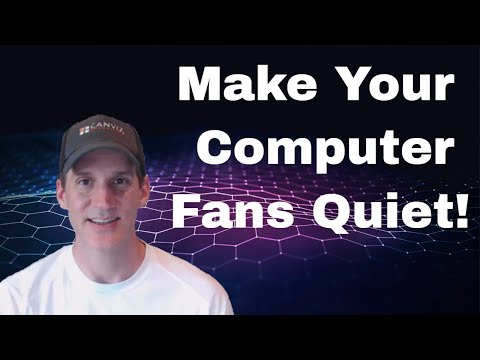 0:02:10
0:02:10
 0:10:23
0:10:23
 0:15:19
0:15:19
 0:10:23
0:10:23
 0:17:52
0:17:52
 0:05:29
0:05:29
 0:01:40
0:01:40
 0:09:41
0:09:41