filmov
tv
JavaScript Debounce - How to Delay a Function

Показать описание
In JavaScript development, debounce is an important technique used to control how often a function executes when it is triggered repeatedly in a short period of time. Many events in web applications—such as typing in an input box, resizing the browser window, or scrolling—can fire dozens or even hundreds of times per second. Without control, functions responding to these events may run excessively, leading to performance issues and a poor user experience.
Debounce solves this problem by delaying the execution of the function until a specified period of inactivity has passed. In other words, it waits for the user or system to “pause” before running the code. If the event continues to happen within that delay time, the timer resets and the function waits again. This means the function only runs once, after the rapid calls have stopped.
This approach has several benefits. First, it significantly reduces the number of function executions, which can save CPU resources and improve overall application performance. For example, when handling window resize events, you don’t need to recalculate layouts or redraw graphics on every tiny change—just once after the user finishes resizing.
Second, it improves user experience by avoiding unnecessary actions that could cause lag or jitter. When typing in a search box, for instance, debounce can delay sending search requests until the user pauses typing, preventing a flood of server requests and allowing for smoother interactions.
Finally, debounce helps protect backend systems by limiting how often network calls or heavy computations are triggered. This reduces load and can help prevent service outages or slowdowns caused by too many simultaneous requests.
In summary, debounce is a simple but powerful pattern that optimizes how functions respond to frequent events. By controlling execution timing, it helps developers build faster, more efficient, and more user-friendly web applications.
Debounce solves this problem by delaying the execution of the function until a specified period of inactivity has passed. In other words, it waits for the user or system to “pause” before running the code. If the event continues to happen within that delay time, the timer resets and the function waits again. This means the function only runs once, after the rapid calls have stopped.
This approach has several benefits. First, it significantly reduces the number of function executions, which can save CPU resources and improve overall application performance. For example, when handling window resize events, you don’t need to recalculate layouts or redraw graphics on every tiny change—just once after the user finishes resizing.
Second, it improves user experience by avoiding unnecessary actions that could cause lag or jitter. When typing in a search box, for instance, debounce can delay sending search requests until the user pauses typing, preventing a flood of server requests and allowing for smoother interactions.
Finally, debounce helps protect backend systems by limiting how often network calls or heavy computations are triggered. This reduces load and can help prevent service outages or slowdowns caused by too many simultaneous requests.
In summary, debounce is a simple but powerful pattern that optimizes how functions respond to frequent events. By controlling execution timing, it helps developers build faster, more efficient, and more user-friendly web applications.
 0:16:28
0:16:28
 0:07:17
0:07:17
 0:12:34
0:12:34
 0:16:04
0:16:04
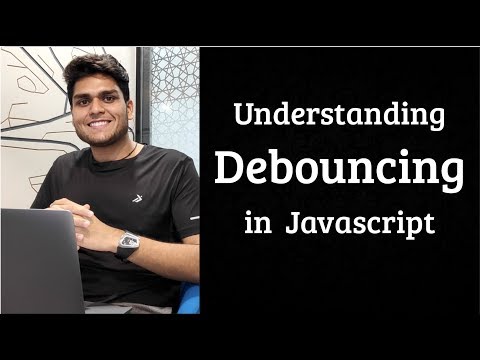 0:16:20
0:16:20
 0:20:29
0:20:29
 0:00:59
0:00:59
 0:21:47
0:21:47
 0:00:17
0:00:17
 0:08:33
0:08:33
 0:02:17
0:02:17
 0:00:40
0:00:40
 0:11:26
0:11:26
 0:10:09
0:10:09
 0:06:34
0:06:34
 0:17:44
0:17:44
 0:00:53
0:00:53
 0:20:25
0:20:25
 0:04:44
0:04:44
 0:00:54
0:00:54
 0:00:57
0:00:57
 0:00:44
0:00:44
 0:02:16
0:02:16
 0:00:05
0:00:05